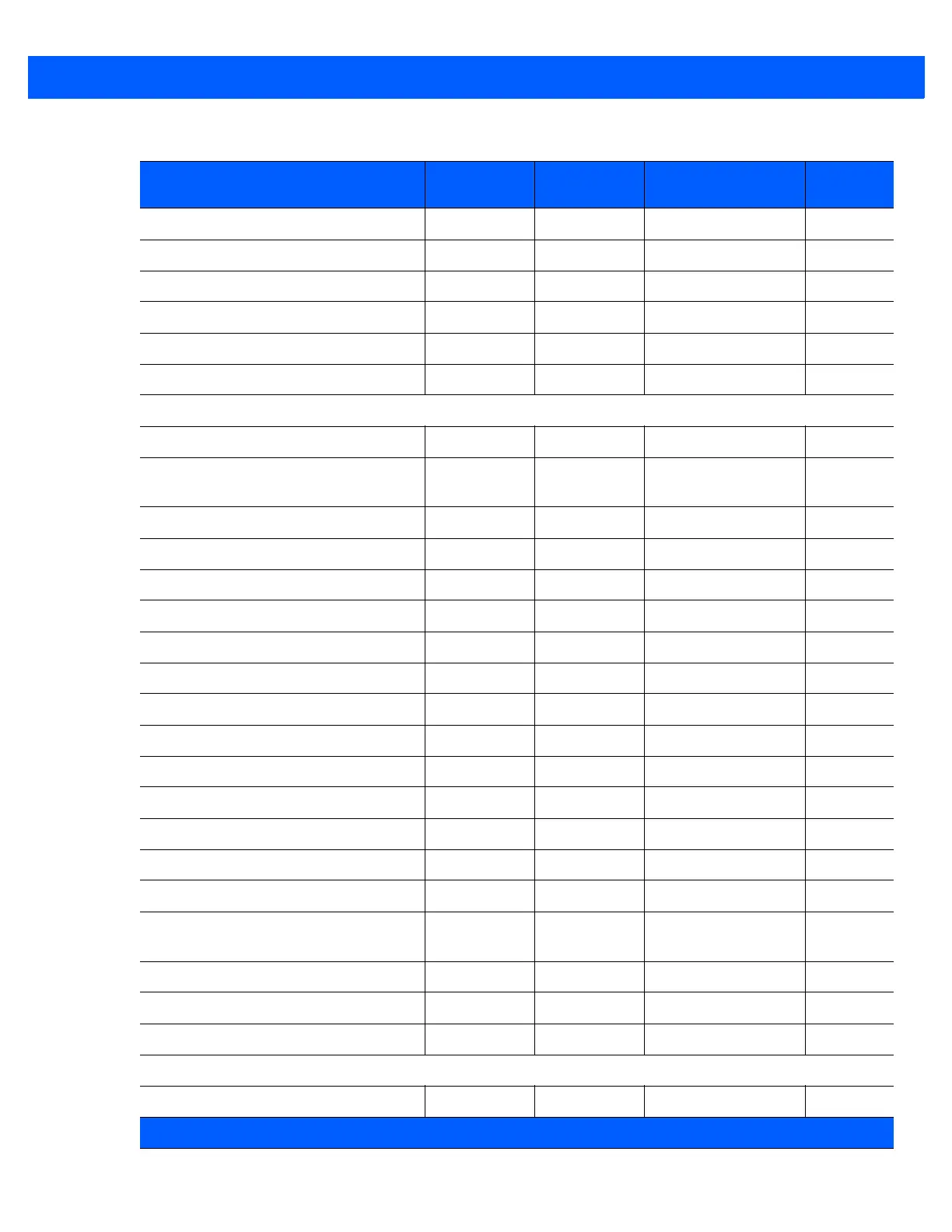Standard Default Parameters A - 5
Host Serial Response Time-out N/A N/A 2 Sec
9-14
RTS Line State N/A N/A Low RTS
9-15
Beep on <BEL> N/A N/A Disable
9-15
Intercharacter Delay N/A N/A 0 msec
9-16
Nixdorf Beep/LED Options N/A N/A Normal Operation
9-17
Ignore Unknown Characters N/A N/A Send Bar Code
9-17
USB Host Parameters
USB Device Type N/A N/A USB HID Keyboard
10-3
Symbol Native API (SNAPI) Status
Handshaking
N/A N/A Enable
10-5
USB Keystroke Delay N/A N/A No Delay
10-6
USB CAPS Lock Override N/A N/A Disable
10-6
USB Ignore Unknown Characters N/A N/A Enable
10-7
USB Convert Unknown to Code 39 N/A N/A Enable
10-7
Emulate Keypad N/A N/A Disable
10-8
Emulate Keypad with Leading Zero N/A N/A Disable
10-8
Quick Keypad Emulation N/A N/A Disable
10-9
USB FN1 Substitution N/A N/A Disable
10-9
Function Key Mapping N/A N/A Disable
10-10
Simulated Caps Lock N/A N/A Disable
10-10
Convert Case N/A N/A None
10-11
USB Static CDC N/A N/A Enable
10-11
TGCS (IBM) USB Beep Directive N/A N/A Ignore
10-12
TGCS (IBM) USB Bar Code
Configuration Directive
N/A N/A Ignore
10-12
USB Polling Interval N/A N/A 3 msec
10-13
Fast HID Keyboard N/A N/A Enable
10-15
TGCS (IBM) USB Specification Version N/A N/A Version 2.2
10-15
OCR Programming Parameters
OCR-A 680 F1h A8h Disable
11-3
Table A-1
Standard Default Parameters Table (Continued)
Parameter
Parameter
Number
SSI Number Default
Page
Number
1
User selection is required to configure this interface and this is the most common selection.