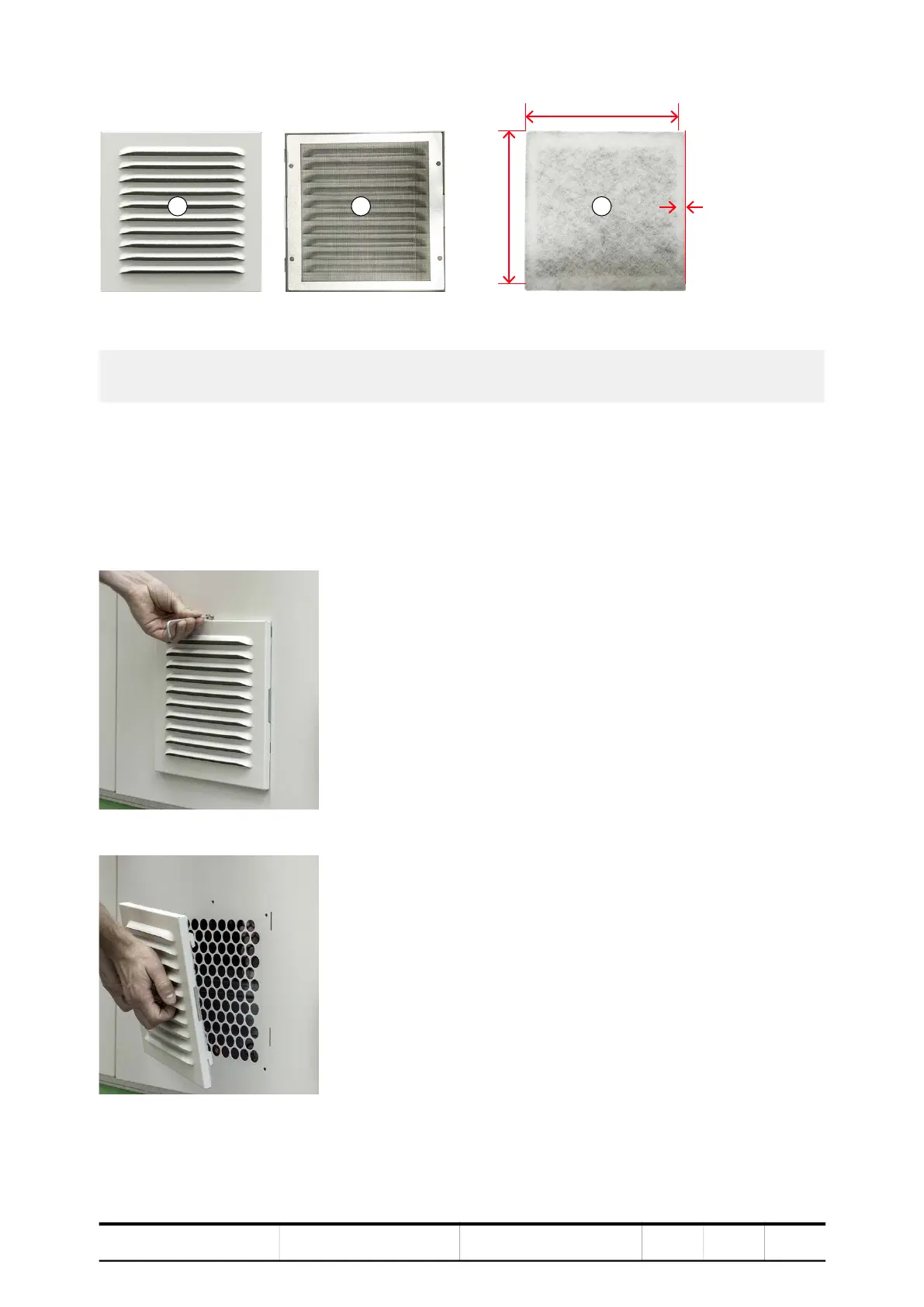PREVENTIVE AND CORRECTIVE MAINTENANCE
PRODUCT
ACS6000
DOCUMENT KIND
User manual
DOCUMENT ID.
3BHS212794 E01
REV.
N
LANG.
en
PAGE
245/266
Figure 10-24 COU filter
Procedure
1. Switch off the protection switch of the cooling fans.
CAUTION! The cooling fans behind the ventilation grids start automatically
when the temperature rises above a preset level.
2. Remove the bolt at the top of the fan cover.
3. Slide the cover up and pull it out of the slots.
4. Turn the cover over and remove the filter mat.
5. Insert the new filter mat and reinstall the ventilation grid.
1) Ventilation grid
2) Wire mesh
3) Filter mat (only for protection class IP 54)
