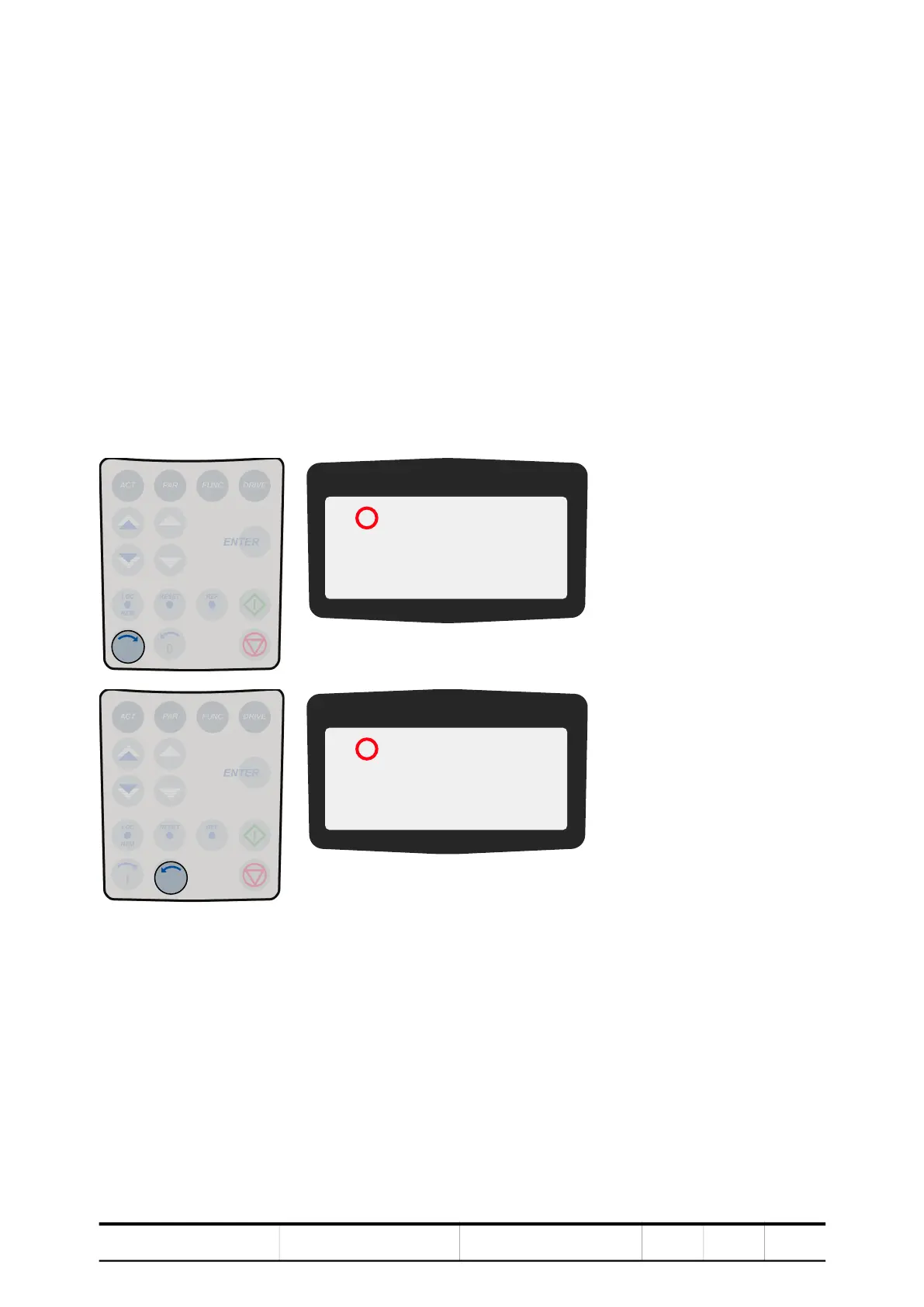CDP CONTROL PANEL
PRODUCT
ACS6000
DOCUMENT KIND
User manual
DOCUMENT ID.
3BHS212794 E01
REV.
N
LANG.
en
PAGE
205/266
9.3. Operational commands
For instructions on how to start and stop the drive system from the control panel,
see “8.9 Starting the drive” on page 176 and “8.10 Stopping the drive” on page 180.
9.3.1. Setting the direction of rotation
Setting the direction of rotation from the CDP control panel is possible in:
– Local control mode (L)
– Remote control mode (R)
The arrow on the display indicates the direction of rotation:
– When the motor is running, the arrow indicates the actual direction.
– When the motor is not running, the arrow indicates the preselected direction.
To set the direction of rotation, press the forward or backward key.
If you change the direction while the motor is running, the motor automatically
ramps down to zero speed and reaccelerates in the opposite direction to the
preset speed. The arrow changes at zero speed.
9.3.2. Entering a reference value
Entering a reference value from the CDP control panel is possible in:
– Local control mode (L)
– Remote control mode (R)
I
1 L -
>
600.0 rpm
StateINU ReadyRun
MOTOR SP 600.00 rpm
POWER 75.0 kW
0
1 L
<
- 600.0 rpm
StateINU ReadyOn
MOTOR SP 600.00 rpm
POWER 75.0 kW
