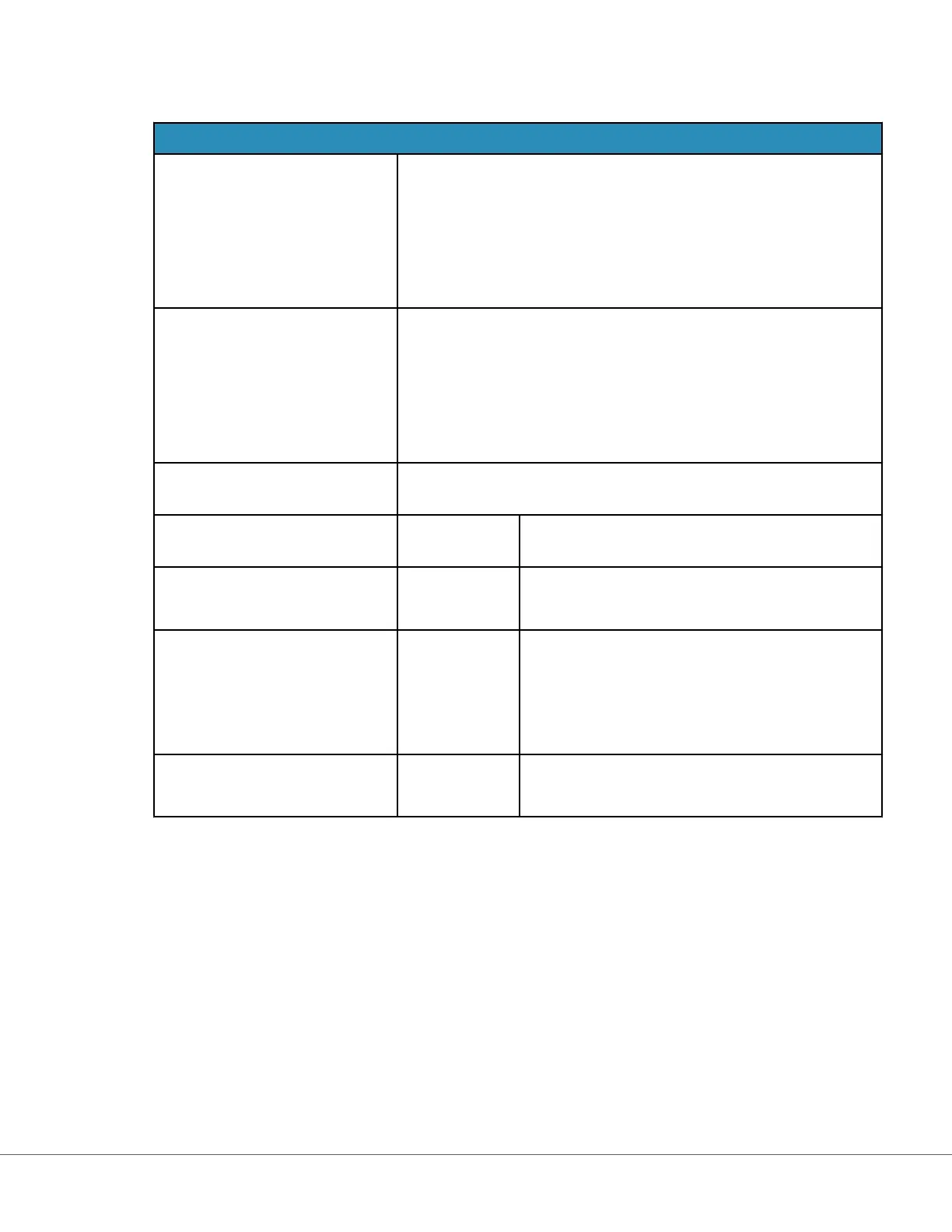Sample Types
Sample Types
Use Default Sample Types Unselect this check box to use Custom Sample Types. Default
sample types are:
Arterial
Venous
Capillary
Unspecied
Custom Sample Types Dene a name for each custom sample type. Specify a name up to
20 characters long. A maximum of 6 sample types can be dened. In
the drop down box next to the name, select the sample type: other,
arterial, venous, or capillary. The default sample type that is
selected from the drop down box will provide the graphics help
displays on the instrument while the operator is using the paent
tesng pathway.
Sample Type Entry Opons Determine whether the operator is prompted to enter the type of
sample used.
Enable Unselect the check box if you do not want to
prompt the operator for the sample type.
Oponal
User is prompted to enter oponal sample type.
Mandatory with override
User is prompted to enter mandatory sample
type. If the override feature is chosen by the
operator no further acon is required and the
instrument will advance to the next screen.
Mandatory
User is required to enter sample type.
When nished, choose from the opons shown at the boom of the screen:
• Previous to go back to the previous screen
• Discard to undo changes
• Finish Later to create a dra
• Next to open the next tab
181
i-STAT Alinity — System Operaons Manual Art: 746300-01 Rev. N Rev. Date: 02-Nov-2022