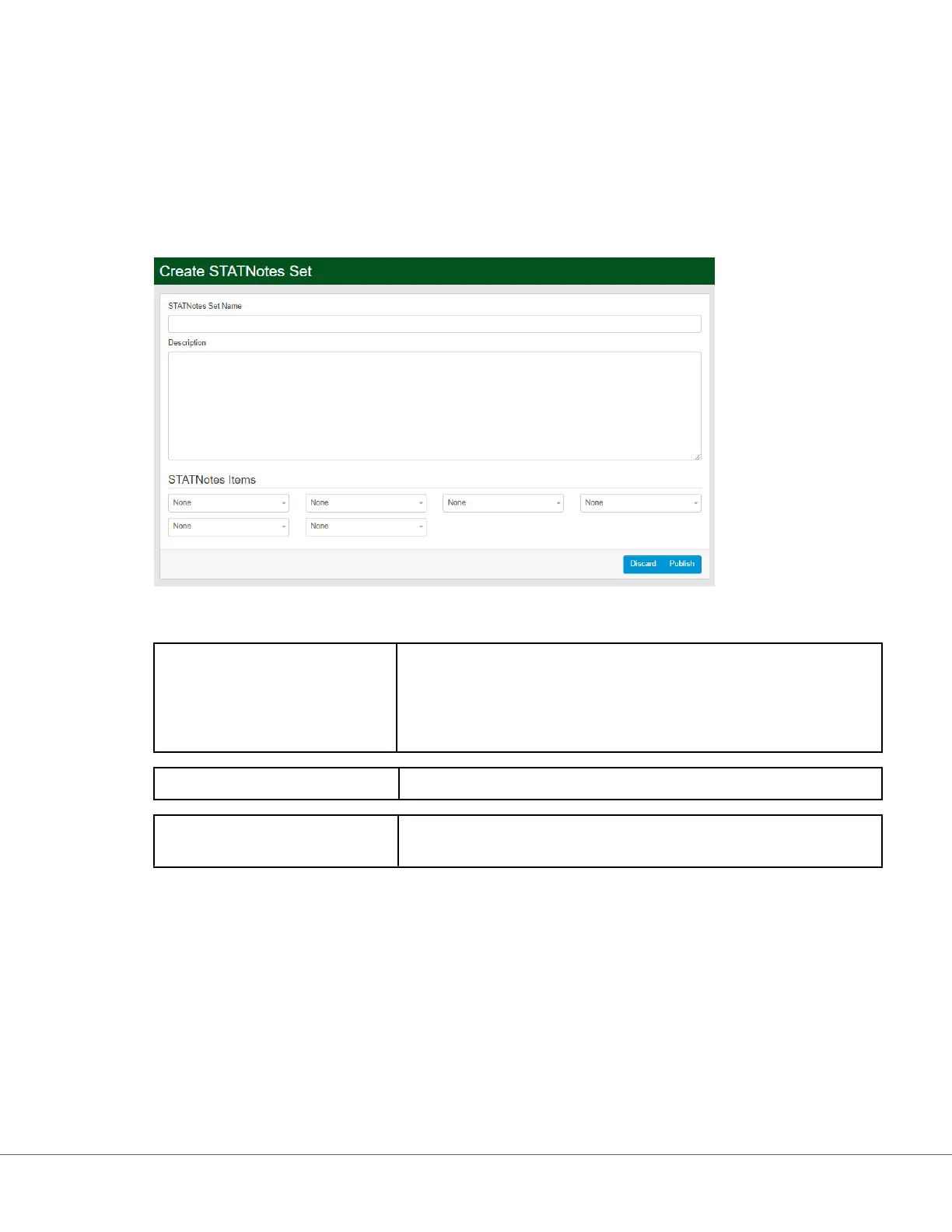Manage Sets
A STATNotes set is a collecon of STATNotes items. Use Manage Items to display a list of all available
items. Items must be created and available in the Manage items secon before a Manage Set can be
built. Aer verifying that all items exist, a STATNotes set can be created. Once a set is created, it can be
applied to cartridges. When paent tesng is performed using a cartridge that has a STATNotes set
applied, the STATNotes items will be displayed on the instrument.
Click on Manage Sets > Create. This screen displays:
On this screen, specify:
STATNotes Set Name Required. Specify a name that is from 1 to 20 characters long and:
• does not begin with the char
acters APOC (in upper or lower
case)
• is a unique name within this healthcare organizaon.
Descripon Oponal.
STATNotes Items Select up to 6 items from the drop down boxes to create the set. Do
not duplic
ate.
When nished, choose fr
om the opons shown at the boom of the screen:
• Click Publish to create the set
• Click Discard to delete the set
Aer a STATNotes set has been published, click Done.
226
i-STAT Alinity — System Operaons Manual Art: 746300-01 Rev. N Rev. Date: 02-Nov-2022