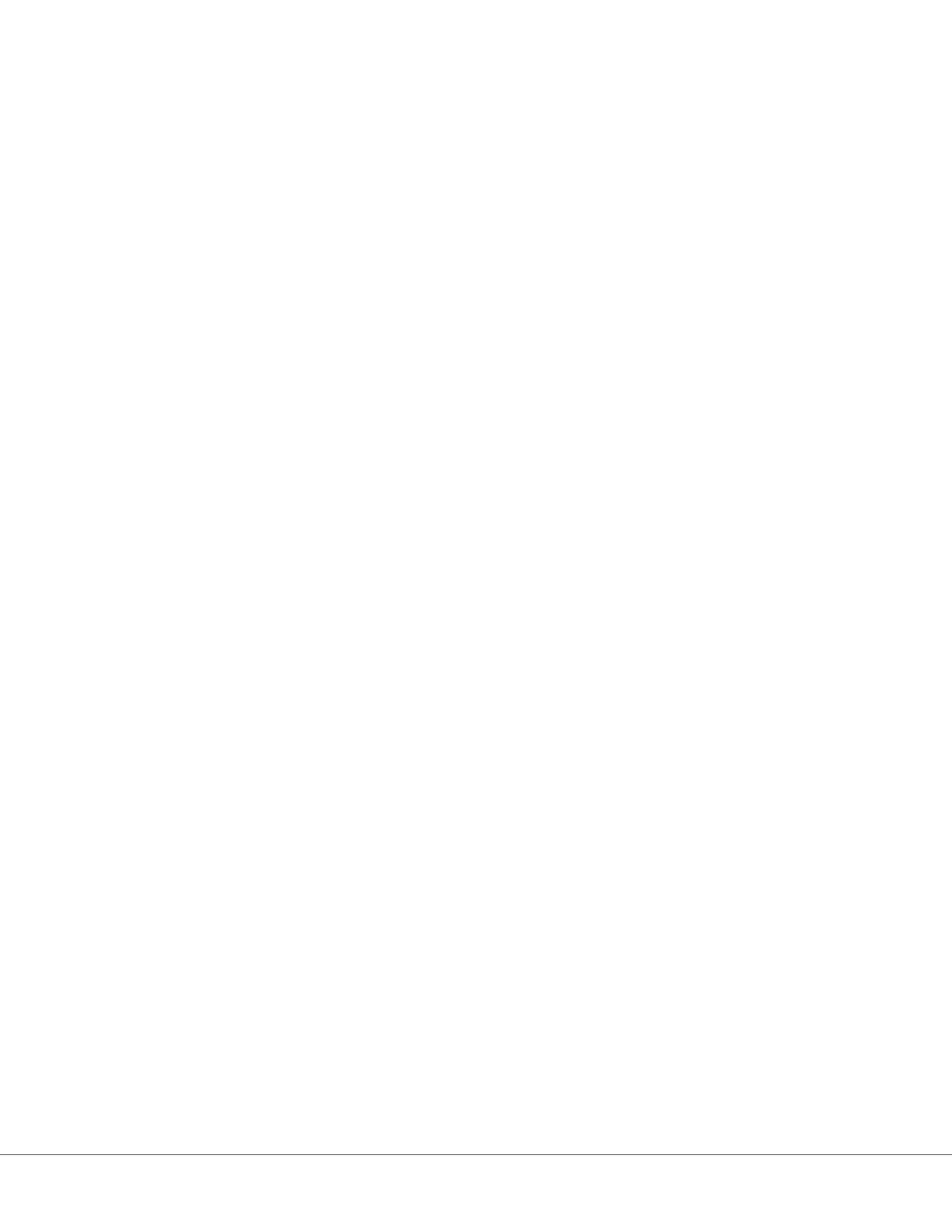Result Notes Category
Result Notes are used to prompt the operator for addional informaon aer the display of paent
results or quality results. Much like proles that are built with categories, Result Notes are built using
sets. Addionally, sets are built with items. Items are what the operator sees on the instrument. Items
require responses. Items are assigned to a set. This is performed in the Manage Set secon.
When building a set, it will be necessary to choose whether the set will display in the Paent pathway or
the Control and Cal Ver pathway. Connue through the process unl the set is published. Once a set is
published it is available for assigning to a cartridge type when building a Result Note. The informaon
below will explain the process in detail.
Begin building an item. Click on Manage and Assemble Prole > Result Notes > Manage Items > Create.
The following item types are available: Data Entry, Selecon List, Selecon List with text box, Repeat
Test, Acon Range Comment and QC Auto Fail Comment. Each of these choices is detailed below.
229
i-STAT Alinity — System Operaons Manual Art: 746300-01 Rev. N Rev. Date: 02-Nov-2022