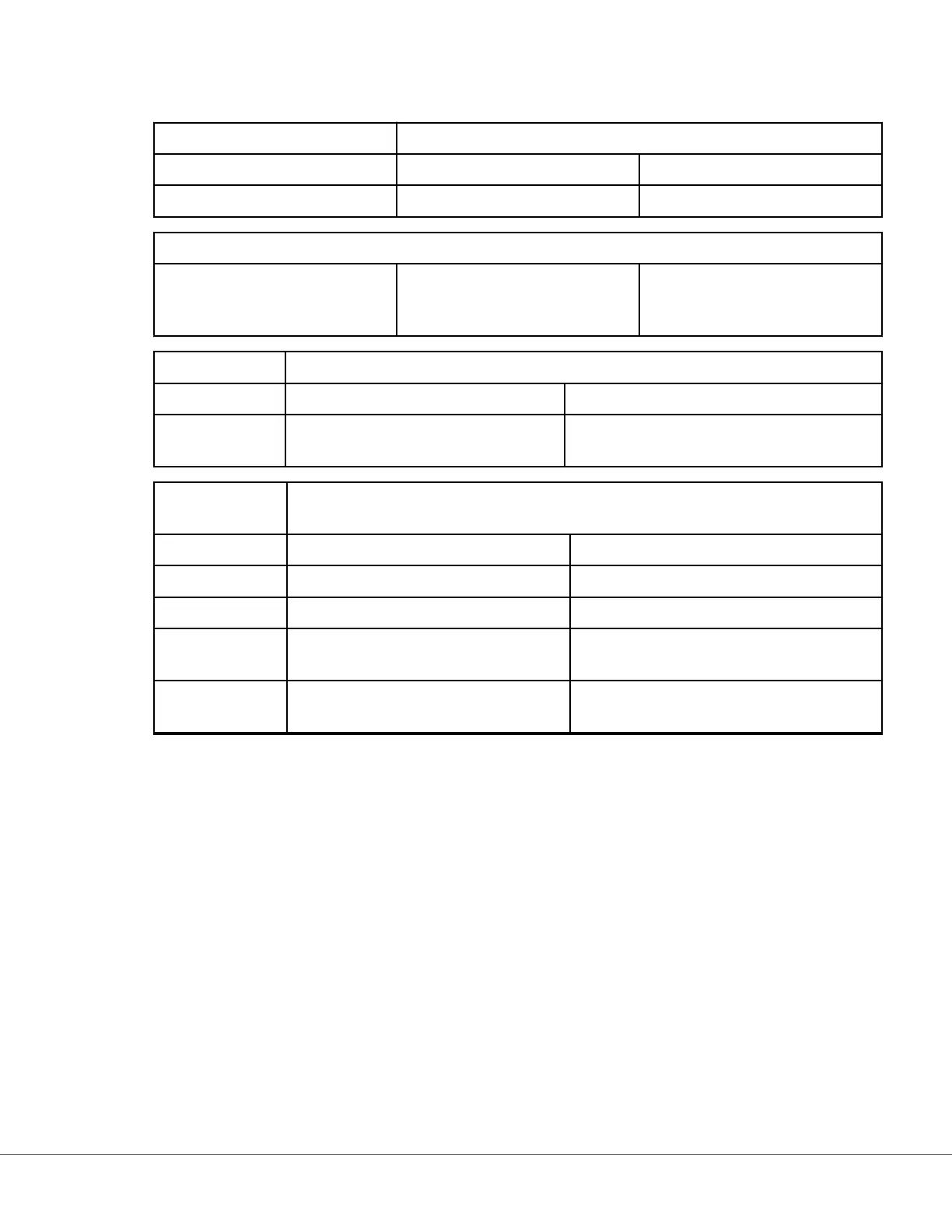ID Entry
Opons Select either of these opons:
Oponal Enables oponal ID entry.
Mandatory Enables required ID entry.
Manual Entry
Do Not Repeat Manual Entry Deselect this opon if double
entry is required when manually
entering data into this eld.
Format Determine the format used to enter data. Select either:
Numeric Only Data will be entered only as numbers.
Alphanumeric Data will be entered as either leers or
numbers.
Entry Type Determine how the data will be entered into the i‑STAT Alinity instrument. Select
one of the following:
Allow Scan and Manual Entry Allow barcode scan or manual data entry.
Scan Only Allow barcode scan data entry only.
Manual Entry Only Allow manual data entry only.
Minimum Length Enter the minimum data characters
allowed.
Maximum Length Enter the maximum data characters
allowed.
174
i-STAT Alinity — System Operaons Manual Art: 746300-01 Rev. N Rev. Date: 02-Nov-2022