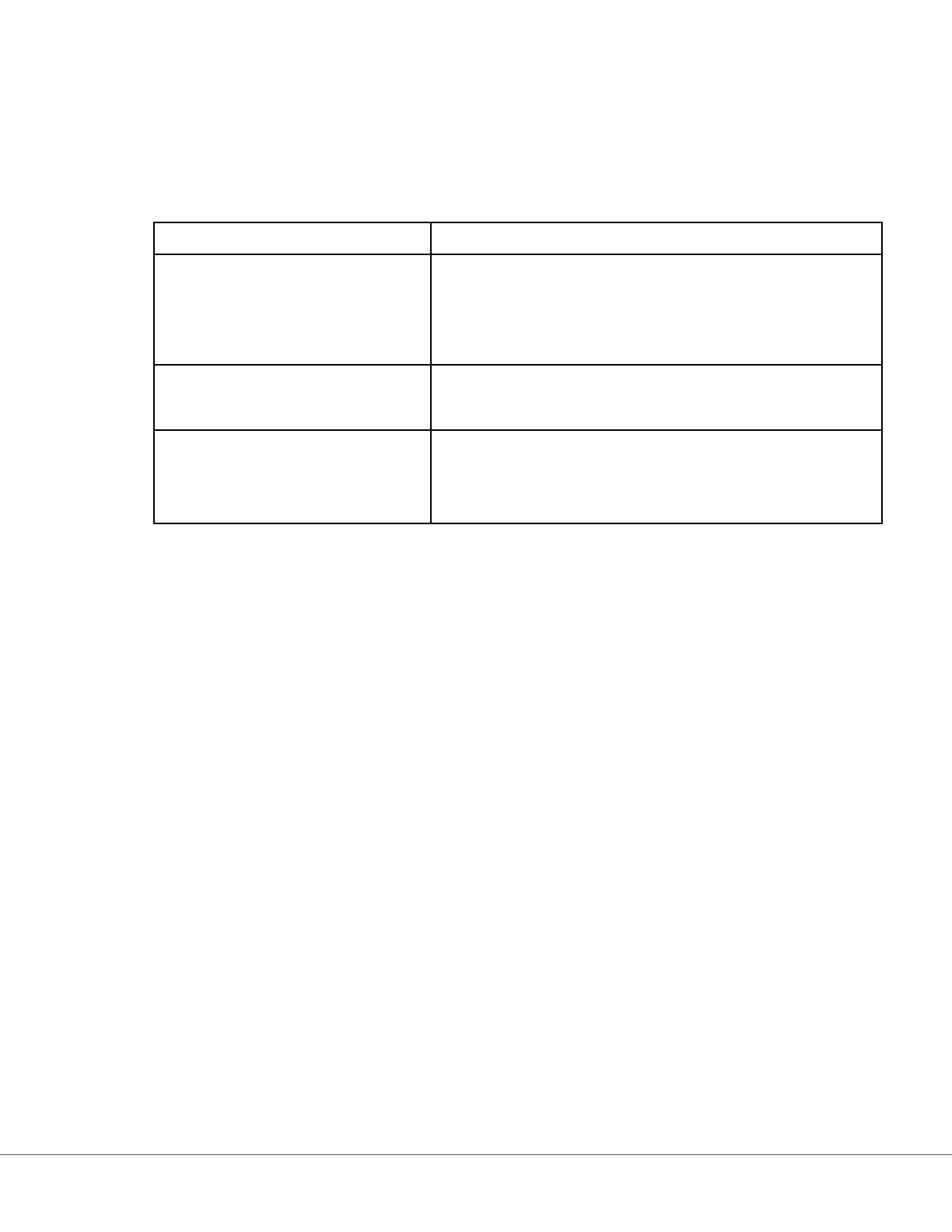ACT (Acvated Clong Time)
This screen allows you to customize the seng for ACT tesng with Kaolin acvator. You can select
between the current 37° (Pre-warm) result calibraon and an ambient temperature (Non-warm) result
calibraon.
Opons on the screen are:
ACTk Mode For ACT-K (Kaolin ACT) cartridges, select either:
Pre-warm
37°C result calibraon
applies to paent test pathway only
pre-warm is the default
Non-warm
ambient temperature result calibraon
Stop ACT Test Determines whether an operator can stop an ACT test while it
is being performed. Select the check box to enable stopping a
test. This is the default. Unselect the check box to prevent an
operator from stopping a test.
When nished, choose from the opons shown at the boom of the screen:
• Previous to go back to the previous screen
• Discard to undo changes
• Finish Later to create a dra
• Next to open the next tab
189
i-STAT Alinity — System Operaons Manual Art: 746300-01 Rev. N Rev. Date: 02-Nov-2022