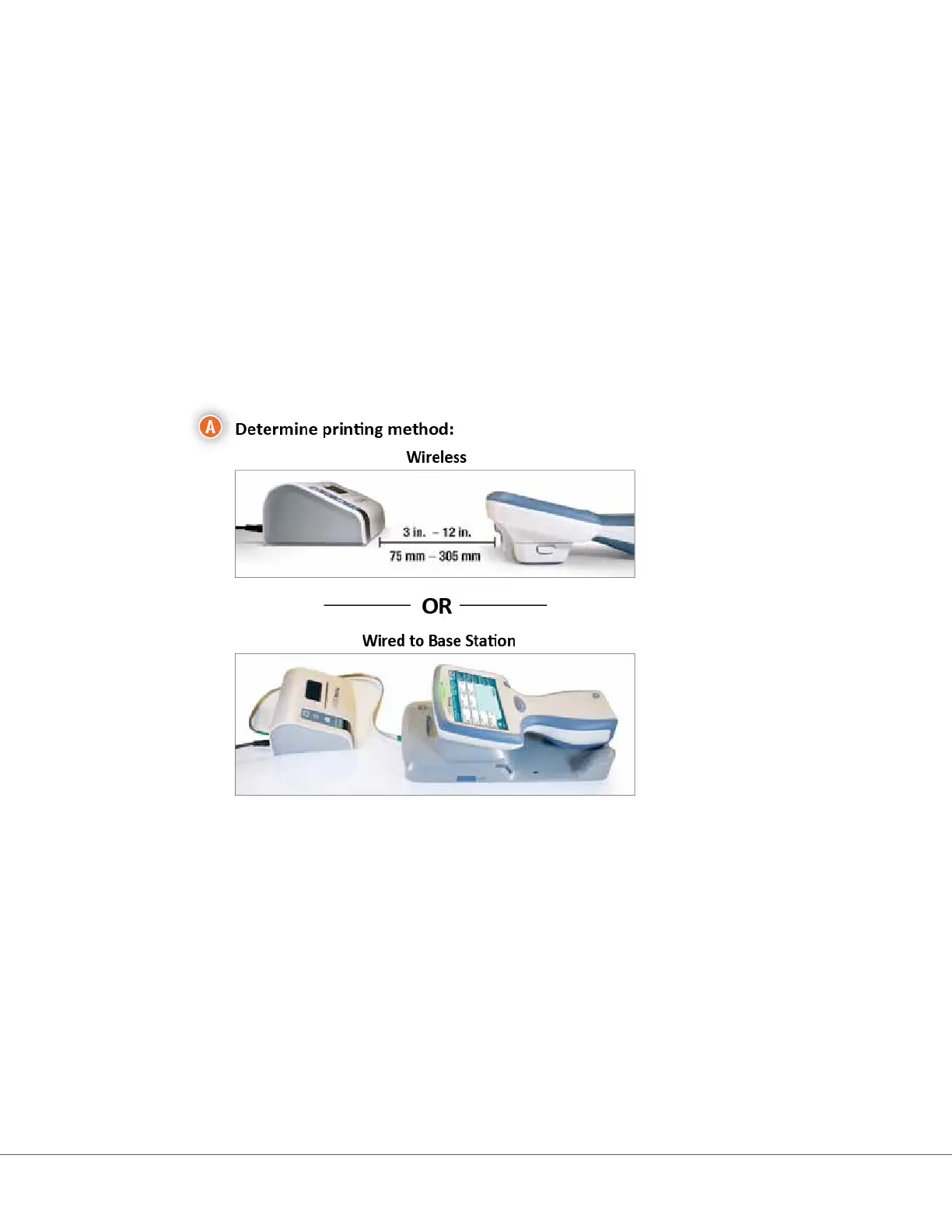Principles of Operaon
To print paent results:
1. From the instrument's Home screen, touch More Opons > Review Results > All Results
2. Scan or Enter Operator ID.
3. Choose results by touching the checkbox in front of the result idener. Use Page ➡ key to advance
the page if applicable.
4. Ensure that the instrument and the printer are on a at, level and horizontal surface. Align the
instrument's IR port with the printer IR window.
5. Touch Print Selected. An audible beep is heard when the instrument has successfully transmied all
results to the printer. Printer may sll be prinng when beep is heard.
64
i-STAT Alinity — System Operaons Manual Art: 745525-01 Rev. E Rev. Date: 04-Mar-2021