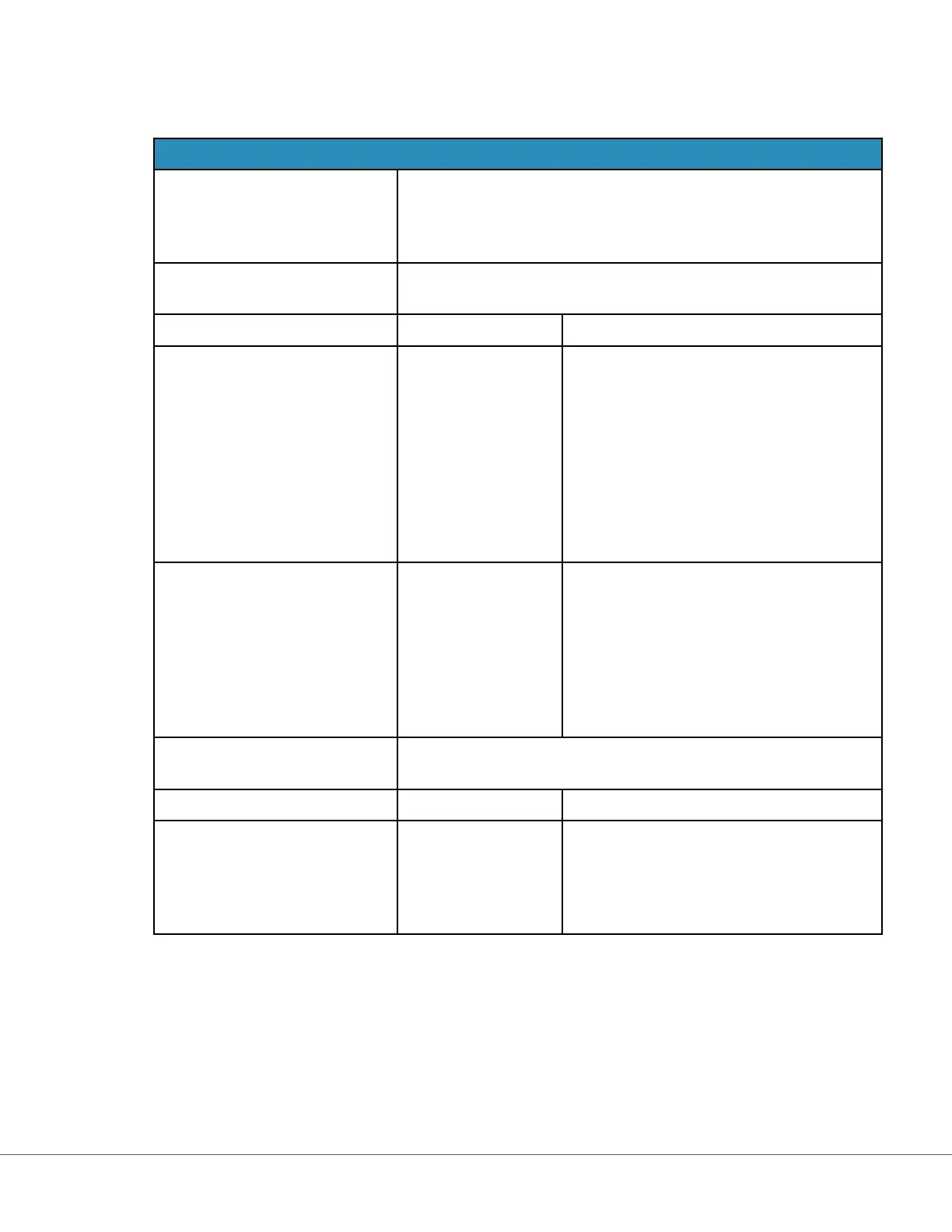QC Nocaons
Control Test Sengs
Use the control test sengs to determine the i‑STAT Alinity
response or behavior when quality control tesng is performed.
These sengs may aid in accomplishing regulatory compliance, and
ease of use for the operator.
Pass/Fail Determinaon Describes the method used to determine the acceptability of liquid
QC results. Select one of these opons:
None QC Pass/Fail determinaon is not applied.
Auto via eVAS Automacally determine if the results of a
liquid QC test passed or failed, based on QC
ranges from an electronic Value Assignment
Sheet (eVAS or ReVAS) le downloaded to
the instrument. It is recommended that the
instruments are wirelessly connected to the
CWi for automac eVAS updates. If the
instruments are not connected to CWi, the
eVAS must be loaded onto each instrument
using the USB port on the Base Staon.
Manual The operator manually compares the liquid
QC results to a Value Assignment Sheet
downloaded or printed from the Abbo
Point of Care website at: hps://
www.globalpointofcare.abbo/en/support/
istat-brand/vas-i-stat-alinity.html and
indicates on the instrument whether the QC
test passed or failed.
Results Display Format Determines whether Quality Control results displayed on the
ins
trument are either:
Numeric Display Liquid QC results in numeric format.
Suppressed The following symbol <> is displayed next to
each Liquid QC t
est name in place of the
quantave (numeric) results. Do not select
this opon if manual pass/fail
determinaon is selected.
193
i-STAT Alinity — System Operaons Manual Art: 746300-01 Rev. N Rev. Date: 02-Nov-2022