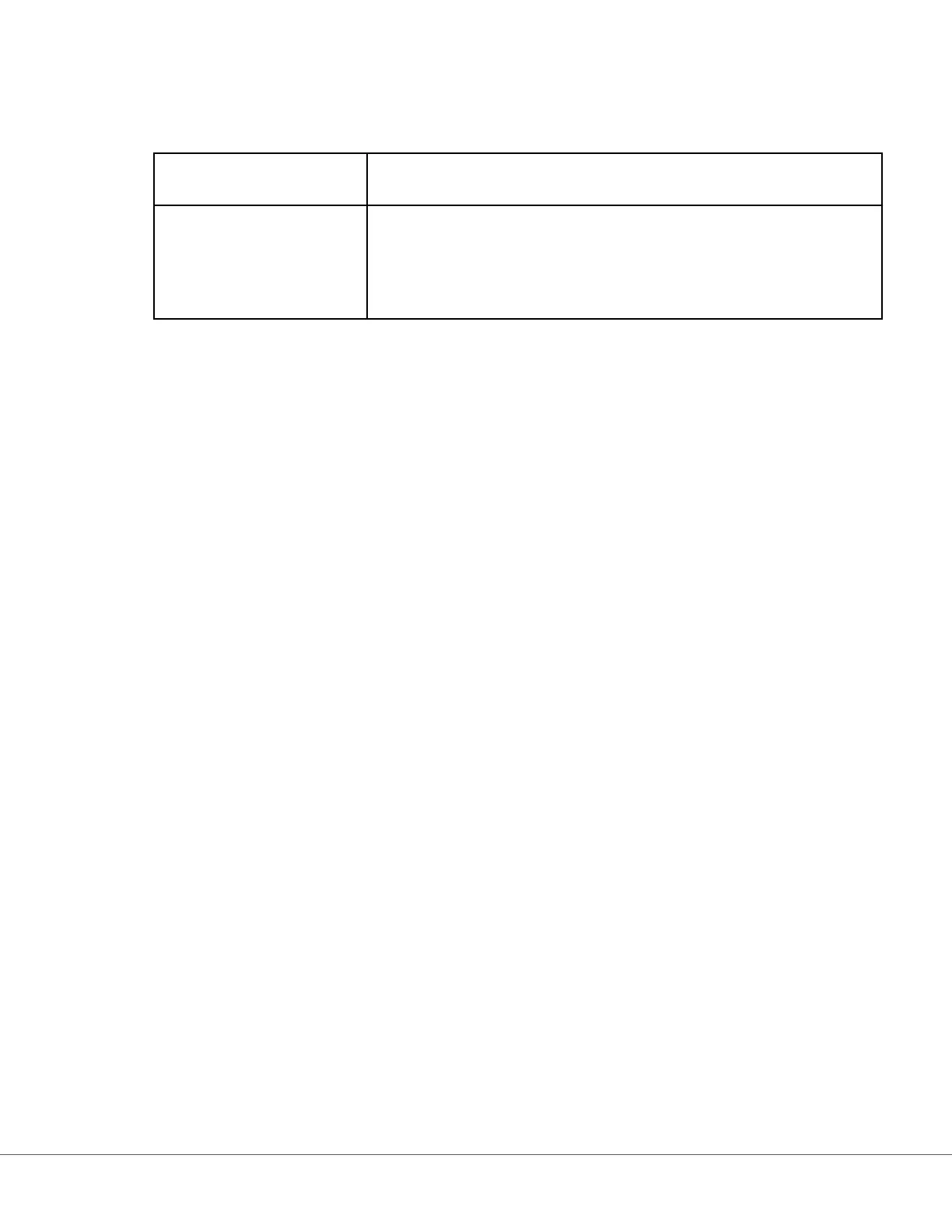Enable/Disable Analyte
This secon is used to disable analytes. The system default is all analytes are enabled, except for eGFR.
Apply Globally Analytes can be disabled for all cartridge types. Example, if glucose is
disabled, no cartridge that performs glucose will display a glucose result.
Apply by Panel Analytes can be disabled on select cartridge types except BhCG.
Example, glucose is available on CHEM8+ and EC8+. If glucose is not to
be reported when an EC8+ is tested, disable the glucose by panel
(cartridge type). The glucose would display when the CHEM8+ cartridge
is tested, because it was not disabled on the CHEM8+ cartridge.
When nished, choose from the opons shown at the boom of the screen:
• Previous to go back to the previous screen
• Discard to undo changes
• Finish Later to create a dra
• Next to open the next tab
185
i-STAT Alinity — System Operaons Manual Art: 746300-01 Rev. N Rev. Date: 02-Nov-2022