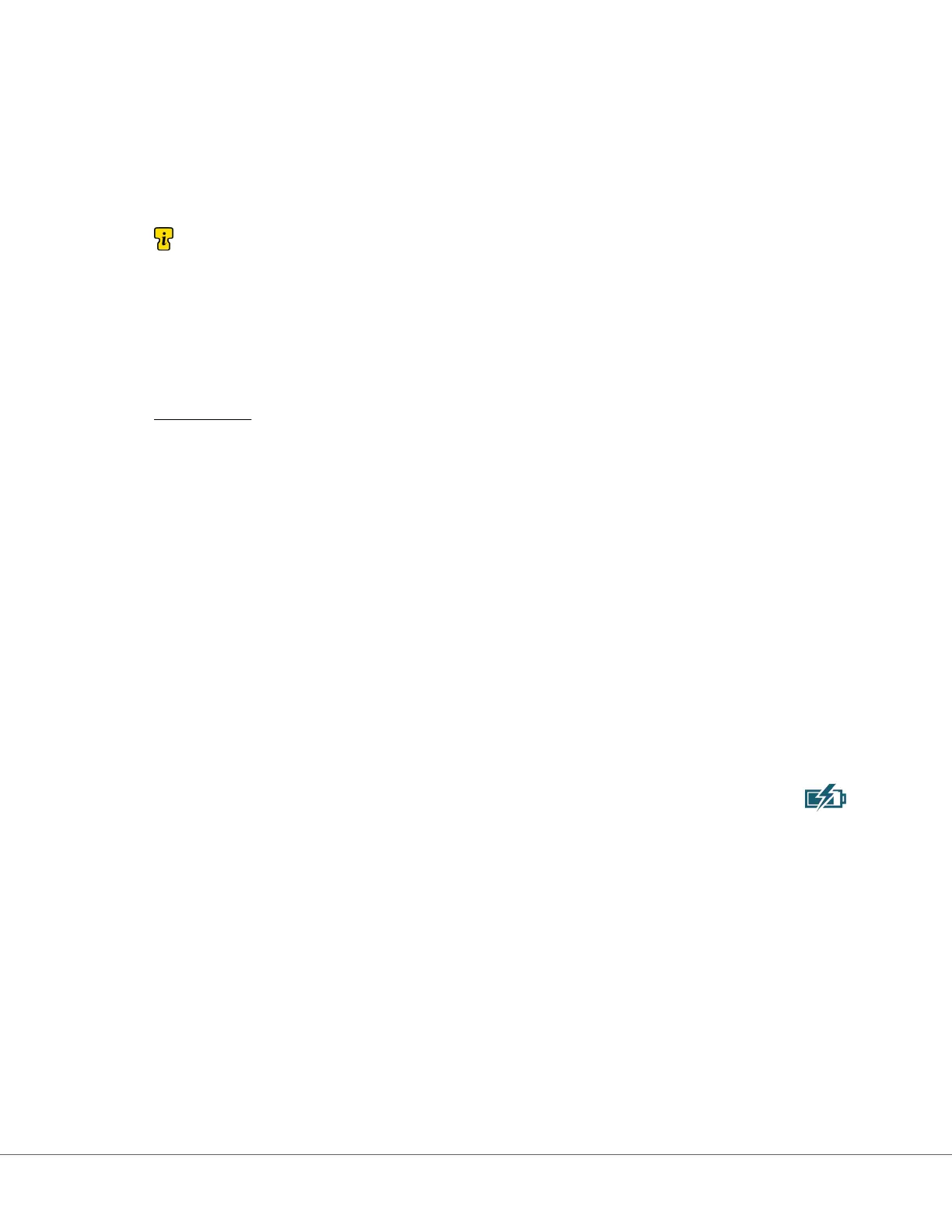Soware Update and Installaon via Abbo Managed Server
or the AlinIQ SDi, and a Wired Network Connecon
Use this procedure to update the instrument soware using a wired connecon to Abbo’s Managed
Server or the SDi.
Not
e:
• The healthcare organizaon network must allow instruments to connect to the Abbo Managed
Server or an SDi server.
• This procedure may take between 15 minutes and 1 hour to complete. Therefore, it is recommended
this procedure be executed outside of the clinical work area.
• See the AlinIQ SDi User Guide for informaon on use of the SDi to facilitate soware delivery to
instruments.
Prerequisites:
E
quipment:
• i-STAT Alinity instrument(s) with appropriate Network Conguraon le installed
• Base Staon with power cable connected to AC mains power
• Ethernet cable connected to healthcare organizaon network and Base Staon
• Internet access
Before aempng to update instrument soware from the Abbo Managed Server or the SDi, ensure
the following:
1. The instrument is congured with a network conguraon that allows wired connecon to the
internet if using the Abbo Managed Server, or to the SDi server.
See AlinIQ NCi - Network Connecvity for i‑STAT for instrucons on conguring instrument for
network connecon. The wired connecon must be enabled. If the healthcare organizaon network
requires use of a proxy to access the internet, the Proxy Server sengs must also be congured.
2. The instrument is placed in the powered Base Staon, and the Base Staon has a connecon to the
healthcare organizaon network.
To verify:
A. The Base Staon and instrument light should be blue and the following baery symbol
in
the upper righ
t-hand corner on the instrument should be displayed.
B. From the Home screen, navigate to: More Opons > Instrument Opons > Network Sengs >
Network Status
C. Navigate to Wired Network Connecon secon and verify the wired network interface has an IP
address.
3. The instrument is running soware version OSi05 or later.
To verify:
A. From the Home screen, navigate to: More Opons > Instrument Status
B. Select page that shows the Firmware and verify the name of the rmware is OSi05 or later (i.e.,
OSi06, OSi07, OSi08, etc.).
4. Network Services for soware update enabled on instrument.
To verify:
101
i-STAT Alinity — System Operaons Manual Art: 754496-01 Rev. E Rev. Date: 02-Nov-2022
