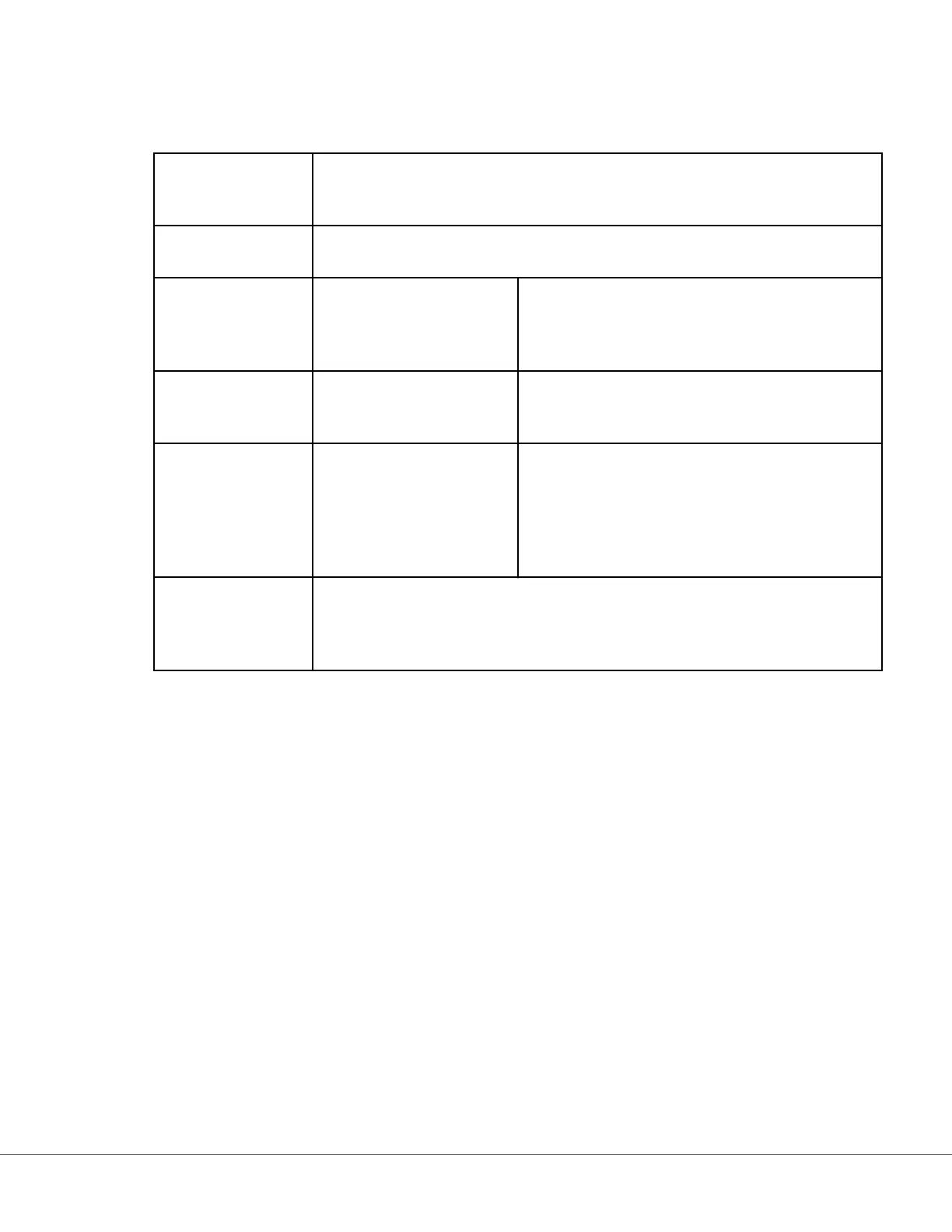Communicaons
These sengs control the communicaon method and acon taken if upload fails or is delayed.
Result Auto
Transmit
Transmit all result or results to data manager once displayed on the instrument
and aer all required entries are completed or aer the inacvity me is
reached.
Power Down
Communicaons
Select the acon to be taken for data transmission when the instrument powers
down:
None No data will be communicated or transmied from
instrument to data management system or
network service when the instrument powers
down.
Unsent Results Unsent results will be transmied to the data
management system when the instrument powers
down.
All (Unsent Results, Lists,
eVAS)
All unsent results, Operator/Paent/Cartridge
Lists, if enabled, and eVAS, if new version
available, will be communicated and transmied
to or from the data management system and
network service when the instrument powers
down.
Wireless
Communicaons
Enables wireless communicaon for the i‑STAT Alinity instrument. The default
seng is enabled. Uncheck the box to disable. Wireless communicaon is not
fully enabled unl the instrument is congured using the NCi applicaon. See
the NCi secon of this manual for addional instrucon.
When nished, choose from the opons shown at the boom of the screen:
• Previous to go back to the previous screen
• Discard to undo changes
• Finish Later to create a dra
• Next to open the next tab
153
i-STAT Alinity — System Operaons Manual Art: 746300-01 Rev. N Rev. Date: 02-Nov-2022