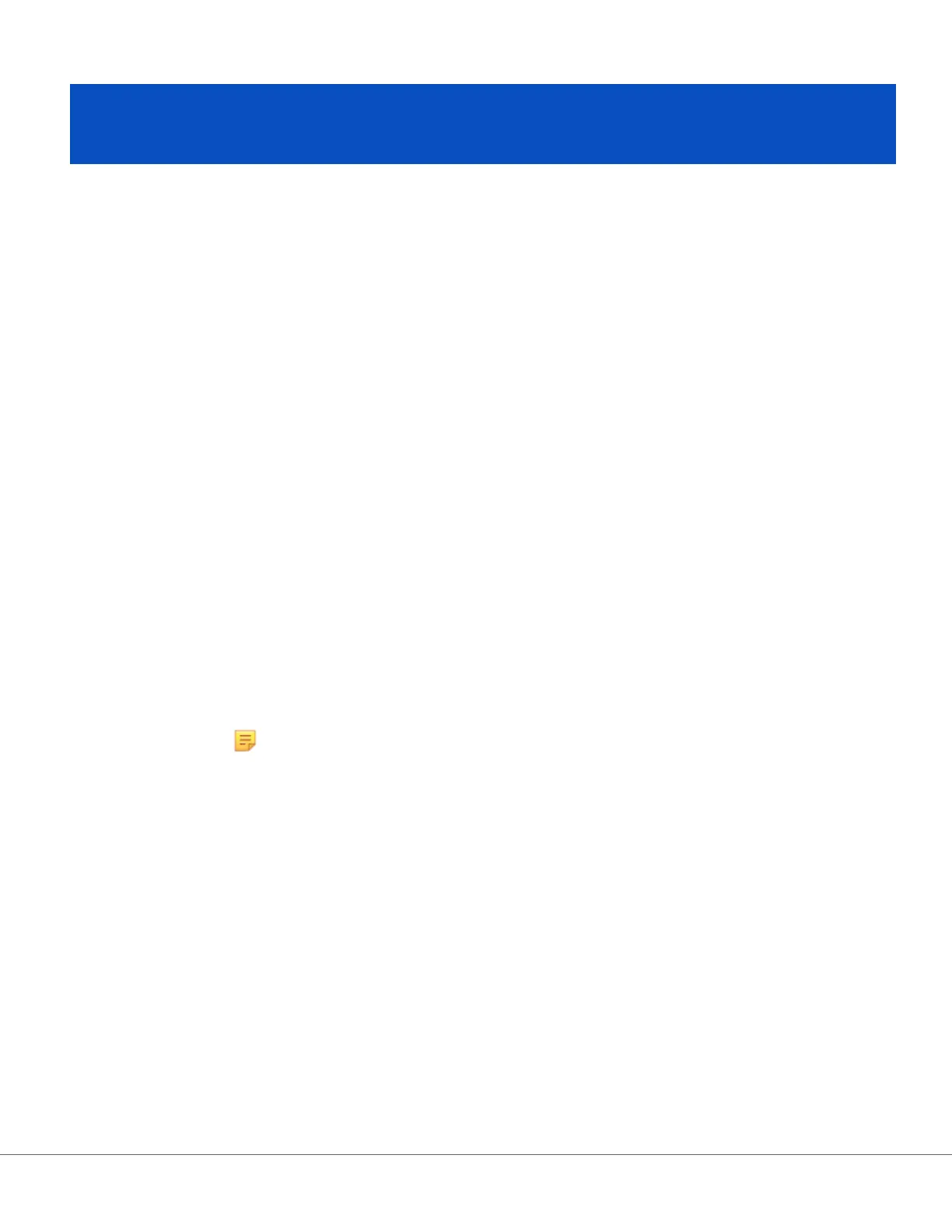2.1 - AlinIQ NCi - Network Connecvity for i‑STAT
The Network Connecvity ulity for i‑STAT (AlinIQ NCi) is used to congure the instrument to connect to
wired and wireless networks. The NCi ulity package must be downloaded from the Abbo Point of Care
website. It is best pracce to load NCi onto a computer that is installed behind the healthcare facility's
rewall, and that has anvirus soware installed on it.
The following is an overview of the steps required to perform the conguraon:
1. Download the NCi from Abbo Point of Care and install on a Windows PC.
2. Use the NCi to create NC (ancc) le that contains the network parameters and security credenals
required by the instrument to connect to the facility network.
3. Upload the ancc les to the instruments.
Before beginning:
• Read this document in its enrety.
• Share this document with the IT department. Their help will be needed to:
○ dene how the instrument is to connect (wired, wireless, both) to the network
○ dene the network to which the instruments are to connect (SSID, authencaon protocol)
○ supply network access credenals for the network (that is, username, password, security
cercates/keys)
○ idenfy connecon details (proxy server, IP address and DNS server address modes, etc.)
○ a worksheet, found at the end of this secon, is provided as an aid to gather the informaon
needed to create the ancc le via the NCi ulity.
Have available:
• i‑STAT Alinity base staon
• FAT32 formaed USB 2.0 memory sck
Note: Some preformaed USB ash drives may not work with the Alinity system. To
avoid issues, reformat the drive using a Windows PC before using the USB ash drive
with the Alinity system.
• computer running Microso Windows 7 or Windows 10 and Internet Explorer 11 or Edge browser
Aer securing all of the above:
• Download the NCi ulity package from the Abbo Point of Care website to your computer. The
package will download to your desktop, unless you specify otherwise. See the instrucon below.
111
i-STAT Alinity — System Operaons Manual Art: 747079-01 Rev. F Rev. Date: 28-Apr-2020