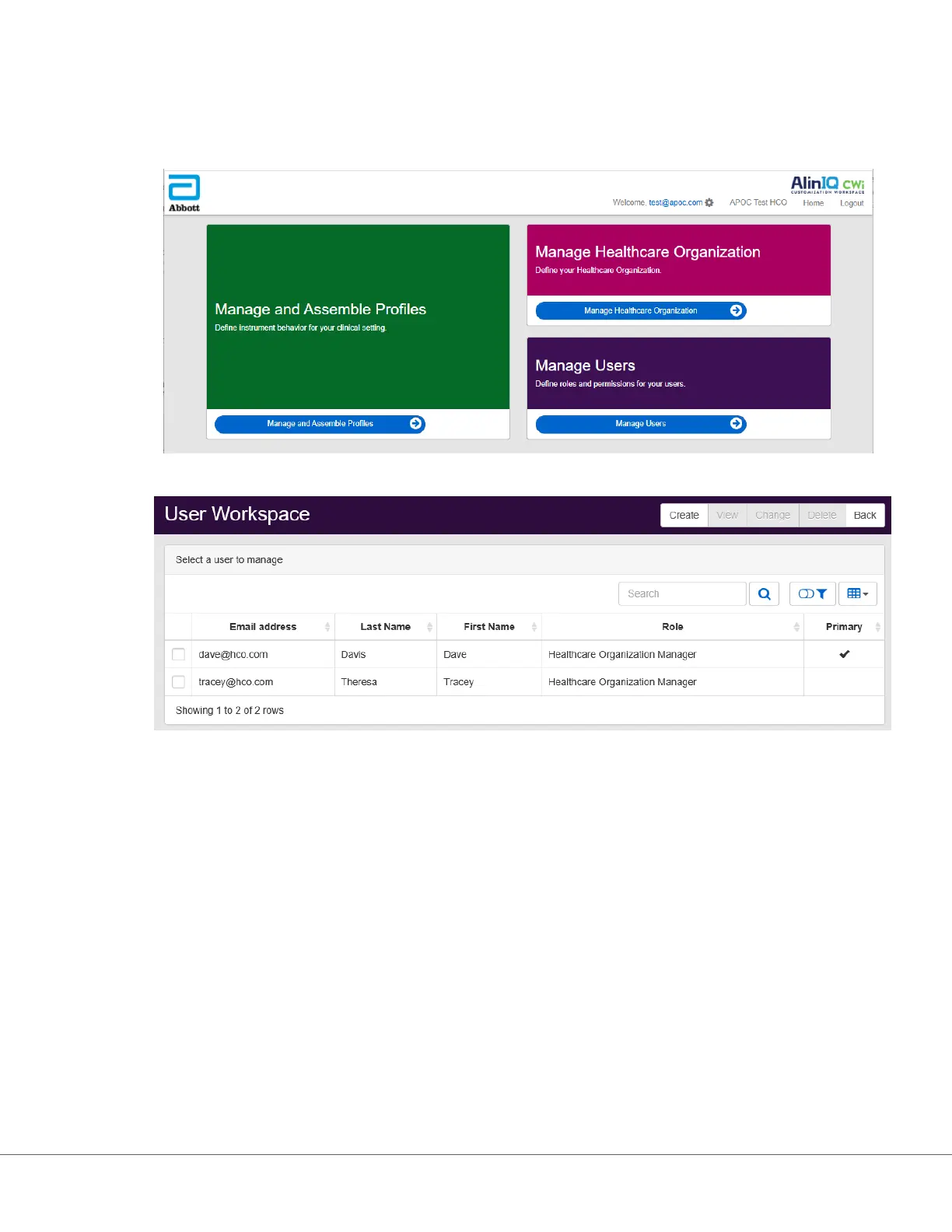Geng Started
To access this workspace, from the Home page, in the lower right corner, click Manage Users.
This screen displays:
The name of the Healthcare Organizaon is at the top of the screen. Note that this name is assigned by
Abbo Point of Care.
Command Line Acons
On the upper right corner of the screen, in addion to Create, the command line includes these acons:
• View - CWi user can be viewed
• Change - Change informaon for a CWi user
• Delete - Delete a CWi user
• Back - Go back to previous page
To create a user, in the upper right corner of the screen, click Create.
This screen displays:
140
i-STAT Alinity — System Operaons Manual Art: 746303-01 Rev. K Rev. Date: 19-Oct-2021