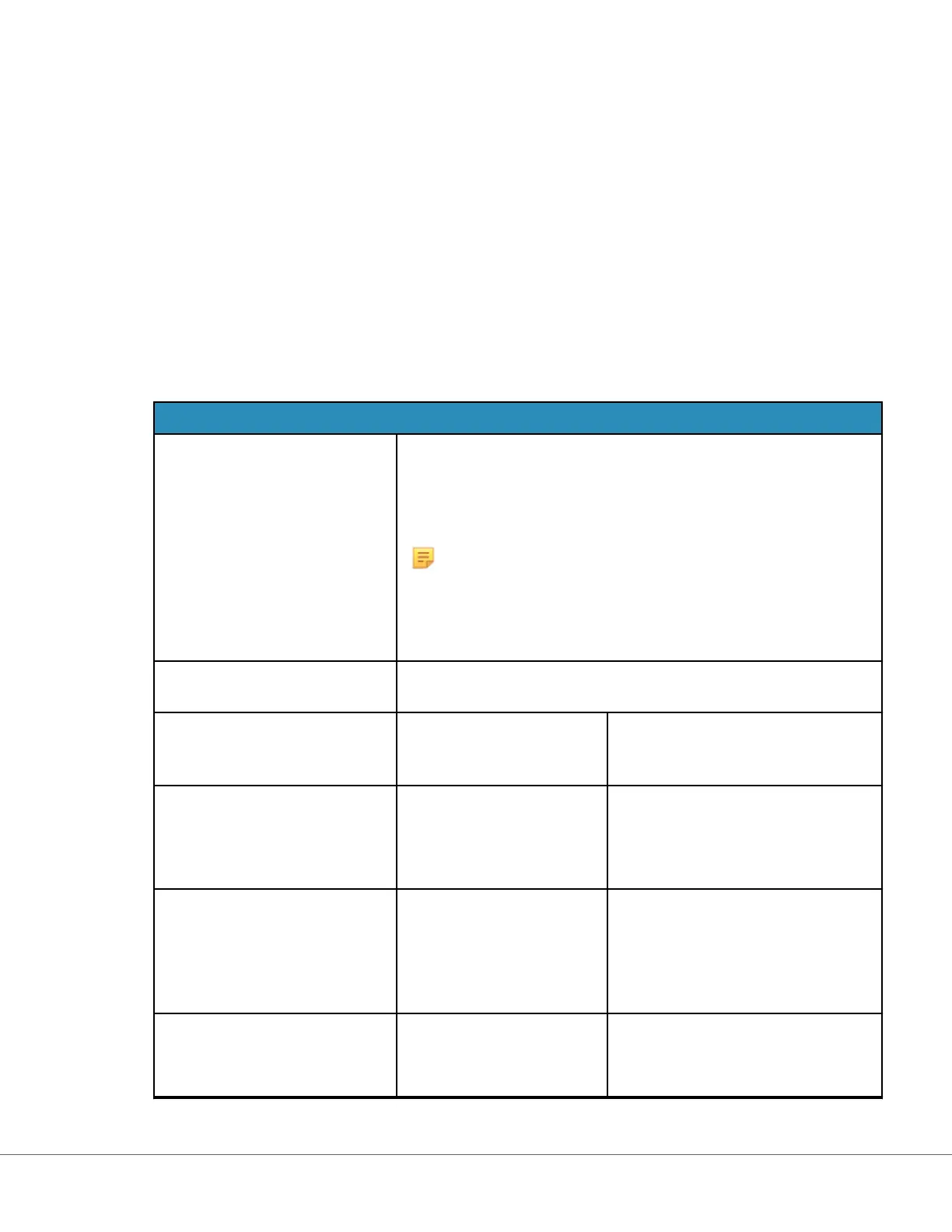When nished, choose from the opons shown at the boom of the screen:
• Previous to go back to the previous screen
• Discard to undo changes
• Finish Later to create a dra
• Next to open the next tab
Paent Informaon and Posive Paent Idencaon (PPID)
Paent Informaon customizaon features control prompng for paent age and sex, and whether
paent gender obtained from the paent list is to be used as the paent sex. The Posive Paent
Idencaon (PPID) feature enables the i‑STAT Alinity to present secondary paent ideners (paent’s
name, birth date, and gender) obtained from the hospital’s Admission, Discharge, and Transfer (ADT)
data based upon the entered paent idencaon number. Using these secondary ideners, the
operator can conrm the paent's identy. The PPID feature helps hospitals improve the accuracy of
paent idencaon by obtaining at least two forms of paent idencaon prior to diagnosc tesng.
Age and Sex
Prompt for age and sex if
P
aent List is Not Enabled or
informaon is not in the Paent
List
Paent age and sex prompt is required if reference and acon
ranges are built with age and sex applied in Analyte Sengs. In
order to display results for eGFR, the Prompt for age and sex if
Paent List is Not Enabled or informaon is not in the Paent List
opon must be enabled.
Note: Se
x types displayed on the instrument for manual
entry of Age and Sex are Male, Female, and Unknown. If a
sex type is selected from the list, but a reference and
acon range are not set for that sex type, no reference or
acon range will display with the results.
Use Paent List Select this check box to search the paent list for this paent ID. If
you enable this feature, the following opons are available:
Paent ID not on List Choose one of these opons for the
acon to take if the paent ID is not
on the paent list:
Allow tesng
Default is to display a message to
warn the user and prompt them to
connue.
Require repeat ID entry to allow
tesng
Select this opon to require user to
repeat paent ID entry in order to
proceed with paent tesng.
Prohibit tesng
Select this opon to prohibit paent
tesng.
177
i-STAT Alinity — System Operaons Manual Art: 746300-01 Rev. N Rev. Date: 02-Nov-2022
