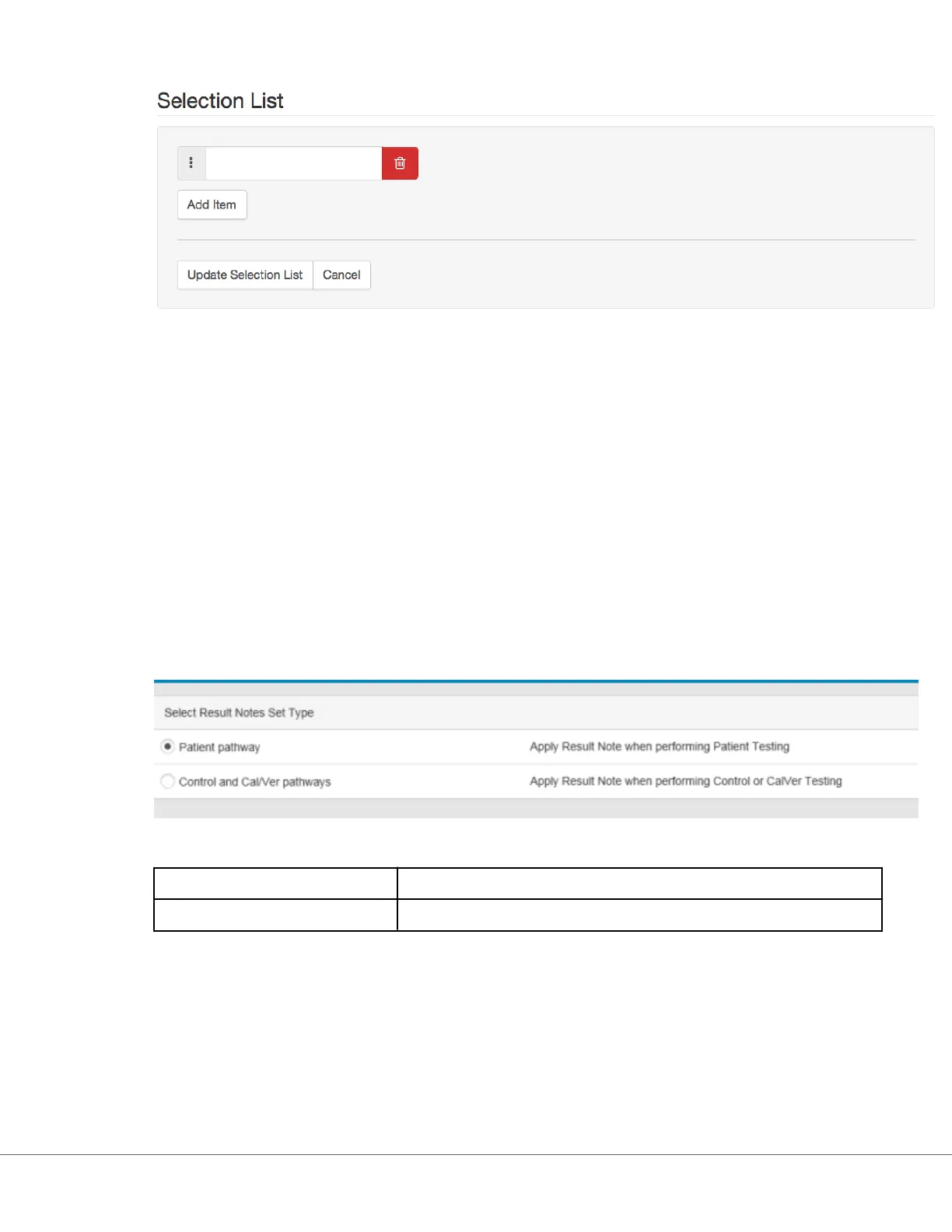Enter up to 20 characters in the text box. This will be the r
st item in the selecon list. To create
addional items, click Add Item.
Aer all selecon list items have been created, click Update Selecon List or Cancel.
• Click Publish to complete the item so it will appear on the Manage Items list
• Click Discard to delete the item
Manage Sets
A Result Notes set is a collecon of Result Notes items. Use Manage Items to display a list of all available
items. Items must be created and available in the Manage items secon before a Manage Set can be
built. Aer verifying that all items exist, a Result Notes set can be created. When creang a Result Notes
set, the paent or control and Cal Ver tesng pathway needs to be determined for the Result Notes Set.
Once a set is created, it can be applied to cartridges. Aer paent tesng or control and Cal Ver tesng is
performed using a cartridge, the Result Notes item will be displayed on the instrument.
Use Manage Sets > Create. This screen displays:
On the screen shown above, select either:
Paent pa
thway Apply Result Notes when performing paent tesng.
Control and Cal Ver pathways Apply Result Notes when performing Control or Cal Ver tesng.
Next, in the upper right corner of the screen, click Cr
eate Set.
Result Notes Set
240
i-STAT Alinity — System Operaons Manual Art: 746300-01 Rev. N Rev. Date: 02-Nov-2022