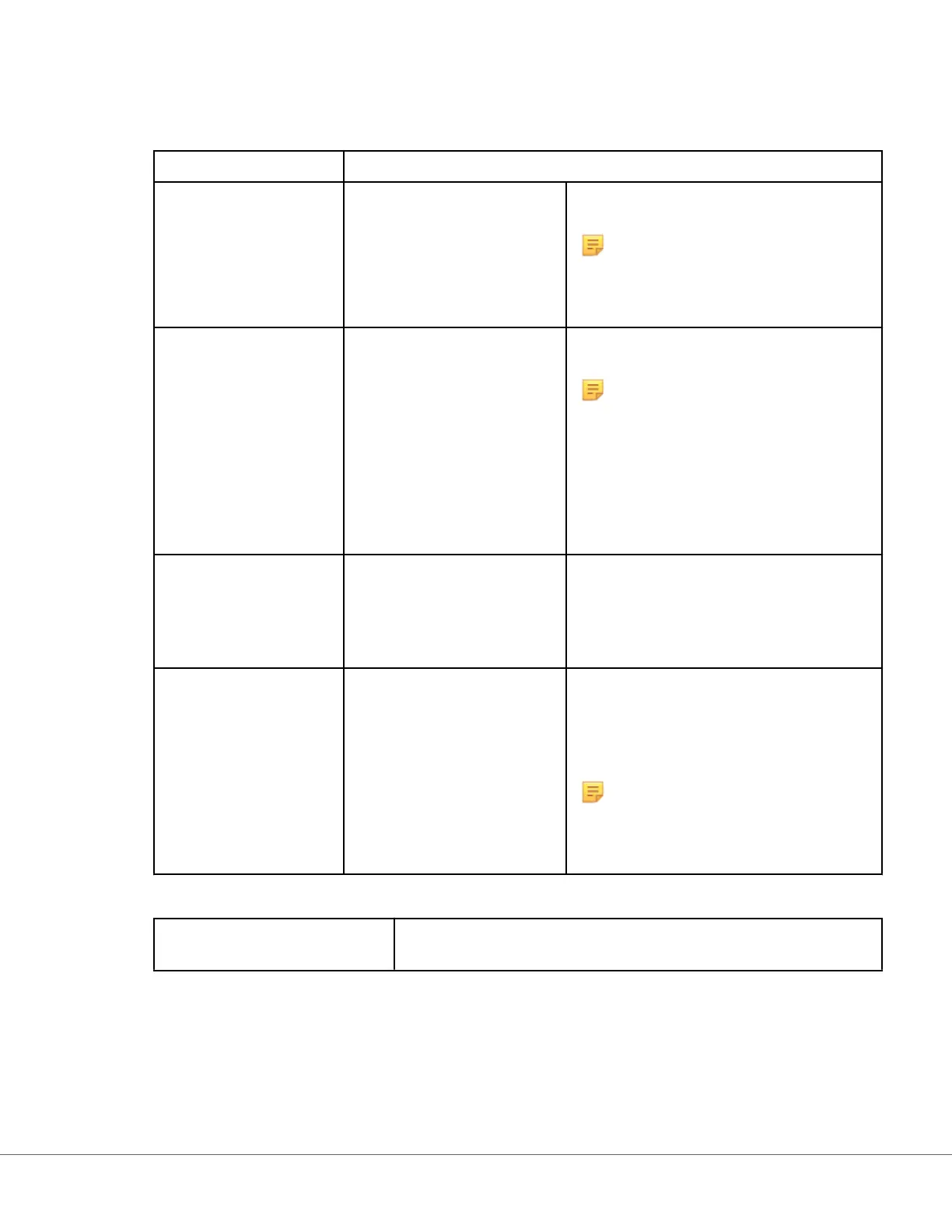Print
This secon describes sengs for prinng from the instrument to the i‑STAT Alinity printer.
Test Result Printout Includes or excludes informaon that will be printed:
Show Reference Ranges Print reference ranges with the results on
the printout.
Note: Reference Ranges must be
dened in Analyte Sengs in
order for the reference ranges to
be displayed and available to print.
Show Paent Name, Gender,
and Age
Print the paent name, gender and age on
the printout.
Note: If PPID is enabled in Paent
Sengs the paent name, gender
and age will be available for print.
If prompts for the Paent Name,
gender and age are displayed and
entered on the instrument the
informaon will be available for
print.
Print Operator ID as per the
Operator ID Presentaon
seng
When checked, printouts will contain
Operator ID as per the Operator ID
Presentaon sengs (see Operator Sengs
category). When not checked, printouts will
contain the enre Operator ID.
Print Operator Name as per
the Operator Name
Presentaon seng
When checked, printouts will contain
Operator Name as per the Operator Name
Presentaon sengs (see Operator Sengs
category). When not checked, printouts will
contain the enre Operator Name.
Note: Operator list must be
enabled in Operator Sengs in
order for the operator name to be
displayed and available for print.
i‑S
TAT Prinng
Enable i‑STAT prinng Unselect the check box if prinng is not allowed or if there are no
i‑STAT Alinity printers available.
When nished, choose fr
om the opons shown at the boom of the screen:
• Previous to go back to the previous screen
• Discard to undo changes
• Finish Later to create a dra
• Publish to make sengs available to use in a Prole
163
i-STAT Alinity — System Operaons Manual Art: 746300-01 Rev. N Rev. Date: 02-Nov-2022