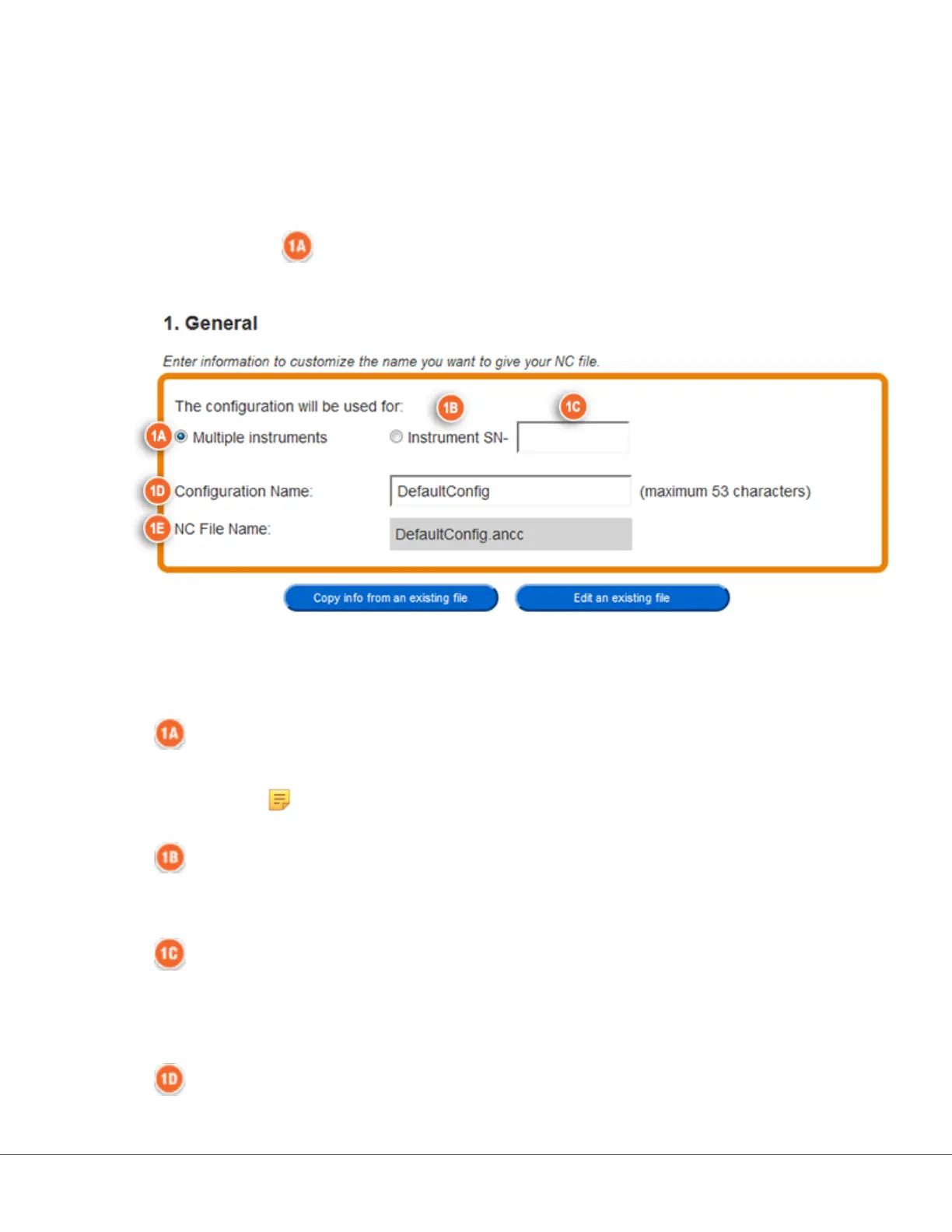AlinIQ NCi - General Secon
On the rst secon of the NCi screen, specify whether this NC le will be used for mulple i‑STAT Alinity
instruments or a single instrument. Unless your facility requires that each instrument have its own
unique security credenals, a single NC le may be used for all instruments connecng to the same
network.
Numbered labels (
) are used in this secon to highlight areas of the screen. These labels are for the
purpose of this document only. They are not part of the actual NCi screen.
The conguraon will be used for:
Select one of these radio buons:
Mulple instruments
Use this NC le for mulple instruments. This is the default.
Note: This opon may not be available if your facility requires individual
Enterprise Security Cercates for each instrument.
Instrument
This NC le will apply only to one instrument. If this opon is selected, the instrument's serial
number is required:
SN-
Serial number of the instrument to which this NC le applies.
When a serial number is specied, the NC le name will include it, as shown here:
DefaultConfig.snnnnn.ancc
Conguraon Name
113
i-STAT Alinity — System Operaons Manual Art: 747079-01 Rev. F Rev. Date: 28-Apr-2020