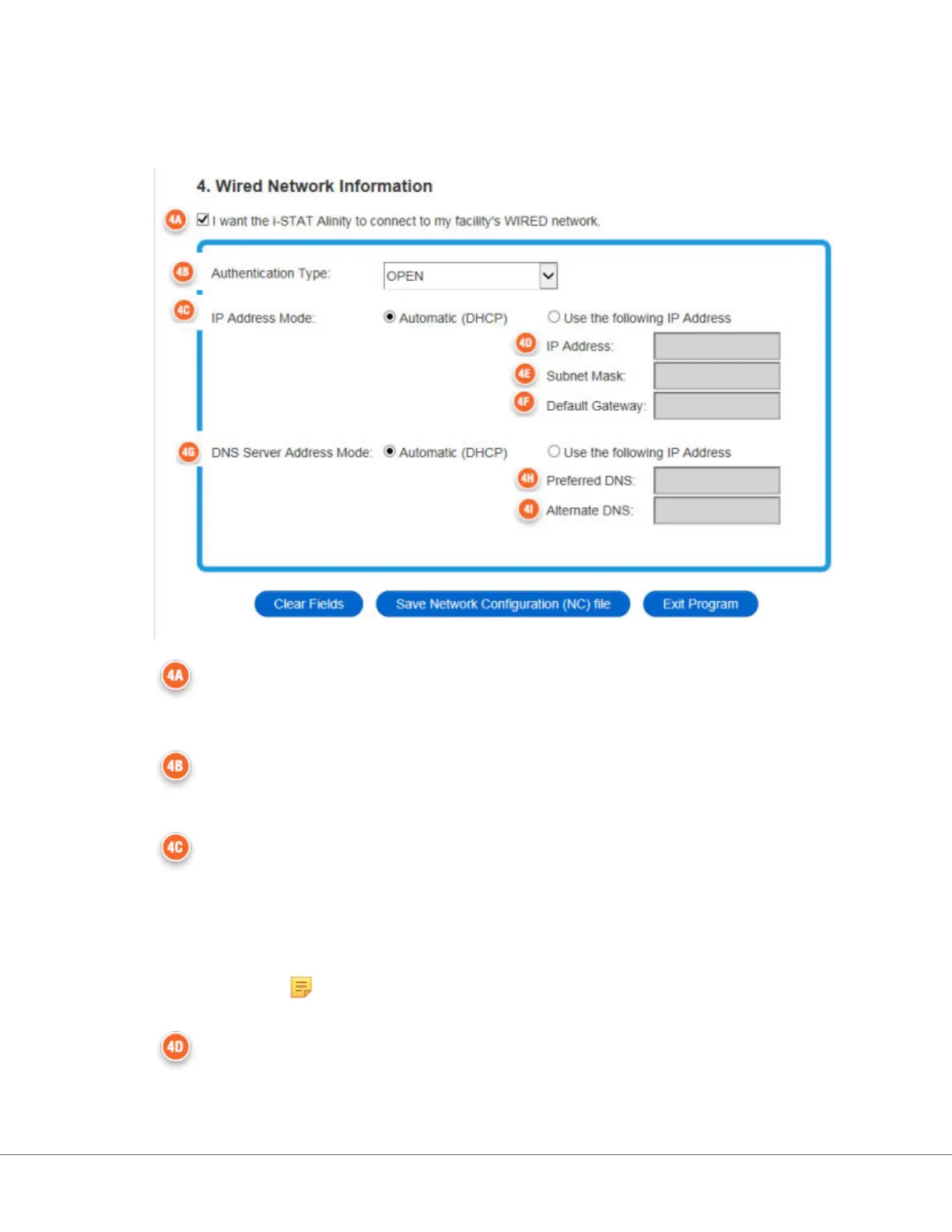AlinIQ NCi - Wired Network Connecon
Specify the following informaon for connecvity to a wired network:
I want the i‑STAT Alinity to connect to my facility's WIRED network
To congure connecvity for a wired network, select this check box and specify values for:
Authencaon Type
OPEN (this value is not modiable)
IP Address Mode
Select one of these values:
• Automac (DHCP) - Obtain IP addresses and networking parameters automacally from a
DHCP server.
• Use the following IP Address - Select this buon to use a stac IP address.
Note:
If you specify a stac IP address you must also specify DNS addresses.
IP Address
IPv4 address of instrument in decimal dot notaon.
121
i-STAT Alinity — System Operaons Manual Art: 747079-01 Rev. F Rev. Date: 28-Apr-2020