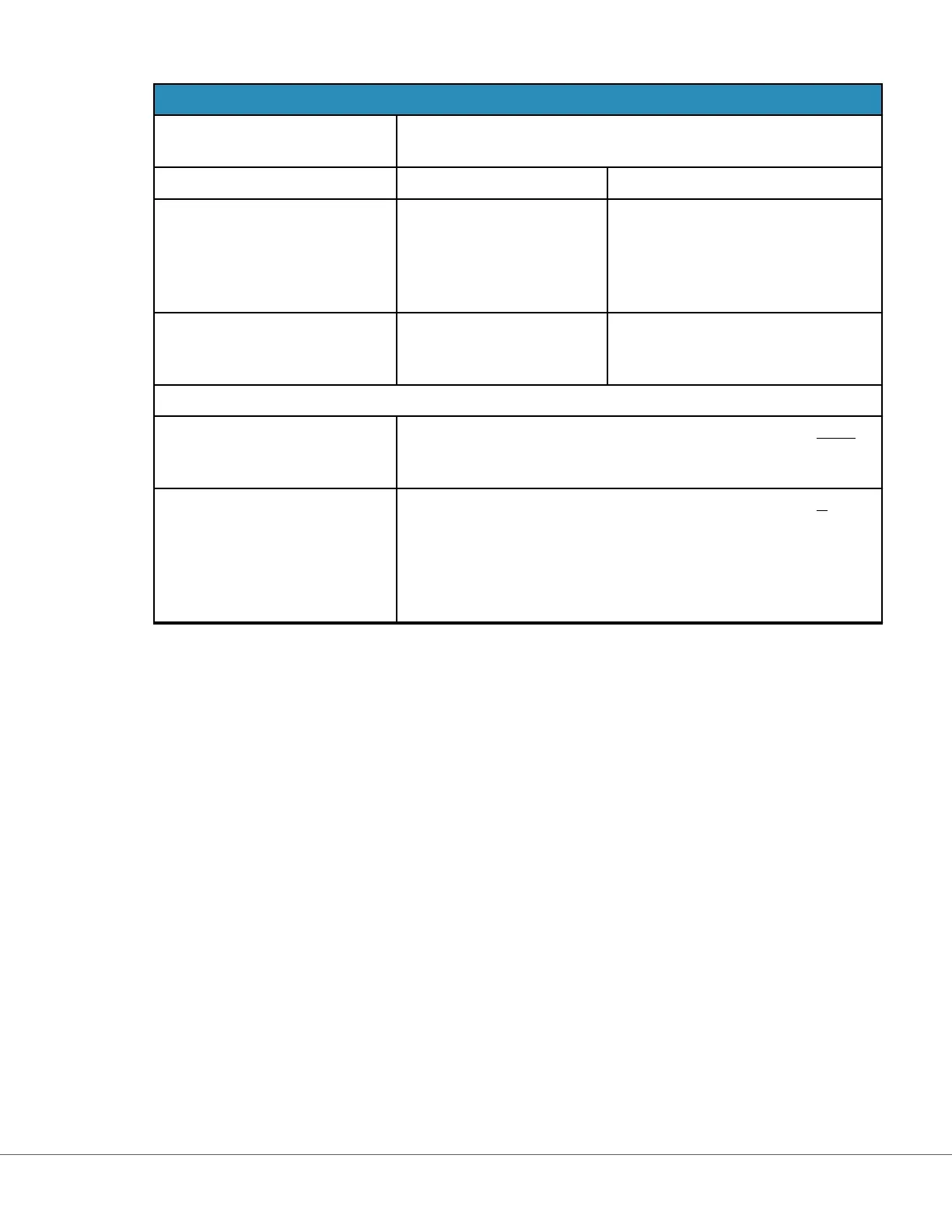Age and Sex
Conrm Paent Displayed on
Instrument
Determines the method used to conrm the paent ID. Select one
of the following:
Conrm The operator conrms the paent ID.
Replicate Year of Birth The operator is prompted to enter
the four digits of the paent’s year of
birth. The year of birth, from the ADT
feed, is displayed on the instrument
screen.
Enter Year of Birth The operator is prompted to enter
the four digits of the paent’s year of
birth.
Mapping Gender to Sex
Gender in list may NOT be
equivalent to Sex at Birth: Do
not allow mapping
Select this opon if the Gender contained in the paent list is not
equivalent to the paent's sex at birth. This is the default opon.
Gender in list is equivalent to
Sex at Birth: Allow mapping
Select this opon if the Gender contained in the paent list is
equivalent to the paent's sex at birth. When this opon is selected,
if Gender is available from the paent list, paent gender will be
used for items that require paent sex (reference ranges, acon
ranges, eGFR) and the operator will not be prompted to enter
paent sex.
When nished, choose fr
om the opons shown at the boom of the screen:
• Previous to go back to the previous screen
• Discard to undo changes
• Finish Later to create a dra
• Next to open the next tab
Summary
The Summary is a collapsed view of the sengs that can be expanded to provide a complete display. The
Summary should be reviewed prior to Publish. Once the sengs are conrmed, click on the Publish
buon to nalize them. A Category can be added to a Prole only when the publish status is completed.
When nished, choose from the opons shown at the boom of the screen:
• Previous to go back to the previous screen
• Discard to undo changes
• Finish Later to create a dra
• Publish to make sengs available to use in a Prole
178
i-STAT Alinity — System Operaons Manual Art: 746300-01 Rev. N Rev. Date: 02-Nov-2022