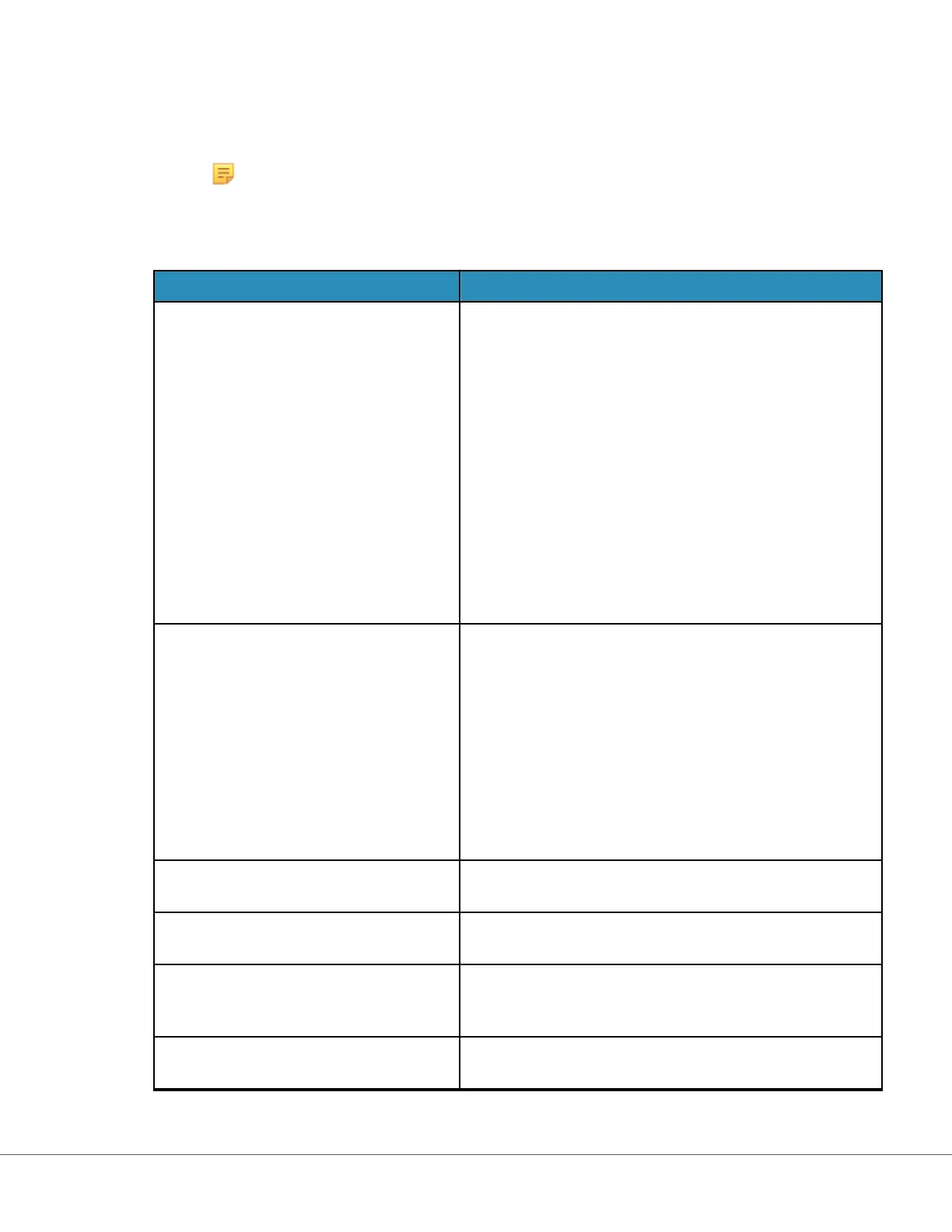Troubleshoong
This secon provides ps for diagnosing and xing problems with the i‑STAT Alinity printer.
Note: Aempng to print from an i‑STAT Alinity instrument to any printer other than an
i‑STAT Alinity printer may be unsuccessful.
When a problem occurs, it may be indicated by the printer's POWER or STATUS lights. To diagnose and
correct a problem, refer to the informaon below:
Printer Problem Resoluon
The printer does not print. The POWER
indicator light is green or orange, and the
STATUS indicator light is green.
• Check that the results are displayed on the instrument,
or that results have been selected from List under
Review Results.
• If prinng directly from the instrument, check that the
distance between the instrument and the printer is
between 1 and 5 inches (2.5 to 12.7 cm).
• Perform a printer self-test to ensure that the printer is
funconing:
1. Power o the printer.
2. While pressing the Paper Feed buon, press down
on the Power buon unl the printout begins. Then
let go of both buons.
3. Check to see that the resulng printout is clear and
complete.
The printer is not prinng over a wired
connecon to the Base Staon. The
POWER indicator light is green or orange,
and the STATUS indicator light is green.
If the printer is close to a uorescent light:
• Reposion the printer or shield the infrared radiaon
(IR) window to prevent direct line-of-sight between the
uorescent light and the IR window.
• Relocate the printer or uorescent light to a greater
distance from each other.
• Turn o uorescent lights within close proximity of the
printer when prinng records over a serial connecon.
• Print directly from the instrument over an IR
connecon.
The printer is feeding paper, but nothing is
printed.
Check that the paper is feeding from under the roll.
The printer is not prinng and the POWER
indicator is red.
Recharge the baery.
The printer's POWER indicator does not
illuminate when the printer is powered
on.
Recharge the baery.
The printer does not print, and the
STATUS indicator is orange.
Add paper to the printer.
67
i-STAT Alinity — System Operaons Manual Art: 745525-01 Rev. E Rev. Date: 04-Mar-2021
