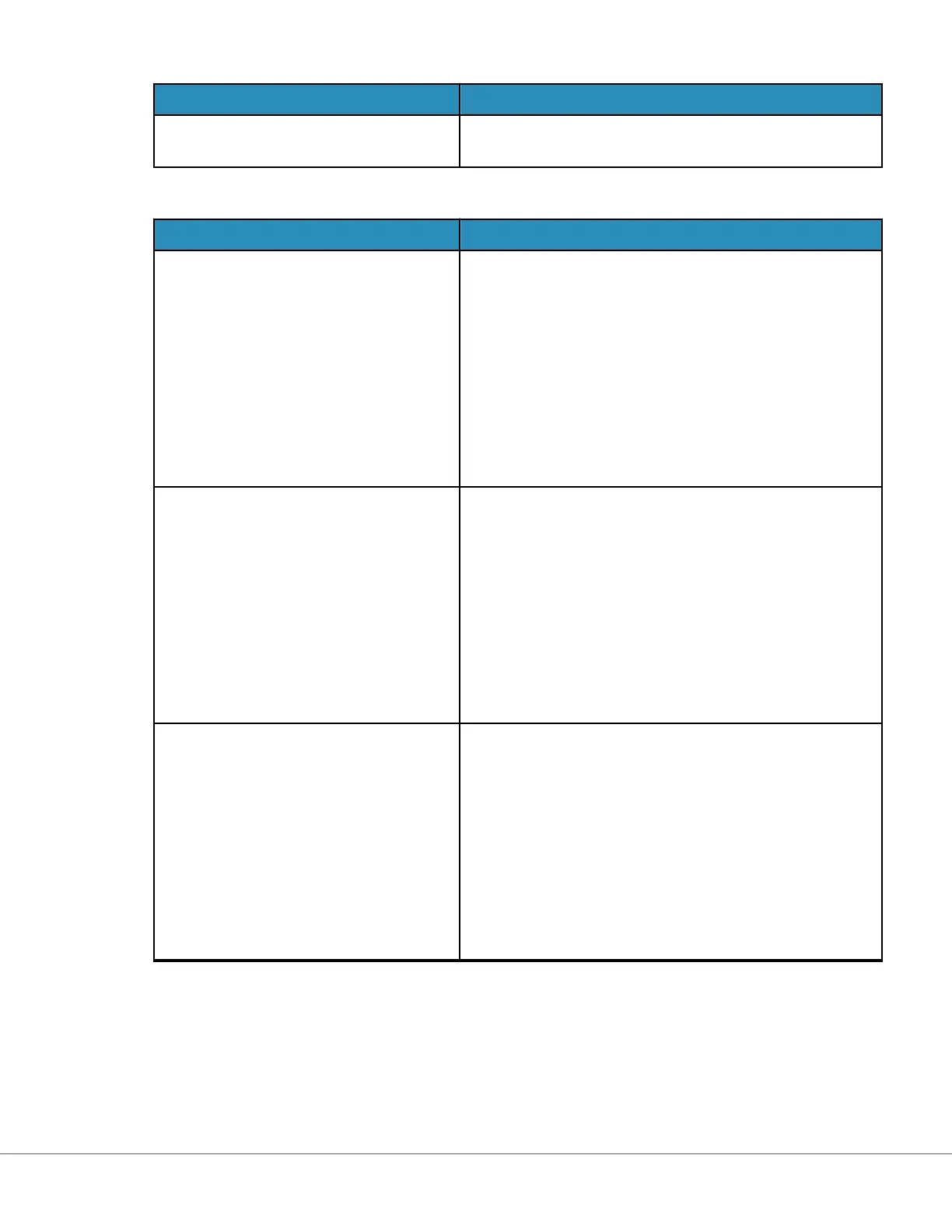Printer Problem Resoluon
The printer does not print, and the
STATUS indicator is red.
The print head is hot. Allow the print head to cool before
aempng to reprint.
When some print problems occur, a message prints that indicates the cause:
Printout Text System Administrator Acon
Printer Failure. Discard
printout. Use another
printer. Report failed
printer to System
Administrator.001
Reset the failed printer:
1. Turn o the printer and unplug the power cord.
2. Open the baery compartment and unplug the baery.
3. Leave the baery unplugged for at least 10 seconds.
Then reconnect the baery and close the baery
compartment.
4. Reconnect the power cord. Then, press the power
buon to turn the printer on. Aempt to print a record
from the instrument. If a printer failure occurs, contact
Technical Support.
Printer Failure. Use another
printer. Report failed
printer to System
Administrator. 002
Reset the failed printer:
1. Turn o the printer and unplug the power cord.
2. Open the baery compartment and unplug the baery.
3. Leave the baery unplugged for at least 10 seconds.
Then reconnect the baery and close the baery
compartment.
4. Reconnect the power cord. Then, press the power
buon to turn the printer on. Aempt to print a record
from the instrument. If a printer failure occurs, contact
Technical Support.
Printer Failure. Use another
printer. Report failed
printer to System
Administrator. 003
Reset the failed printer:
1. Turn o the printer and unplug the power cord.
2. Open the baery compartment and unplug the baery.
3. Leave the baery unplugged for at least 10 seconds.
Then reconnect the baery and close the baery
compartment.
4. Reconnect the power cord. Then, press the power
buon to turn the printer on. Aempt to print a record
from the instrument. If a printer failure occurs, contact
Technical Support.
68
i-STAT Alinity — System Operaons Manual Art: 745525-01 Rev. E Rev. Date: 04-Mar-2021