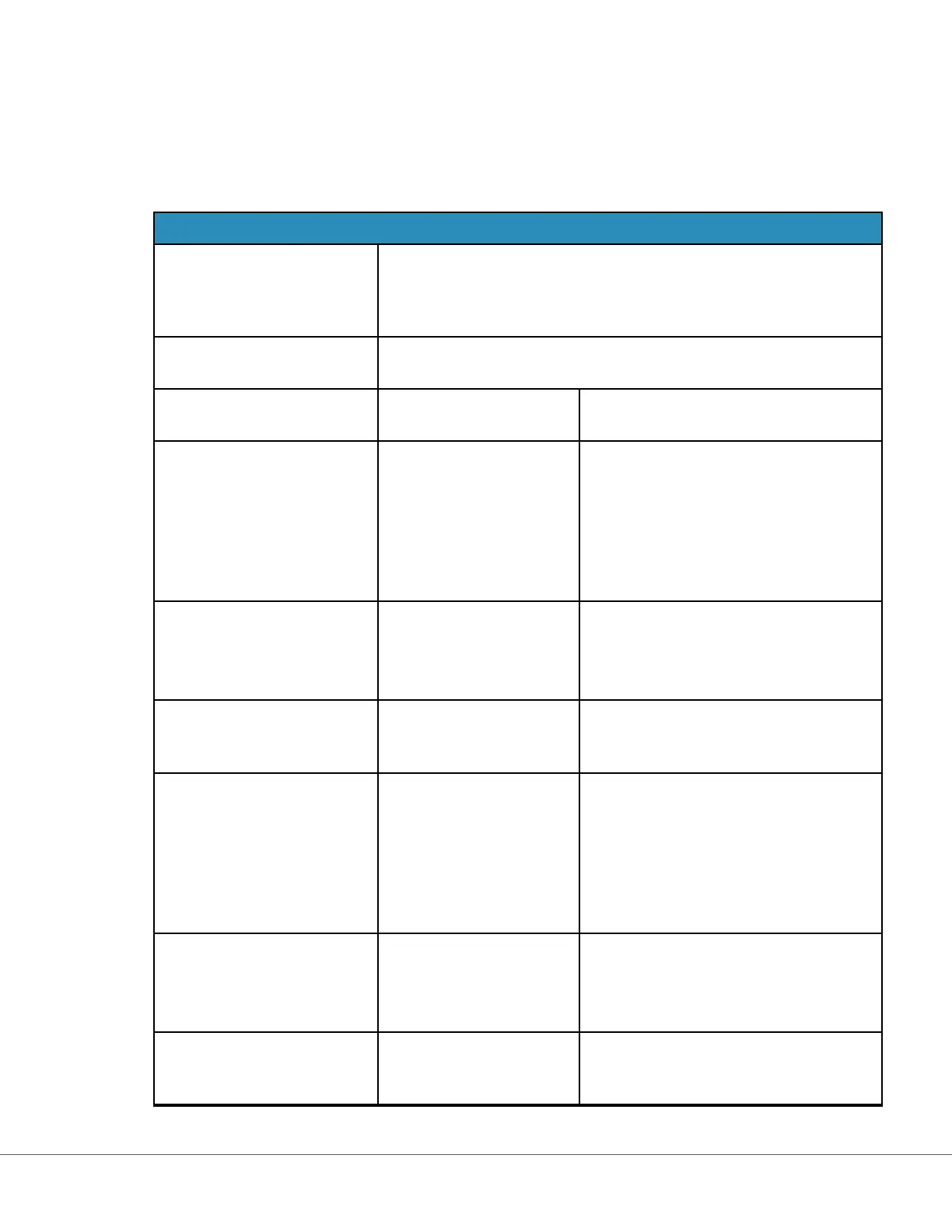List Acons
List Acons determine how the i‑STAT Alinity responds when accessing the Operator List. Addionally,
these opons control the acon taken in dierent situaons, such as access to tesng pathways if an
operator's cercaon is expired. Enabling these selecons requires connecvity to a data management
system, LIS and/or an HIS depending on the facilies set up.
Operator Sengs - List Acons
Search for Operator ID on
Operator List
Select this check box to search the Operator List for the operator ID
when entering any of the tesng pathways. In order to search the
Operator List for Operator ID, the Operator List must be enabled and
congured in Connecvity Sengs.
Operator ID on Operator List
—Cercaon Expired Acon
Determine an operator's access to the test pathway if the operator ID
is expired.
Unscheduled QC Test
Pathway
Choose one of these opons:
Warn user and prompt to connue
Display a warning message to the
operator that cercaon has expired
and provide a Connue tab to allow
access to the test pathway for tesng to
be performed.
Lockout user
Deny access if an operator's cercaon
is expired.
Training Test Pathway Determine an operator's access to the
test pathway if the operator's ID is
expired.
Warn user and prompt to connue
Display a warning message to the
operator that cercaon has expired
and provide a Connue tab to allow
access to the test pathway so that tesng
can be performed.
Lockout user
Deny access if an operator's cercaon
is expired.
Test Pathways other than
Training or Unscheduled
QC
Determine an operator's access if the
operator's cercaon has expired.
169
i-STAT Alinity — System Operaons Manual Art: 746300-01 Rev. N Rev. Date: 02-Nov-2022