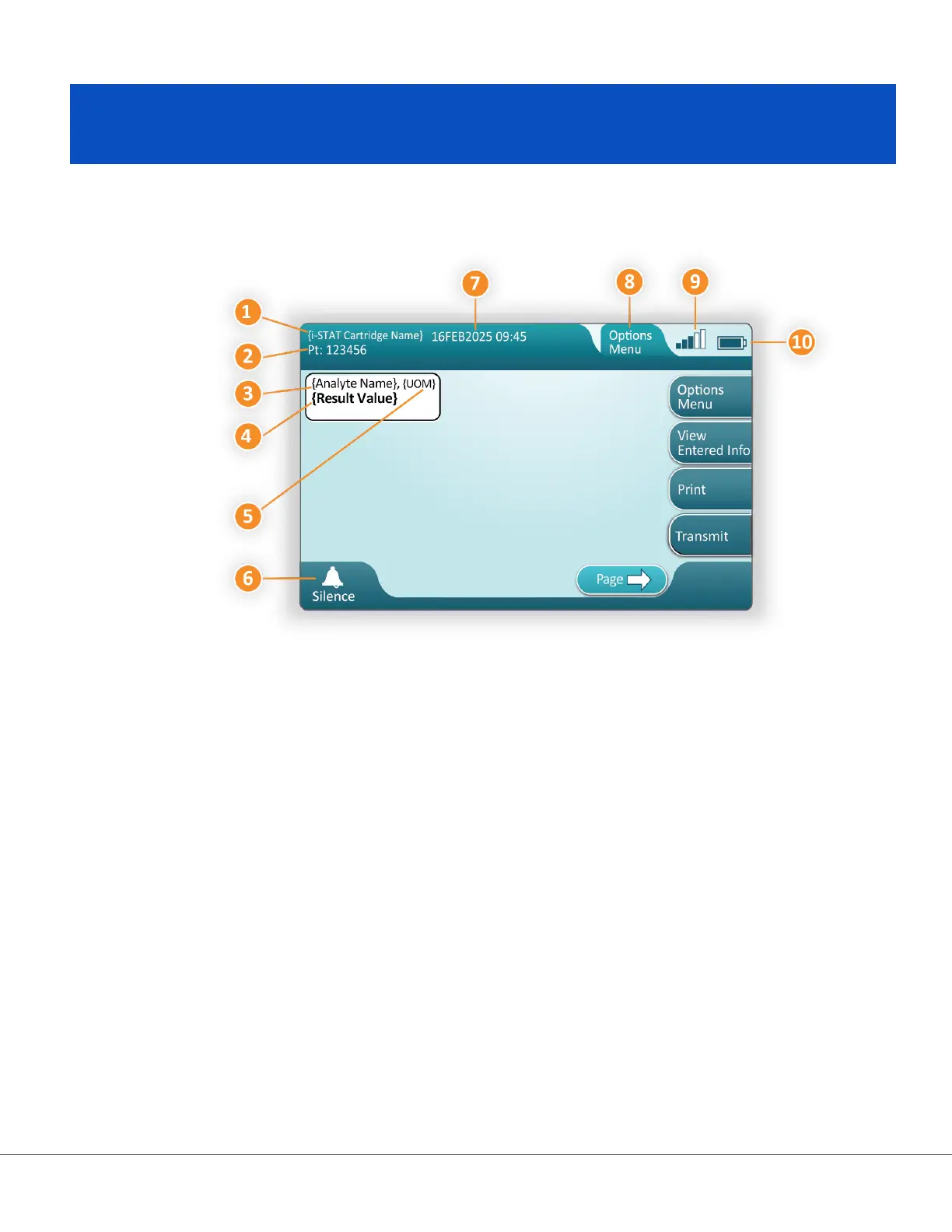1.3 - i-STAT Alinity Results Screen
The content of a result screen is specic to the cartridge type and material being tested. The following
screen is an example of a paent result screen with a cartridge that contains one test:
Descripon of the displayed screen;
1. i-STAT Cartridge Name*
2. Sample idencaon PT: 123456
3. Analyte Name*
4. Result - value*
5. Units of Measurement (UOM)*
6. Audible Que
7. Date and me when test was completed 16FEB2025 09:45
8. Opons Menu
9. Wireless Signal strength (when customized)
10. Baery strength
*For informaon on analytes available in a cartridge conguraon, unit of measure and the result
value opons, see the i-STAT Cartridge IFU.
41
i-STAT Alinity — System Operaons Manual Art: 745531-01 Rev. G Rev. Date: 04-Mar-2021