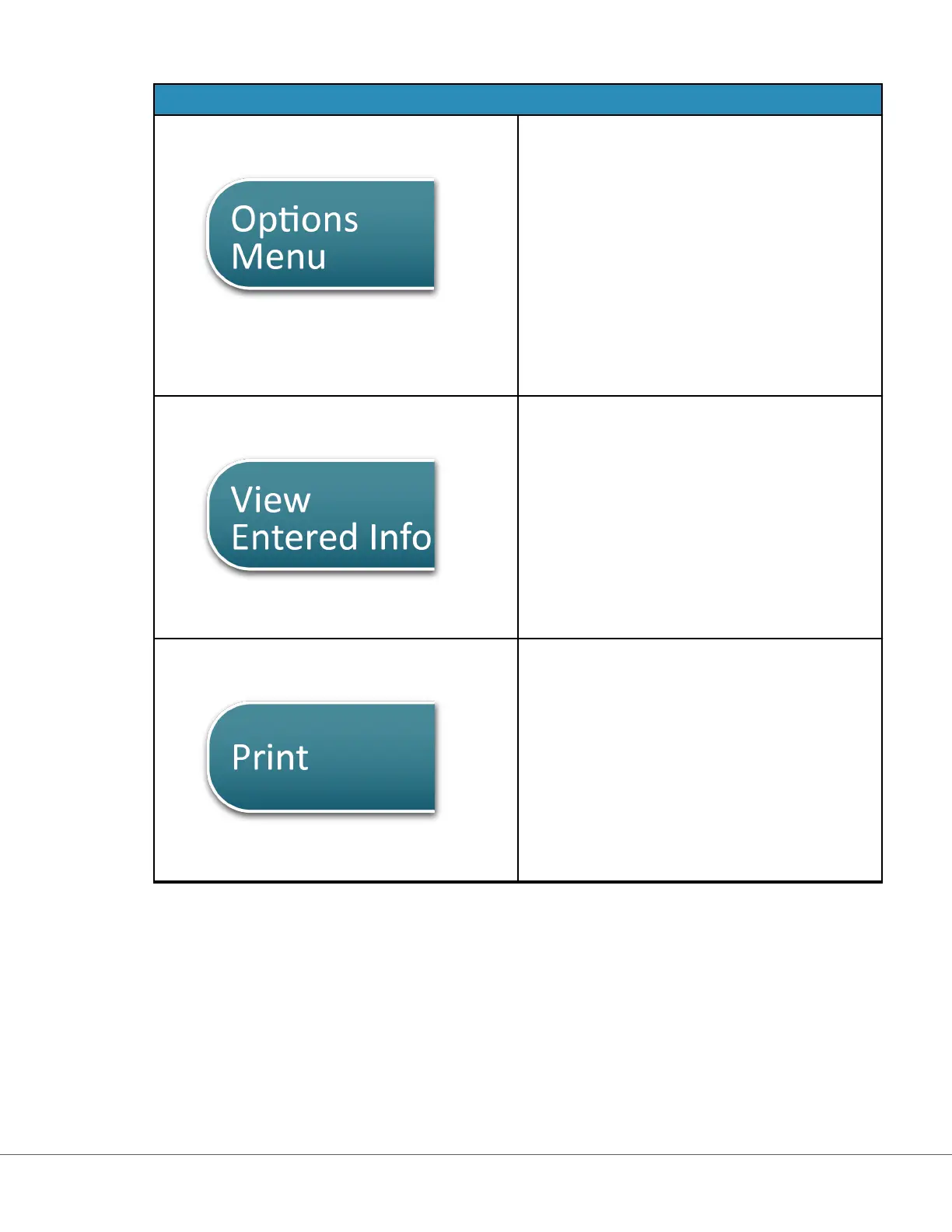On the right side of the screen are acon buons for:
Begins another test without
returning to Home screen
Opons Will Include:
• Review Results
• Transmit Unsent Results
• View Acon Ranges and Analyte Info
○ Customized Acon Range
• Instrument Status
• Quality Opons
• Administrave Opons
• Instrument Opons
Displays information associated
with the test
Prints result to i‑STAT Alinity
printer
42
i-STAT Alinity — System Operaons Manual Art: 745531-01 Rev. G Rev. Date: 04-Mar-2021