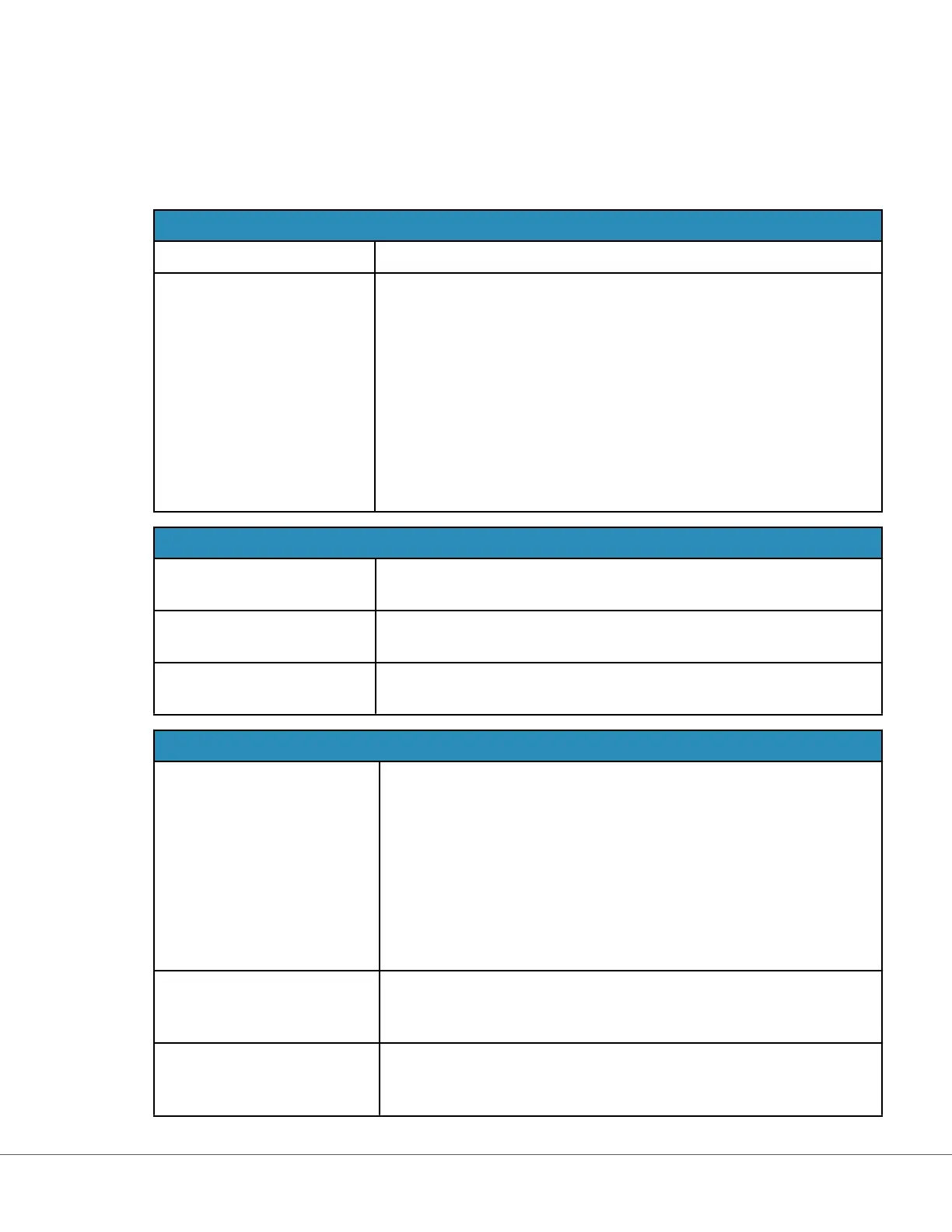Basic Funcons
The Basic Funcons tab includes sengs such as volume, acon taken when the i‑STAT memory is full,
and transming results.
On Basic Funcons screen you can dene sengs for these features:
Sound
Enable Sound Unselect the checkbox to turn sound o. This will disable all sounds.
Volume Levels With sound enabled, you can set the volume for these funcons. From
the drop down box, select a value from 0 to 100%. Selecng 0 turns
sound o. The default is 100%. You can also adjust the sound using the
slider bar. Click and drag the dot le or right along the "ruler" to raise
or lower the volume.
Basic Funcons
Transming
Touch Screen
Barcoding
Results Display
Inacvity
Results Present, Data Entry
Complete
The instrument will power down aer the chosen number of seconds
have elapsed.
Results Present, Data Entry
Pending
The instrument will power down aer the chosen number of seconds
have elapsed.
Training Mode Acve The instrument will power down aer the chosen number of seconds
have elapsed.
Soware Updates
Soware Expiraon Warning Number of days prior to the expiraon of the instrument soware to
display a warning message on the screen. Allowable values are 0
through 30. The default is 15 days. The following is an example of the
message displayed:
Software expires on:
31DEC2020
Testing will be disabled on that date.
Contact the system administrator
Require Electronic Simulator
test aer soware installaon
Aer the soware update, select this opon to lock out the
instrument to prevent it from being used unl the electronic simulator
test is performed and passed.
Update and install sow
are
from Server
Aer the soware update is downloaded from the Abbo Managed
Server, or the SDi, the instrument will install the soware without
requiring the installaon conrmaon.
150
i-STAT Alinity — System Operaons Manual Art: 746300-01 Rev. N Rev. Date: 02-Nov-2022