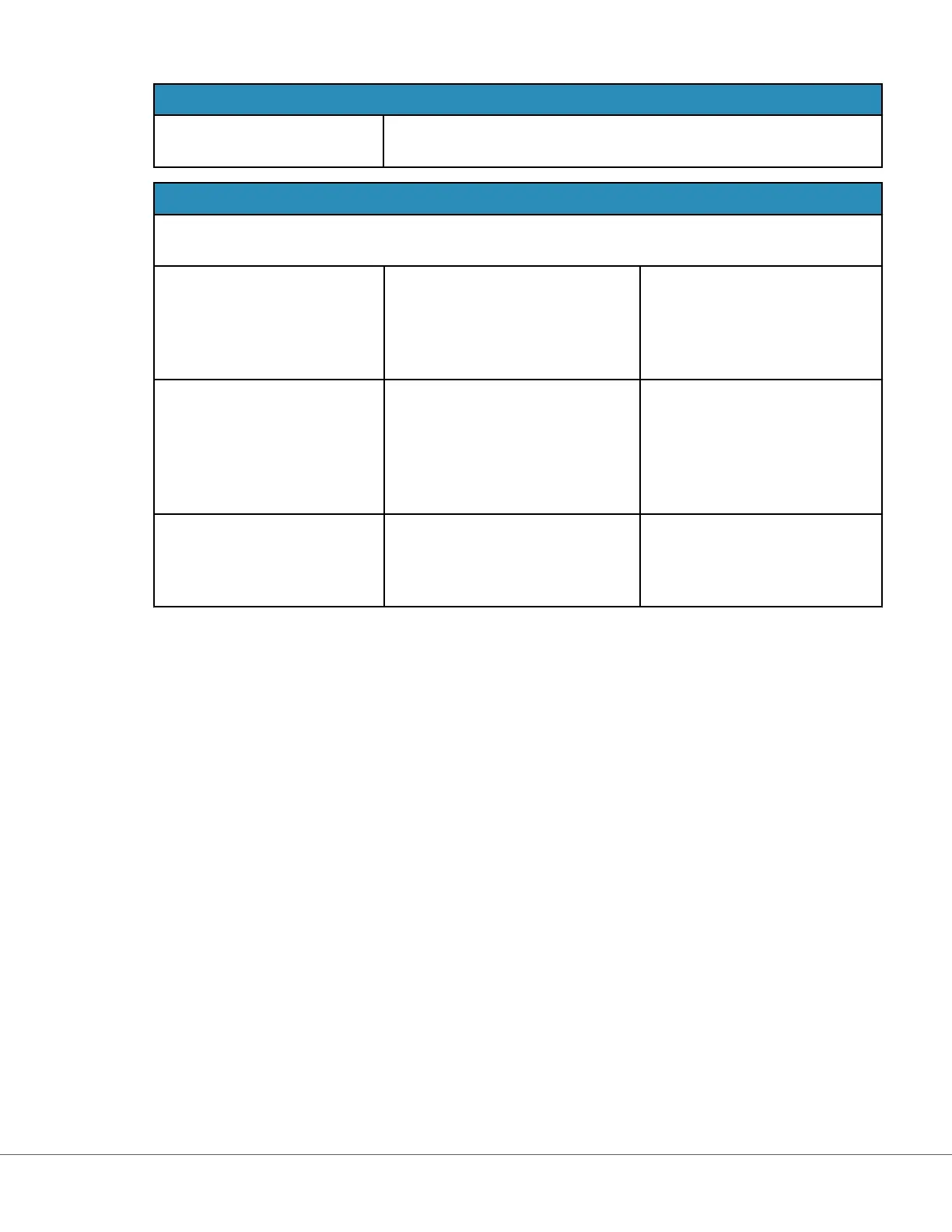Decimal Character
Select the decimal point or comma for the display of results on the
instrument. Decimal point is the default.
Memory Full Acon
The instrument can store 500 results (including Paent, QC, Training results). This seng controls the
acon taken when the memory is full:
Overwrite the oldest record
without nocaon
New records overwrite old
records. The oldest record is
overwrien rst, the next oldest
record is overwrien next, and
so on. This is the default.
Memory full nocaon at
instrument start-up
When the instrument is powered
up a start up alert will display
indicang the memory is full.
The operator is prompted to
clear the memory, otherwise old
records may be overwrien.
Lockout all Tesng Pathways unl
memory is cleared
Tesng will be suspended unl
the memory is cleared. Lockout
message displays on the
instrument at start up.
When nished, choose from the opons shown at the boom of the screen:
• Previous to go back to the previous screen
• Discard to undo changes
• Finish Later to create a dra
• Next to open the next tab
151
i-STAT Alinity — System Operaons Manual Art: 746300-01 Rev. N Rev. Date: 02-Nov-2022