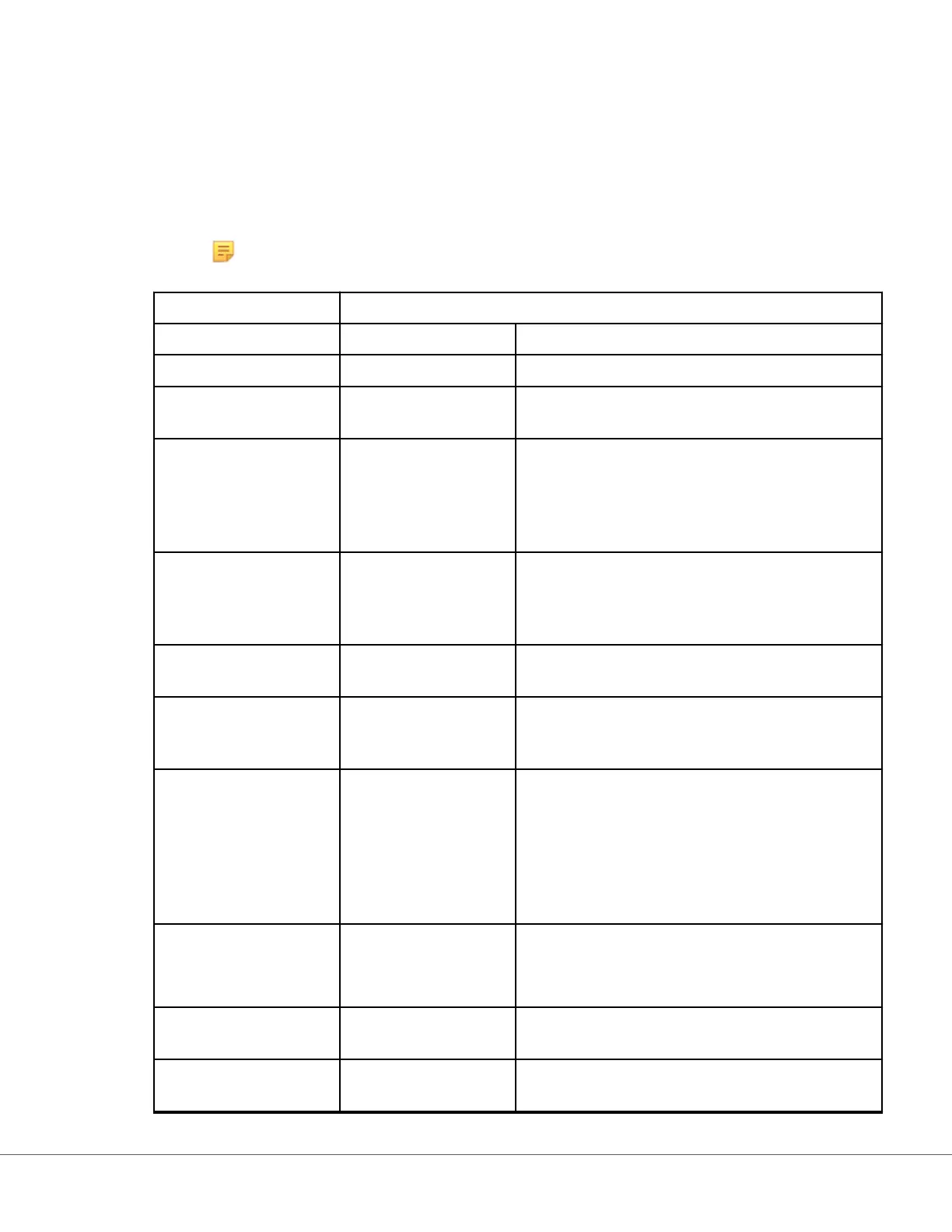Liquid QC (Quality Control) Schedules
This feature is used to dene a liquid quality control (QC) plan for the i‑STAT Alinity instruments. A
customized QC tesng schedule can include: the cartridge types and liquid QC uids to be used, the
cartridge types that are enabled by running the liquid QC, and the schedule for performing liquid QC. Up
to 3 liquid quality control schedules can be dened. The opons for liquid QC schedules are shown here
once, since the opons are idencal for all three.
Note: Not all products are available in all regions. Check with your local representave for
availability in specic markets.
Frequency Select one of the following:
O This is the default.
Daily Run liquid QC every day.
Every___________ Blank is lled in with a day of the week selecon
from the drop down list.
Every_____ ______ of
each month
The rst blank is lled in with rst, second, third or
fourth chosen from drop down list. The second
blank is lled in with day of the week chosen from
the drop down list. Example - Every 2nd Thursday
of the month.
Every n days starng
on mmddyy
Schedule liquid QC to run according to a me
interval and a start date. The me interval is a
number of days in the range 28 to 90. Select the
start date from the pop-up calendar.
Time This opon is enabled only when a value other
than O has been specied for Frequency.
Tesng due at HH:mm Time of day when liquid QC tesng is due to be
done. Specify a value for hours and minutes in the
range 00:00 to 23:59. Default is 00:00 (midnight).
Grace period Addional amount of me allowed before and
aer tesng due me to perform liquid QC tesng
if tesng is not done at the scheduled me. Aer
this amount of me elapses, paent tesng is
disabled. Grace period also determines when the
alert message for scheduled QC will display on the
instrument.
n hours
Number of hours. 8 hours is default. Range is 0 to
255.
Apply Schedule to Select which months to perform tesng. Any or all
months of the year can be selected.
Cartridge QC Prole If Frequency is specied, dene at least one
Cartridge QC Prole.
198
i-STAT Alinity — System Operaons Manual Art: 746300-01 Rev. N Rev. Date: 02-Nov-2022