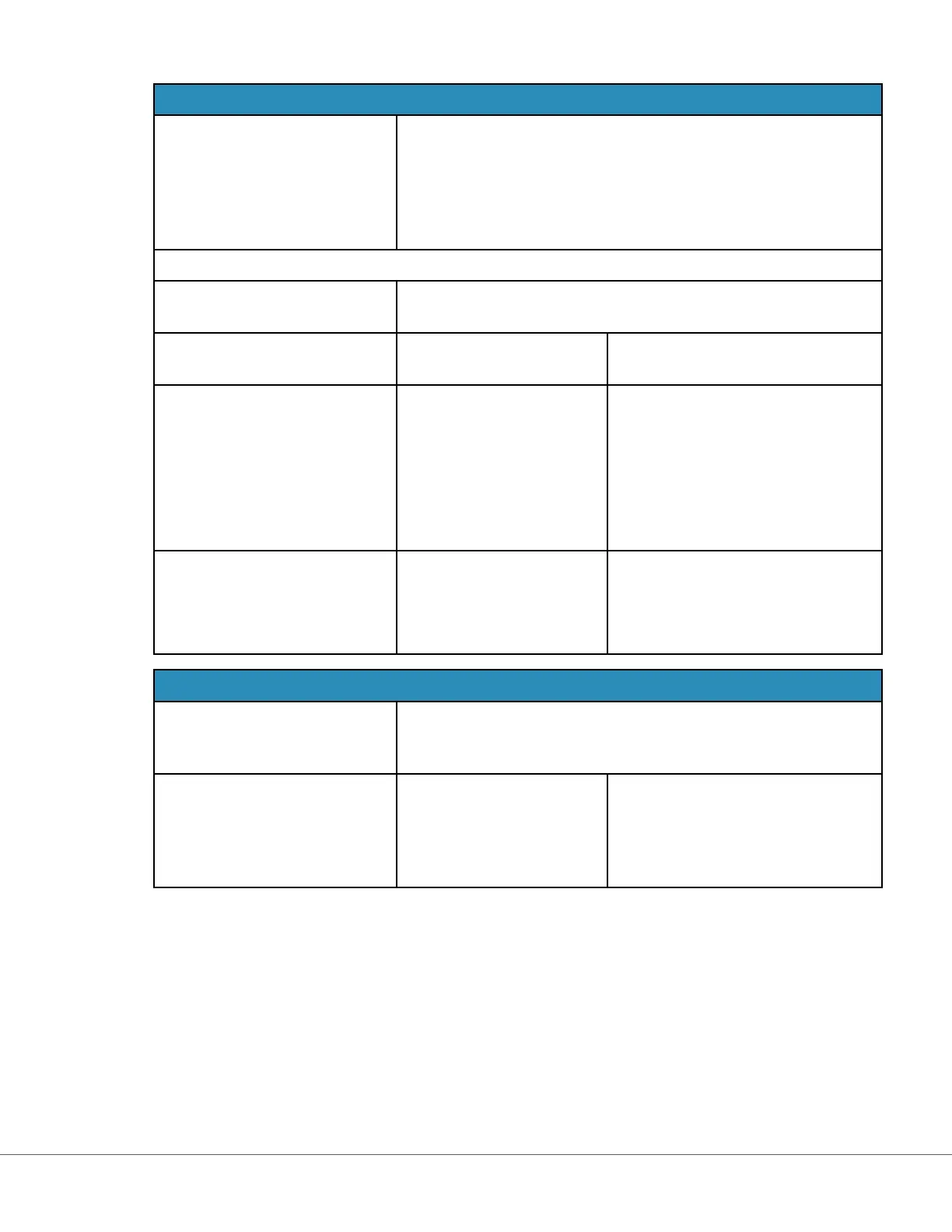Cartridge Lot QC Sengs
User-dened cartridge QC sengs to aid in compliance with
regulatory agency requirements or recommendaons. Do not select
the opons below if the data management system in use does not
support cartridge lot QC. The data management system must be
able to accept cartridge lot numbers and change the status so that
cartridges are available for use.
Search Cartridge List for Cartridge Lot Number
Enable Select this check box to search for the lot number in a list of
cartridges in use or ready for use.
Lot Number not on List --
QC Tests
Determine the acon to be taken if
the lot number is not on the list:
Warn
Display a warning to the operator and
allow the test to be run in the QC test
pathway only. Paent and prociency
tesng is disabled unl the cartridge
lot number is available in the
cartridge list.
Lockout
Do not allow the test to be run unl
the lot number has been added to
the list of cartridges.
Cartridge QC Warning Screen
Enable Cartridge QC Warning
Screen
Select this check box to display a warning screen on the instrument
when the i‑STAT cartridge QC is due. If you select this feature, the
following opon is available:
Show warning n days in
advance
Specify the number of days in
advance of the QC deadline when the
warning message will be displayed.
Allowable values range from 1
through 365. The default is 1.
When nished, choose fr
om the opons shown at the boom of the screen:
• Previous to go back to the previous screen
• Discard to undo changes
• Finish Later to create a dra
• Next to open the next tab
197
i-STAT Alinity — System Operaons Manual Art: 746300-01 Rev. N Rev. Date: 02-Nov-2022