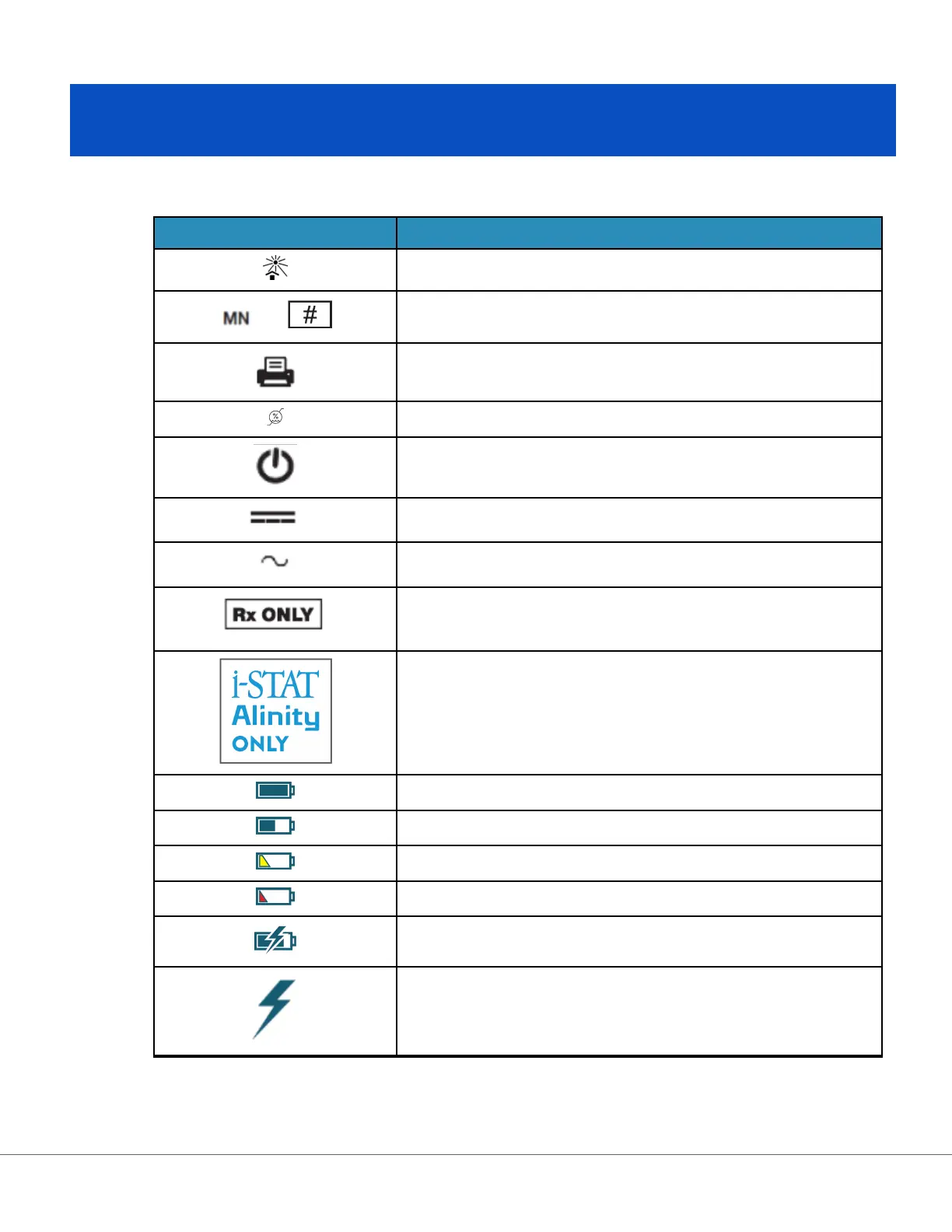Symbols
Table 1: Instrument/Power related
Symbol Denion/Use
Keep away from sunlight.
or
Model number. The model number will appear adjacent to this
symbol.
Printer
Humidity limitaon
On/O
Direct current (DC)
Alternang current (AC)
For prescripon use only.
For use with the i-STAT Alinity Instrument only.
Baery status - fully charged
Baery status - approximately ½ charged
Baery status - charge needed soon
Baery status - charge immediately
Baery acvely charging
Indicates baery acvely charging
xxv
i-STAT Alinity — System Operaons Manual Art: 745579-01 Rev. K Rev. Date: 16-May-2022