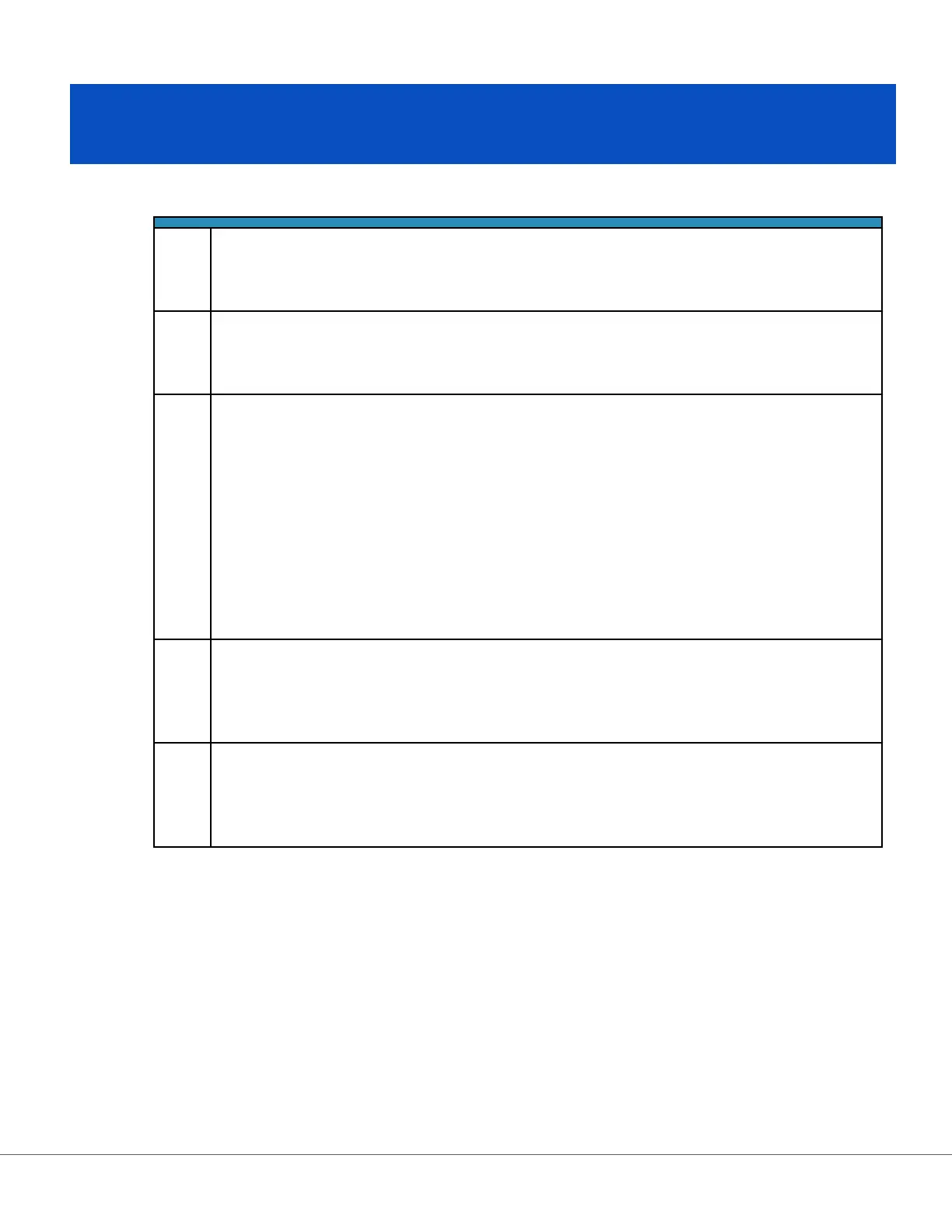1.9 - Manufacturer's Quality System Instrucons
The list below denes the i‑STAT Alinity System MQSI components.
1 Check New or Replacement Instruments with the Electronic Simulator
Use the Electronic Simulator to verify operaon of a new or replacement instrument before
use.
2 Check Temperature Strip for a New Shipment of Cartridges
Verify that the temperature in transit was maintained by reading the temperature strip
included in each shipping container.
3 Ensure Proper Cartridge Storage according to these criteria:
• Refrigerator storage condions for stored cartridges range from 2 to 8ºC (35 to 46ºF).
• Cartridges are not exposed to temperatures exceeding 30ºC (86ºF).
• Cartridges are not used aer the expiraon date printed on the individual pouch and box.
• A cartridge taken from refrigerated storage must stand in its pouch at room temperature for
5 minutes before use.
• A box of pouched cartridges must stand at room temperature for one hour before use.
• A cartridge allowed to come to room temperature must be labeled with its new expiraon
date. See Cartridge Box Informaon.
• A cartridge is used immediately aer it is removed from its pouch.
4
Ensure Thermal Probe Check is Performed
Ensure the thermal probe check is performed with the electronic simulator every 6 months on
each instrument. This check can be performed in conjuncon with the instrument's soware
updates.
5 Train Sta on Avoidance of Pre- and Post-analycal Errors
Ensure that users are trained to avoid pre-analycal errors such as those associated with
sample collecon, delays in tesng, inadequate sample mixing, and post-analycal errors
(results reporng and communicaon).
There may be
addional accreditaon organizaon requirements and individual codes, statutes, or
regulaons which are not addressed here.
71
i-STAT Alinity — System Operaons Manual Art: 745532-01 Rev.D Rev. Date: 04-Mar-2021