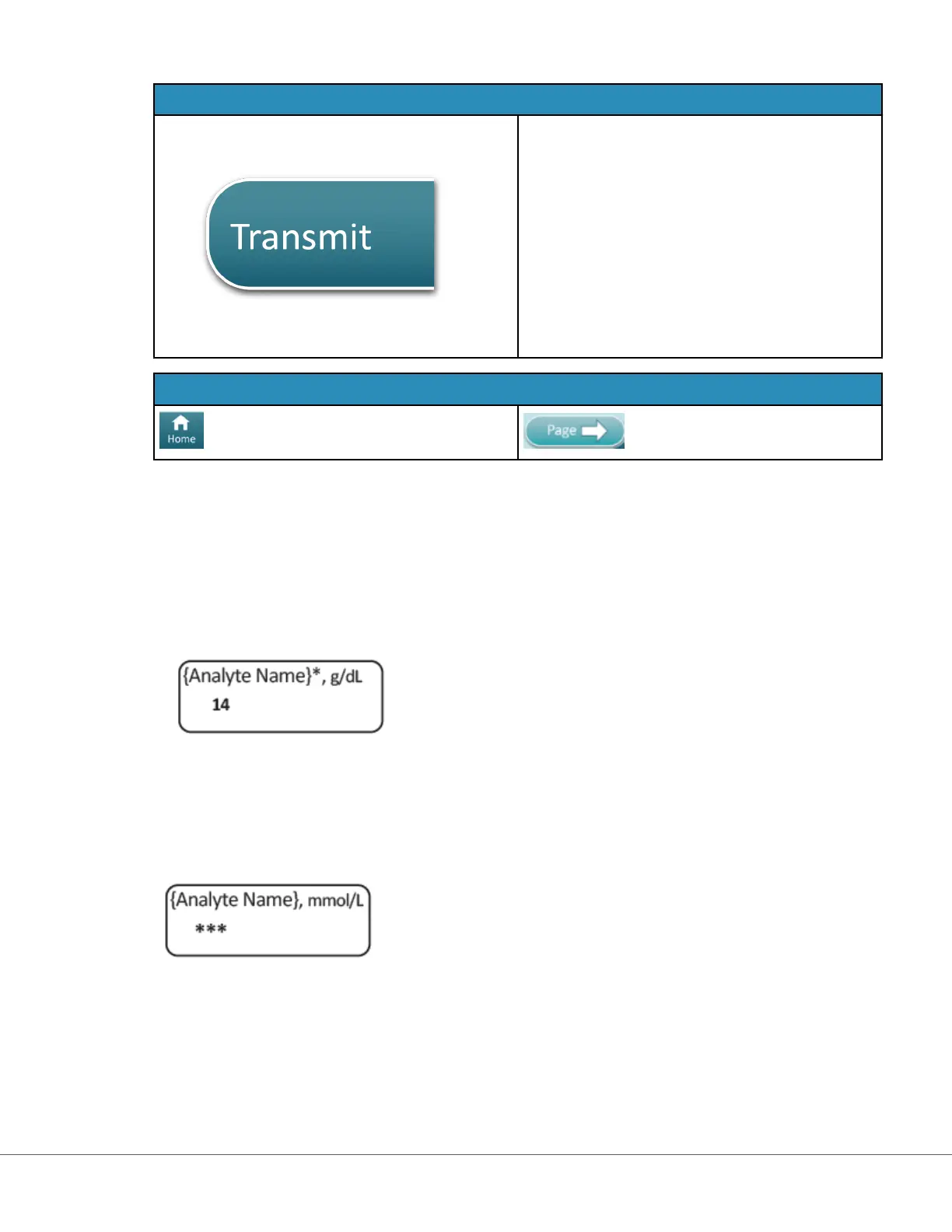On the right side of the screen are acon buons for:
When customized, Transmits result to
Data Manager
On the boom of the screen are the icons:
touch to display the Home screen. touch to display the next screen.
Interpreng Results
The following secon provides examples for various analytes. Not all cartridges are available in all
regions. Ability to run a cartridge is controlled by the instrument and by region.
Calculated Result Indicator
A star (*) beside an analyte indicates a calculated result, as shown in the example below:
Suppressed Results - Stars (***)
Various condions cause results to be suppressed. The instrument displays stars (***), referred to as a
"star out", as shown in the example below:
Reasons such as those listed below may produce starred out results:
• an uncharacterisc sensor signal
• a bad sensor
• improperly stored cartridge
43
i-STAT Alinity — System Operaons Manual Art: 745531-01 Rev. G Rev. Date: 04-Mar-2021