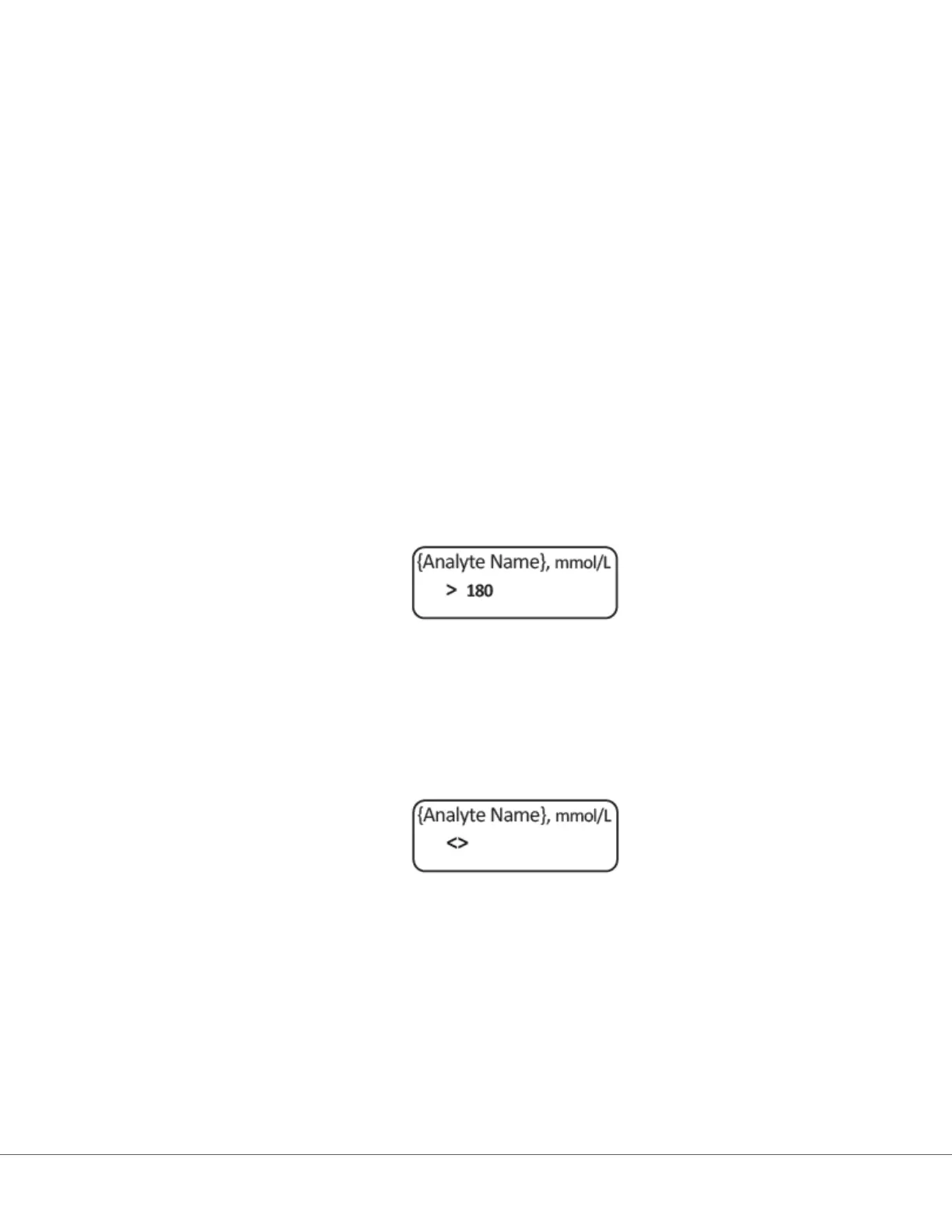• interfering substance in the sample
• aged sample containing products of metabolism
• cartridge results that are not reportable based on a failed quality check while performing a test
If stars display, take correcve acon:
• A star out can be caused if a cartridge is handled improperly by the user. Follow facility policy for
handling starred out results.
• If no facility policy is in place, check the supply of cartridges in use with a control soluon. If the
control is in range, collect a new sample and test immediately. If starred out results display again,
there may be an interfering substance in the sample. Refer to the Cartridge Instrucons for Use for a
list of interfering substances with the starred out analyte(s). Use an alternate method for tesng.
• If the control is out-of-range or if stars are displayed again, there may be a problem with the cartridge
lot. Use another lot if available. If another lot is not available, test paent sample using another
method. Contact technical support with regard to lot number in queson.
Suppressed Results - Out of range
Under some condions results may be preceded by the symbols for greater than (>) or less than (<). This
can occur when results are outside the system’s measurement ranges for the analyte . Facility Policy
should be in place to advise end users on addional course of acon if necessary. Below is an example of
a result that is greater than the highest limit of the reportable range (180 mmol/L). The result is shown
as a greater than (>) symbol and the upper limit for the analyte:
Suppressed Results - Null Set
The < > ag indicates that the results for this test were dependent on the result of a test agged as
greater than (>) or less than (<) reportable range of the test. A null result is shown in the example below.
Null results don't include a numerical value:
Interpreng Results with customizaon features applied
The following secon provide examples for various analytes, when the analyzer is customized with Align
IQ CWI. Not all cartridges are available in all regions. Ability to run a cartridge is controlled by the
instrument and by region.
44
i-STAT Alinity — System Operaons Manual Art: 745531-01 Rev. G Rev. Date: 04-Mar-2021