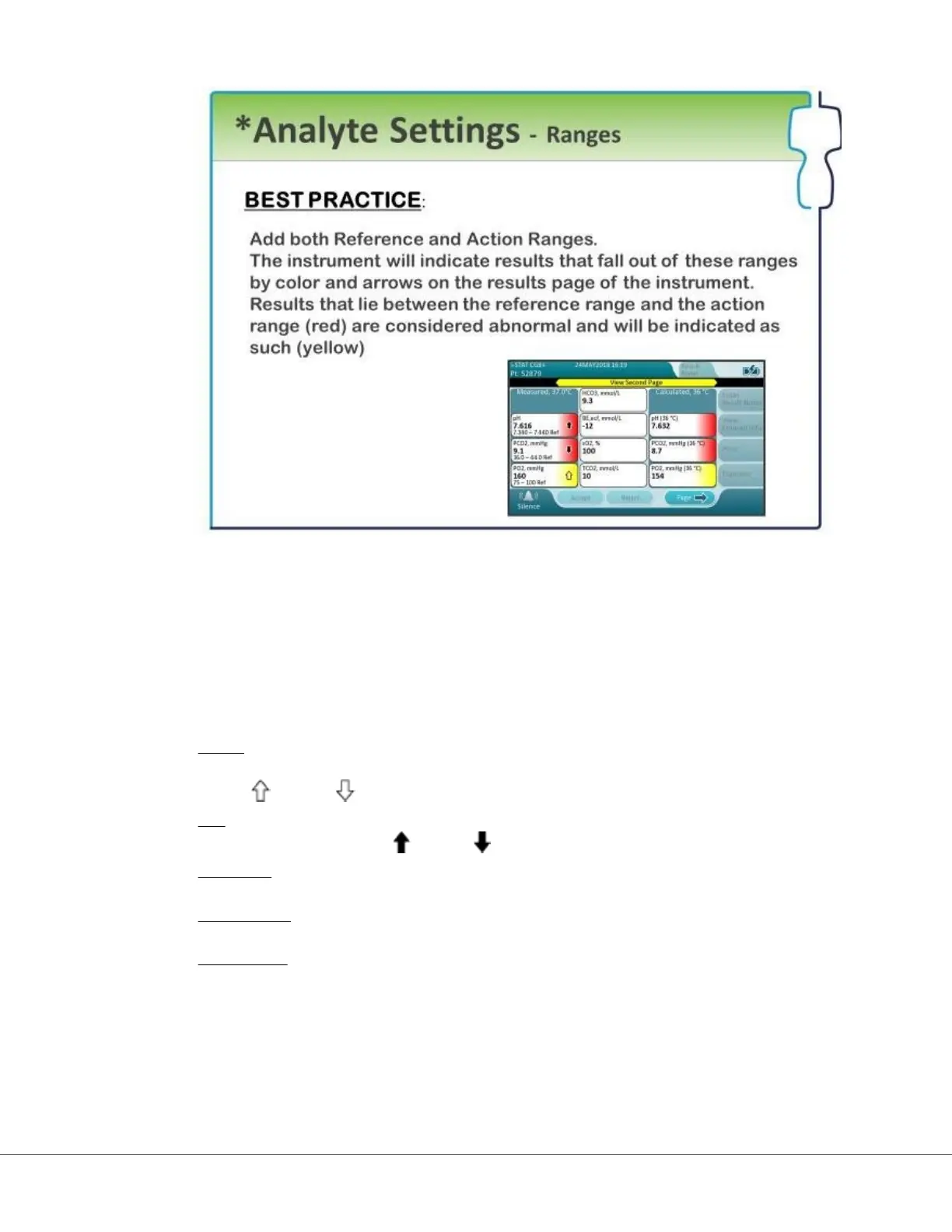• When ranges are customized using AlinIQ CWi, the instrument will indicate results that fall out of
these ranges by color and arrows on the results page of the instrument. Results that lie between the
reference range and the acon range (red) are considered abnormal and will be indicated as such
(yellow).
• When the instrument is customized by the system administrator, reference ranges as well as acon
ranges may be assigned.
• When reference ranges are assigned, they appear under the analyte result followed by “Ref”.
• When acon (crical) ranges are assigned, results within this range will be highlighted by both color
and an arrow.
○ Yellow in the result area indicates that the result is outside of the reference range, but is not
within the acon range, somemes known as an abnormal result. The arrow indicates if the result
is high ( ) or low ( ).
○ Red in the result area indicates that the result is within the acon (crical) range. The arrows
indicate if the result is high ( ) or low ( ).
○ Red arrow in page buon - indicates one or more results on second page are within the acon
(crical) range.
○ Yellow arrow in page buon - indicates one or more results on second page are outside the
reference range, but not in the acon (crical) range.
○
White arrow in page buon - indicates all results on second page are within the reference range.
45
i-STAT Alinity — System Operaons Manual Art: 745531-01 Rev. G Rev. Date: 04-Mar-2021