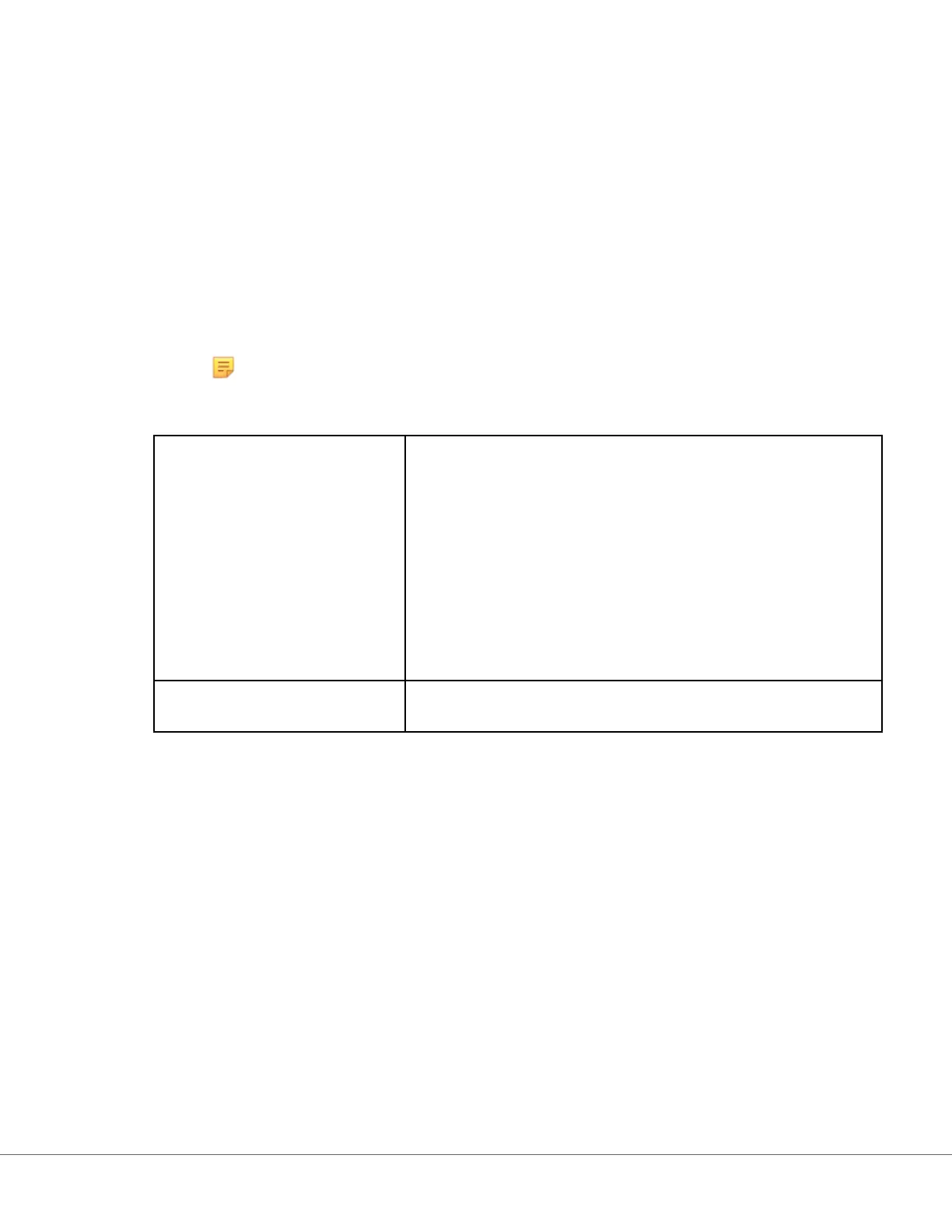*Paent Sengs Category
This secon contains features to customize the paent sengs for the i‑STAT Alinity. The Paent Sengs
category can be created with the following steps.
Click Paent Sengs, then select APOCPatientSettings and click View. The screen displays the
default name APOCPatientSettings, and default values for each feature. Scan through the
APOCPatientSettings and determine if the selecons work for the prole being assembled. If they
do then no addional work is needed in this category. The APOCPatientSettings category will be
available in the Manage Proles secon. Use it to assemble the new prole. If the
APOCPatientSettings do not work for the prole being assembled, click Finish to stop viewing.
Click Create and follow the instrucons below.
Note: All r
equired categories have a default seng named with the APOC prex. In
addion, the sengs are populated with default values.
You are prompted to specify a name for the sengs and an oponal descripon:
Paent Sengs Name Required. Specify a name that is from 4 to 40 characters long and:
• consists only of the following characters:
○ 0 through 9
○ A through Z or alphabet appropriate for language (in upper
or lower case)
○ blank space
○ underscore ( _ )
• does not begin with the characters APOC (in upper or lower
case)
• is a unique name within this healthcare organizaon
Descripon Oponal. Pr
ovide any informaon that helps the user know how or
why the category was named or created.
When nished, choose fr
om the opons shown at the boom of the screen:
• Discard to undo changes
• Next to open the next tab
173
i-STAT Alinity — System Operaons Manual Art: 746300-01 Rev. N Rev. Date: 02-Nov-2022