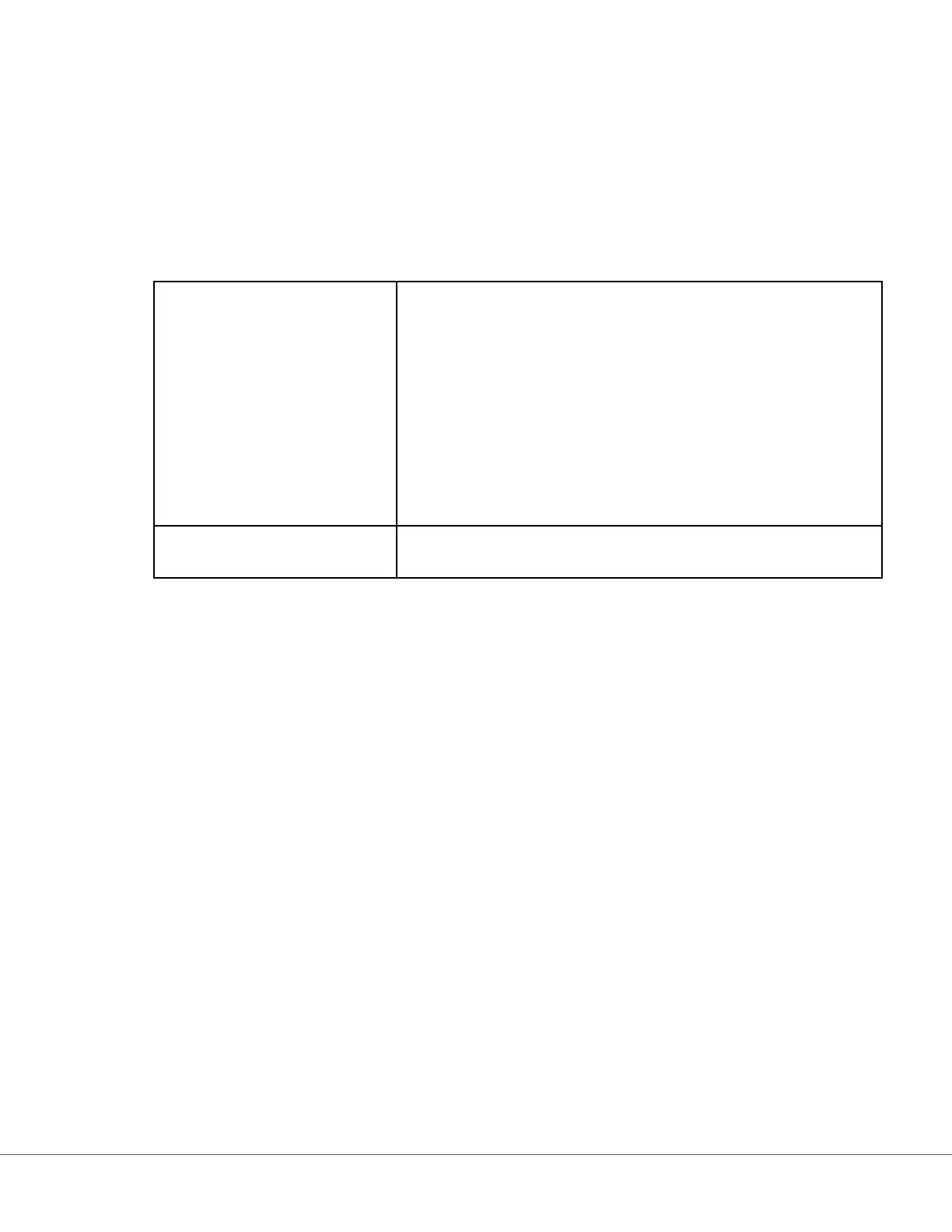Connecvity Sengs Category
This secon contains features to customize the connecvity sengs for the i‑STAT Alinity to transmit to
and receive from remote systems, such as operator, cartridge, and paent lists.
To create connecvity sengs, click on Create. The screen displays the default name TemporaryName.
Change the name, using the specicaons shown below:
Connecvity Sengs
Name Required. Specify a name that is from 4 to 40 characters long and:
• c
onsists only of the following characters:
○ 0 through 9
○ A through Z or alphabet appropriate for language (in upper or
lower case)
○ blank space
○ underscore ( _ )
• does not begin with the characters APOC (in upper or lower
case)
• is a unique name within this healthcare organizaon
Descripon Provide any in
formaon that helps the user know how or why the
category was named or created.
When nished selecng v
alues, choose from the opons shown below:
• Next to open the next tab for this Category
• Discard to undo changes.
244
i-STAT Alinity — System Operaons Manual Art: 746300-01 Rev. N Rev. Date: 02-Nov-2022