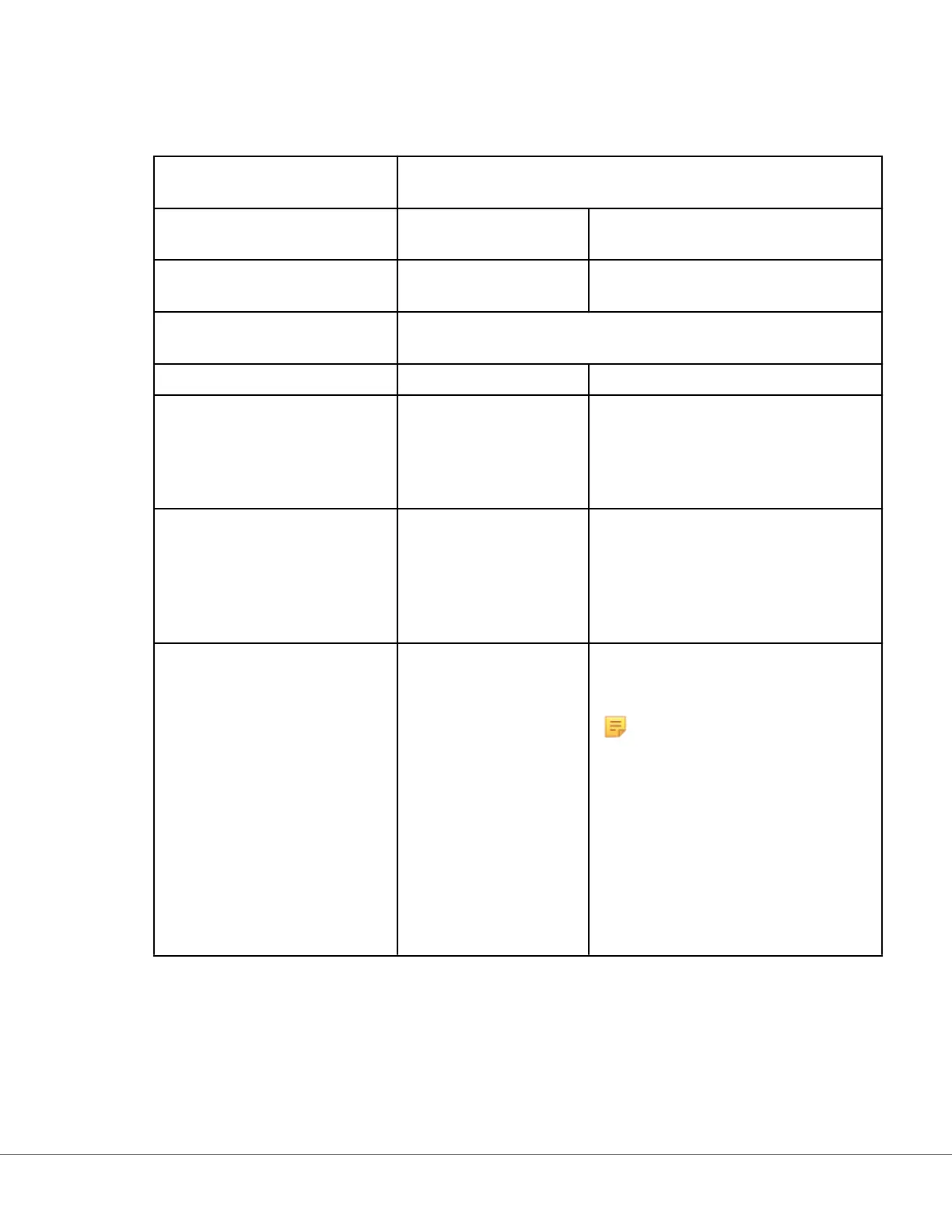Comments
Opons
Enable Select this check box to prompt the operator to enter a comment. If
you enable this feature, choose one of the following opons:
Oponal Prompts the operator to enter an
oponal comment.
Mandatory Prompts the operator to enter a
mandatory comment.
Comment Style Determines the type of informaon that can be entered as a
comment:
Comment List Comments must be chosen from a list.
Comment List with text
box
Comments can be chosen from a
comment list or entered into a text box
that accepts up to 20 characters. A
comment will be displayed and available
for aaching to a result.
Comments A list of comments created by the CWi
user. Operator selects the most
appropriate. The comment will be
aached to the test record. Each
comment can be 17 characters in length
including spaces.
Comment Field Prompt Specify the text, up to 17 characters, to
display on the instrument, as a prex to
a comment.
Note: The prex specied as
Comment Field Prompt will
display with a comment. For
example, if the Comment Field
Prompt built is Critical
Result and the operator
chooses Repeat per MD
from the comment list on the
instrument, the full comment
will appear as Critical
Result Repeat per MD.
When nished, choose fr
om the opons shown at the boom of the screen:
• Previous to go back to the previous screen
• Discard to undo changes
• Finish Later to create a dra
• Next to open the next tab
162
i-STAT Alinity — System Operaons Manual Art: 746300-01 Rev. N Rev. Date: 02-Nov-2022