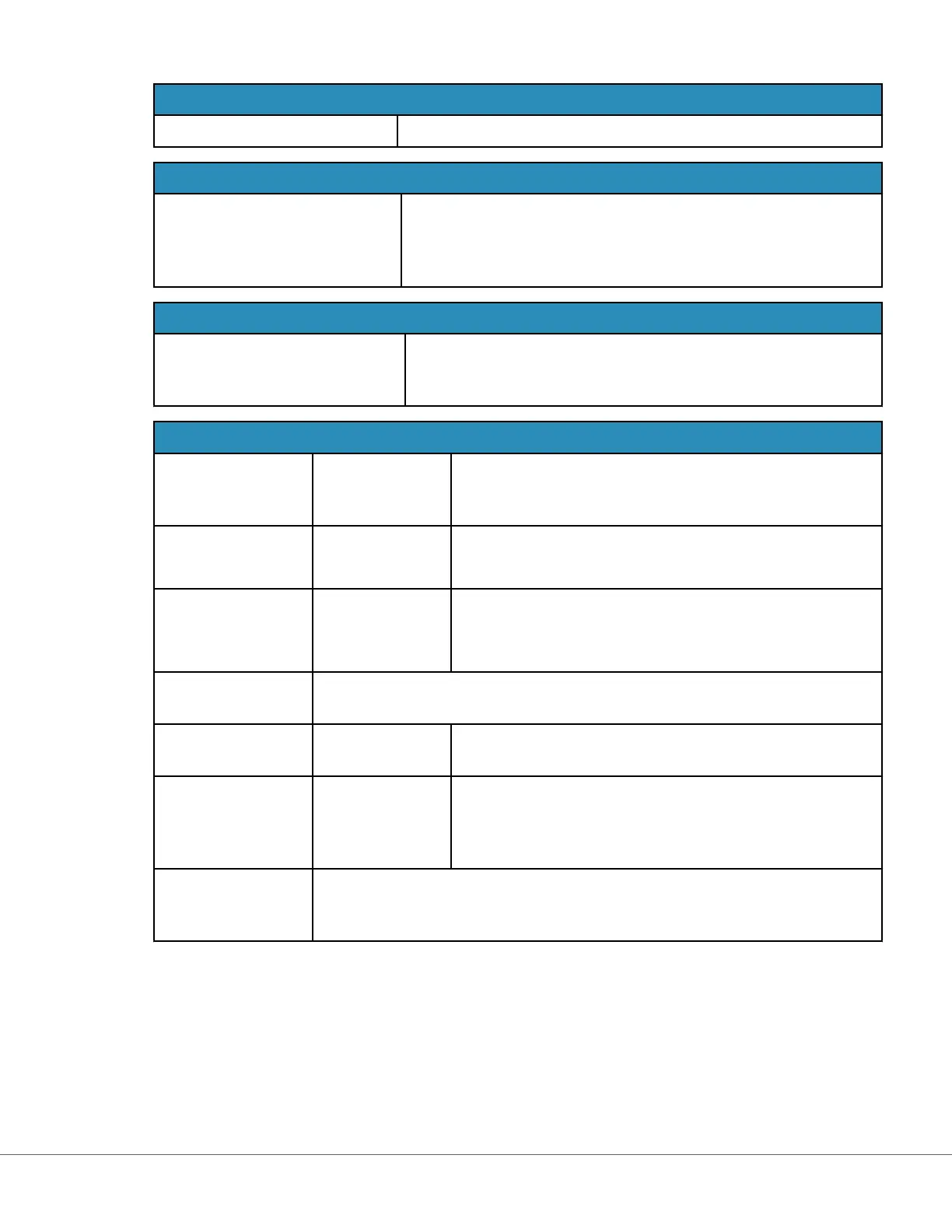Fluid Sengs
Only allow APOC uids Unselect the check box if non-APOC control uids are used.
Cartridge Help
Display Insert Cartridge Help Graphics displayed on the instrument screen aer all required
elds are complete but before the cartridge is inserted. The
cartridge help screens include the 'collect and mix sample' and 'll
cartridge' graphics.
Control Test Out of Range Sengs (Manual Pass/Fail Determinaon Only)
These sengs determine the operator acon when Liquid Quality
Control results are outside of the acceptable range and Pass/Fail
Determinaon is set to Manual.
Comments
Comment Code Enable Select this check box to prompt the operator to enter a
comment code when results are out of range. Choose one
of the following opons:
Oponal
Prompt the operator for an oponal entry.
Mandatory
Prompt the operator for a mandatory entry. Cartridge
tesng cannot connue unl informaon is entered.
Comment Style Determines how comments are displayed on the instrument when a Liquid
Quality Control result is out of acceptable range. Choose either of these opons:
Comment List Comments must be chosen from a selecon list. See below
for creang comments that will display.
Comment List
with Text Box
Operator will be prompted to choose a comment or to type
a comment into the text box provided. It is a one or the
other selecon by the operator. A maximum of 6 comments
can be displayed with a text box.
Comments A list of comments created by the CWi user. Operator selects the most
appropriate. The comment will be aached to the test record. Each comment
can be 20 characters in length including spaces.
194
i-STAT Alinity — System Operaons Manual Art: 746300-01 Rev. N Rev. Date: 02-Nov-2022