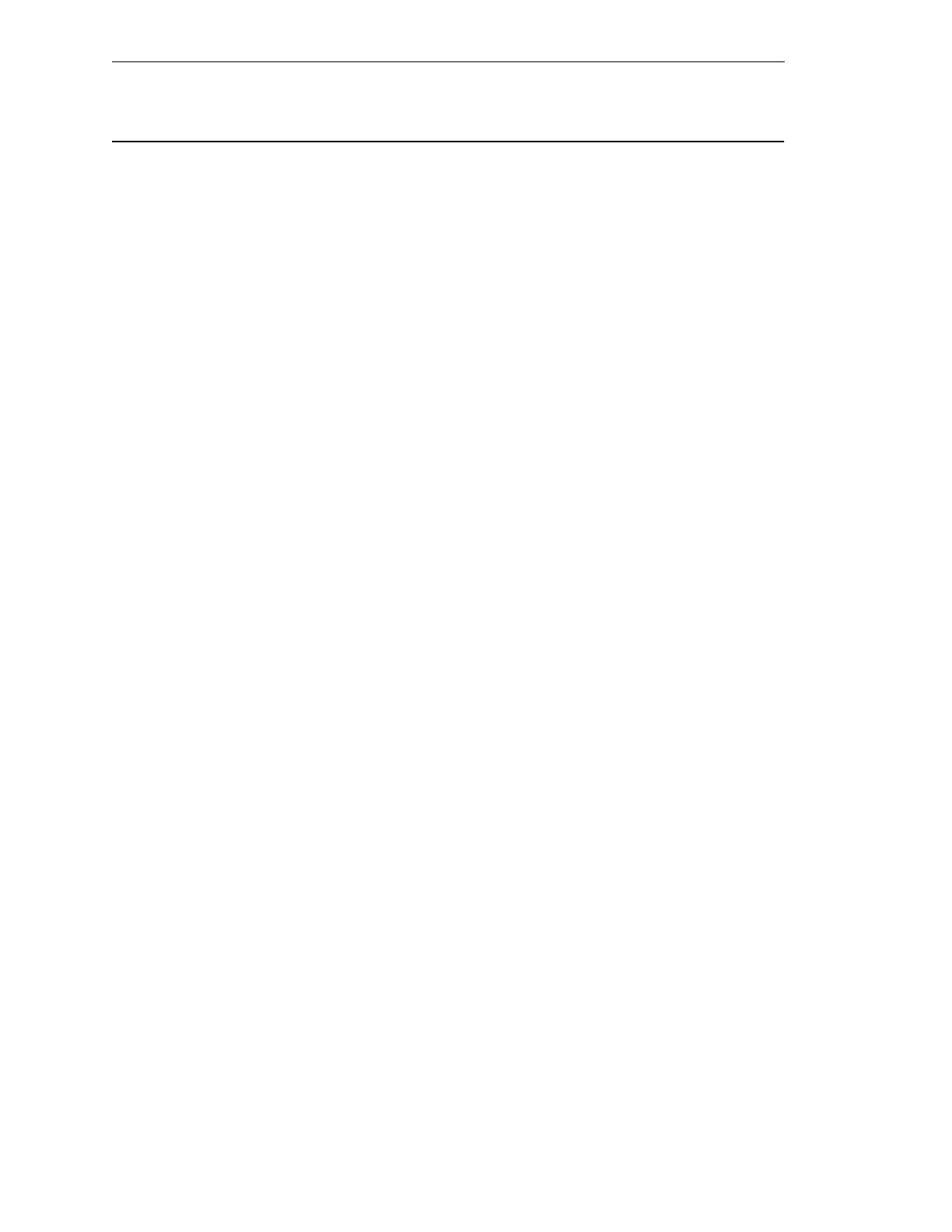LIst of Figures
11 AdeptModules Instruction Handbook, Volume 1: Adept MV Controller Interface, Rev.A
List of Figures
Figure 1-1 AdeptModules . . . . . . . . . . . . . . . . . . . . . . . . . . . . . . . . . . . . . . . . . . . . . . . . . . . 17
Figure 1-2 Adept MV Controller Interface. . . . . . . . . . . . . . . . . . . . . . . . . . . . . . . . . . . . . . 17
Figure 1-3 AdeptModules Joint Motions . . . . . . . . . . . . . . . . . . . . . . . . . . . . . . . . . . . . . . . 18
Figure 2-1 Joining the Power Chassis and Controller at the Top . . . . . . . . . . . . . . . . . . . 34
Figure 2-2 Joining the Power Chassis and Controller at the Bottom . . . . . . . . . . . . . . . . 35
Figure 2-3 Installing Mounting Brackets on an Adept MV Controller . . . . . . . . . . . . . . . . 37
Figure 2-4 Installing Mounting Brackets on an Adept PA-4 Power Chassis . . . . . . . . . . . 38
Figure 2-5 Connecting the A-Series Monitor and Keyboard. . . . . . . . . . . . . . . . . . . . . . . 39
Figure 2-6 External Front Panel (VFP) . . . . . . . . . . . . . . . . . . . . . . . . . . . . . . . . . . . . . . . . . . 41
Figure 2-7 External Front Panel (VFP) Installation . . . . . . . . . . . . . . . . . . . . . . . . . . . . . . . . 42
Figure 2-8 Signal Interface Box . . . . . . . . . . . . . . . . . . . . . . . . . . . . . . . . . . . . . . . . . . . . . . . 44
Figure 2-9 Signal Interface Box LED Indicators . . . . . . . . . . . . . . . . . . . . . . . . . . . . . . . . . . 45
Figure 2-10 User Output Wiring Diagram . . . . . . . . . . . . . . . . . . . . . . . . . . . . . . . . . . . . . . . . 47
Figure 2-11 Configuring 12 or 24 Volts . . . . . . . . . . . . . . . . . . . . . . . . . . . . . . . . . . . . . . . . . . 49
Figure 2-12 Brake Release Button. . . . . . . . . . . . . . . . . . . . . . . . . . . . . . . . . . . . . . . . . . . . . . 49
Figure 2-13 Adept System Cable Installation . . . . . . . . . . . . . . . . . . . . . . . . . . . . . . . . . . . . 50
Figure 2-14 AdeptModules-to-EJI Cable Installation . . . . . . . . . . . . . . . . . . . . . . . . . . . . . . 53
Figure 2-15 Connecting the PA-4 Power Chassis to the MV Controller . . . . . . . . . . . . . . . 54
Figure 2-16 MCP Connection . . . . . . . . . . . . . . . . . . . . . . . . . . . . . . . . . . . . . . . . . . . . . . . . . 55
Figure 2-17 AdeptModules System Grounding Diagram. . . . . . . . . . . . . . . . . . . . . . . . . . . 57
Figure 2-18 Adept MV Controller Power Entry Module . . . . . . . . . . . . . . . . . . . . . . . . . . . . 59
Figure 2-19 Typical 380-415 VAC Connection . . . . . . . . . . . . . . . . . . . . . . . . . . . . . . . . . . . 62
Figure 2-20 Typical 3-Phase 200-240 VAC Connection . . . . . . . . . . . . . . . . . . . . . . . . . . . . 62
Figure 2-21 Insulating Blue Wire in Power Cord. . . . . . . . . . . . . . . . . . . . . . . . . . . . . . . . . . . 63
Figure 2-22 Changing Voltage in Power Chassis . . . . . . . . . . . . . . . . . . . . . . . . . . . . . . . . . 64
Figure 3-1 Digital I/O Connector Pin Locations on SIO Module . . . . . . . . . . . . . . . . . . . . 77
Figure 3-2 E-Stop Diagram with VFP and MCP . . . . . . . . . . . . . . . . . . . . . . . . . . . . . . . . . . 78
Figure 3-3 E-Stop Circuitry with Additional Safety Equipment . . . . . . . . . . . . . . . . . . . . . 79
Figure 4-1 Holding the MCP . . . . . . . . . . . . . . . . . . . . . . . . . . . . . . . . . . . . . . . . . . . . . . . . . 86
Figure 4-2 MCP Layout . . . . . . . . . . . . . . . . . . . . . . . . . . . . . . . . . . . . . . . . . . . . . . . . . . . . . 87
Figure 4-3 Command (CMD) Function Button . . . . . . . . . . . . . . . . . . . . . . . . . . . . . . . . . . 94
Figure 4-4 Mode Control Buttons . . . . . . . . . . . . . . . . . . . . . . . . . . . . . . . . . . . . . . . . . . . . . 96
Figure 4-5 Speed Bars . . . . . . . . . . . . . . . . . . . . . . . . . . . . . . . . . . . . . . . . . . . . . . . . . . . . . . 97
Figure 4-6 Joint State . . . . . . . . . . . . . . . . . . . . . . . . . . . . . . . . . . . . . . . . . . . . . . . . . . . . . . . 98
Figure 6-1 Adept MV-5 and MV-10 Dimensions . . . . . . . . . . . . . . . . . . . . . . . . . . . . . . . . 111
Figure 6-2 Adept MV-19 Dimensions . . . . . . . . . . . . . . . . . . . . . . . . . . . . . . . . . . . . . . . . . 112
Figure 6-3 Adept PA-4 Power Chassis Dimensions . . . . . . . . . . . . . . . . . . . . . . . . . . . . . . 113
Figure 6-4 AdeptModules Signal Interface Box . . . . . . . . . . . . . . . . . . . . . . . . . . . . . . . . 114
Artisan Technology Group - Quality Instrumentation ... Guaranteed | (888) 88-SOURCE | www.artisantg.com
