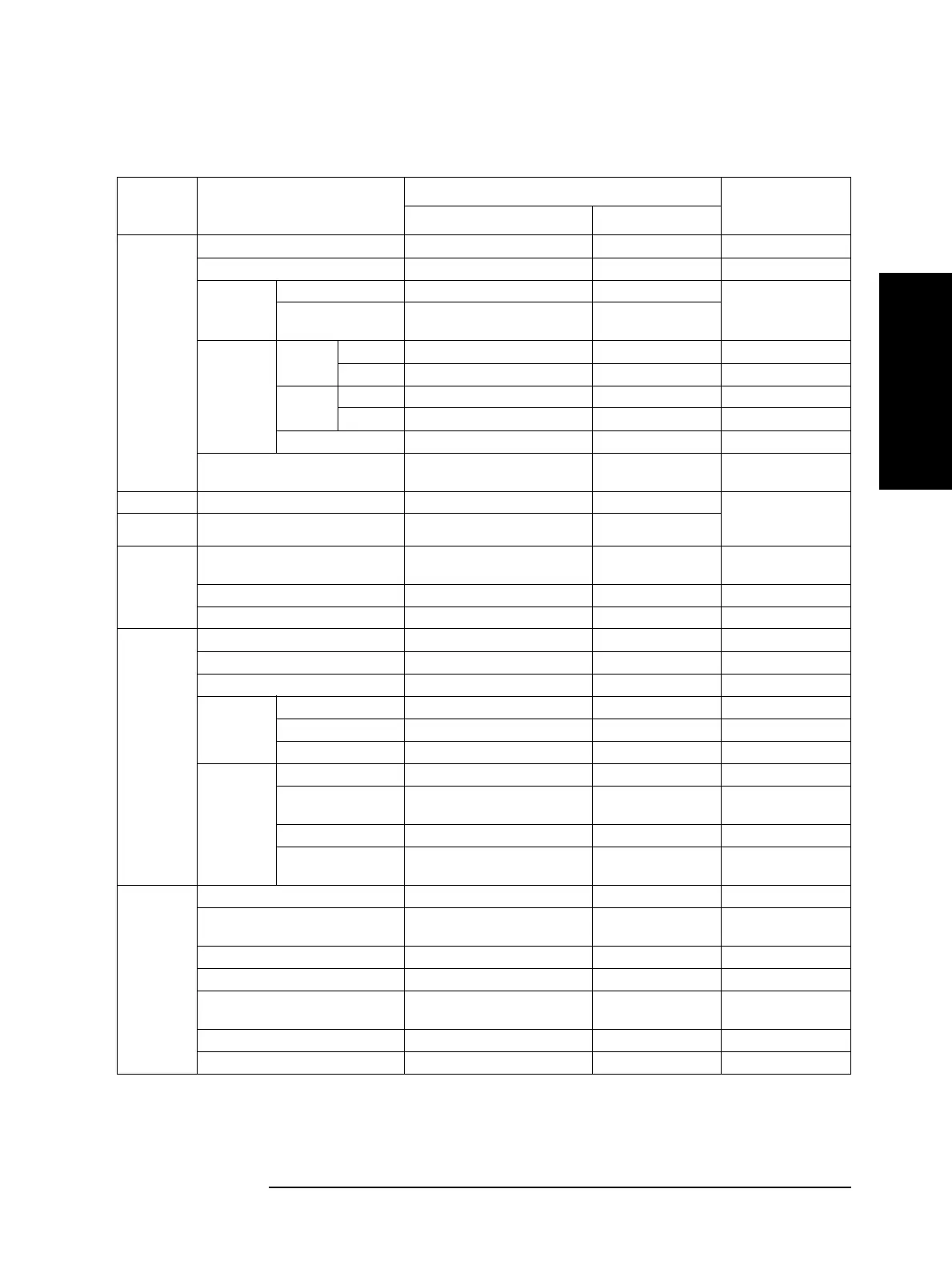Appendix G 277
4268A vs. 4288A GPIB Command Correspondence Table
4268A vs. 4288A GPIB Command Correspondence Table
G. 4268A vs. 4288A
GPIB Command
Correspondence Table
The “←” symbol in Table G-1 indicates that the value is the same as that of the 4268A.
Display ON/OFF :DISP ←
Number of digits setup :DISP:TEXT1:DIG ←
Fixed point
display setup
ON/OFF N/A :DISP:TEXT1:FMSD The 4268A has a fixed
floating point display.
the value of the highest
digit
N/A :DISP:TEXT1:FMSD:
DATA
Deviation
measurement
mode setup
Primary
parameter
ON/OFF :CALC1:MATH:STAT
←
Mode :CALC1:MATH:EXPR:NAME ←
Secondary
parameter
ON/OFF :CALC2:MATH:STAT ←
Mode :CALC2:MATH:EXPR:NAME ←
Reference value :DATA {REF1|REF2} ←
Setup of displayed page of the
instrument setup display area
:DISP:TEXT2:PAGE ←
Contact check ON/OFF :CONT:VER N/A The 4288A does not
support the contact
check function.
Key lock ON/OFF :SYST:KLOC
←
Beeper ON/OFF :CALC:COMP:BEEP
:SYST:BEEP:STAT
←
Beep mode setup :CALC:COMP:BEEP:COND ←
Generation of a beep :SYST:BEEP ←
Status report
structure
Clear *CLS ←
Status byte register value readout *STB? ←
Service request enable register setup *SRE ←
Standard
event status
register
Register value readout *ESR? ←
OPC bit setup *OPC ←
Enable register setup *ESE ←
Operation
status register
Clear :STAT:PRES ←
Condition register value
readout
:STAT:OPER:COND? ←
Enable register setup :STAT:OPER:ENAB ←
Event register value
readout
:STAT:OPER? ←
Others Executes self-test *TST? ←
Readout of the model name and
firmware version
*IDN? ←
Readout of the installed option number *OPT? ←
Reads 1 when operation completes *OPC? ←
Readout of the occurred error
information
:SYST:ERR? ←
Readout of SCPI version :SYST:VERS? ←
Waits for the completion of operation *WAI ←
Table G-1 At-a-glance GPIB command correspondence between 4268A and 4288A (by
function)
Function Item to Be Set Up/Executed
GPIB command
Note
4268A 4288A
