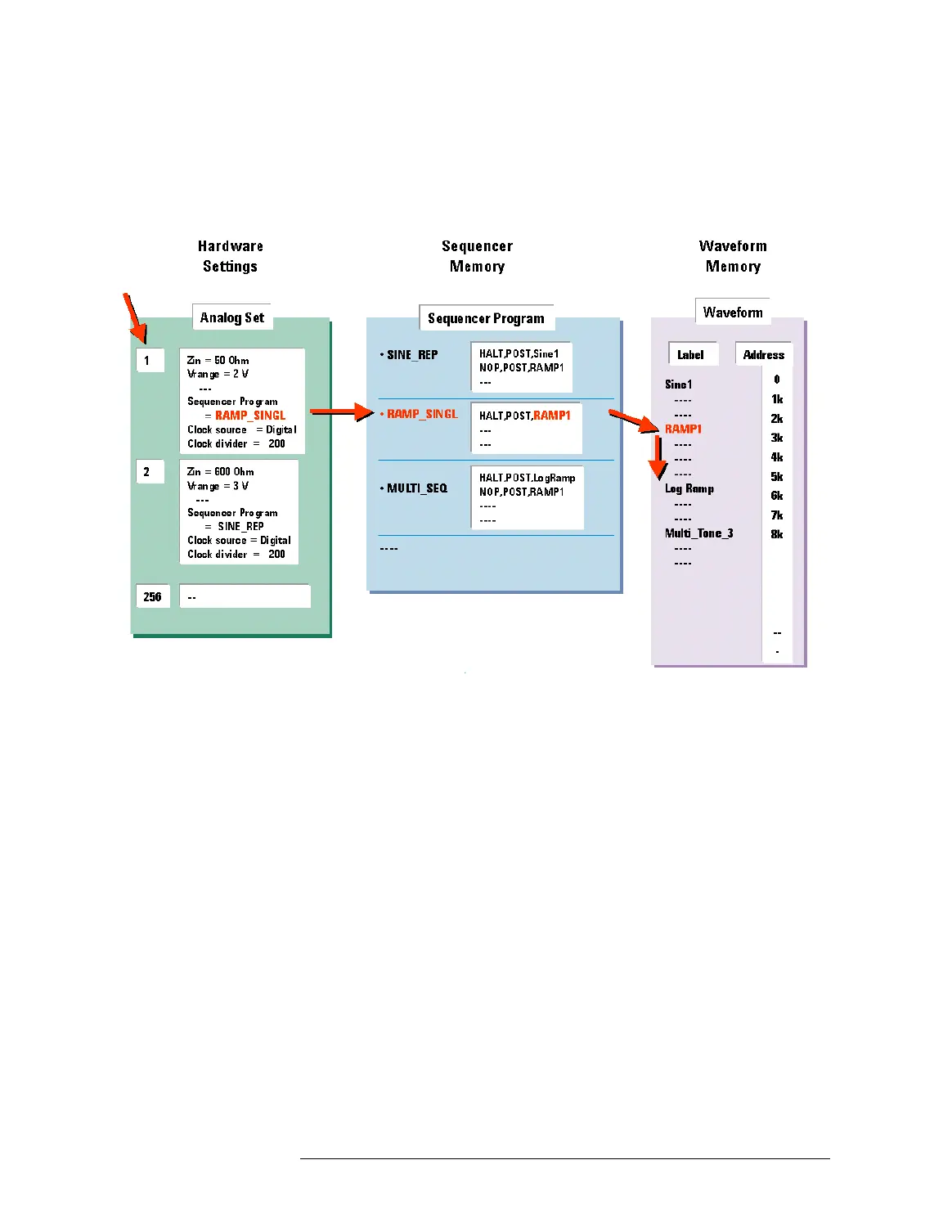Lesson 2 – Waveform Digitizer Setup with the Analog Setup Tool
170
Operating Principles
The following figure will help you to understand the underlying
principles:
Analog Setup Tool Operating Principles
Analog Set An analog set defines for each analog module core that is used for
the test:
• The hardware setup, including impedance, voltage range, and
filter.
• A Sequencer Program that is the name of the program to be
executed.
• The clock domain. Clock domains will be discussed in Unit 5.
Sequencer Program The Sequencer Program is also a part of an analog set and is
stored in the core’s sequencer memory. It consists of command
lines which contain instructions (such as HALT, REPEAT, or NOP)
and references to Waveform Labels.
Waveform Label Waveform labels define the allocation of arrays in the waveform
memory. A waveform array is specified by name and size.
The source waveforms that get downloaded into the waveform
memory arrays are stored in the mixed-signal file.
What you should keep in mind:
• The Analog Setup Tool works on a per-core basis.
