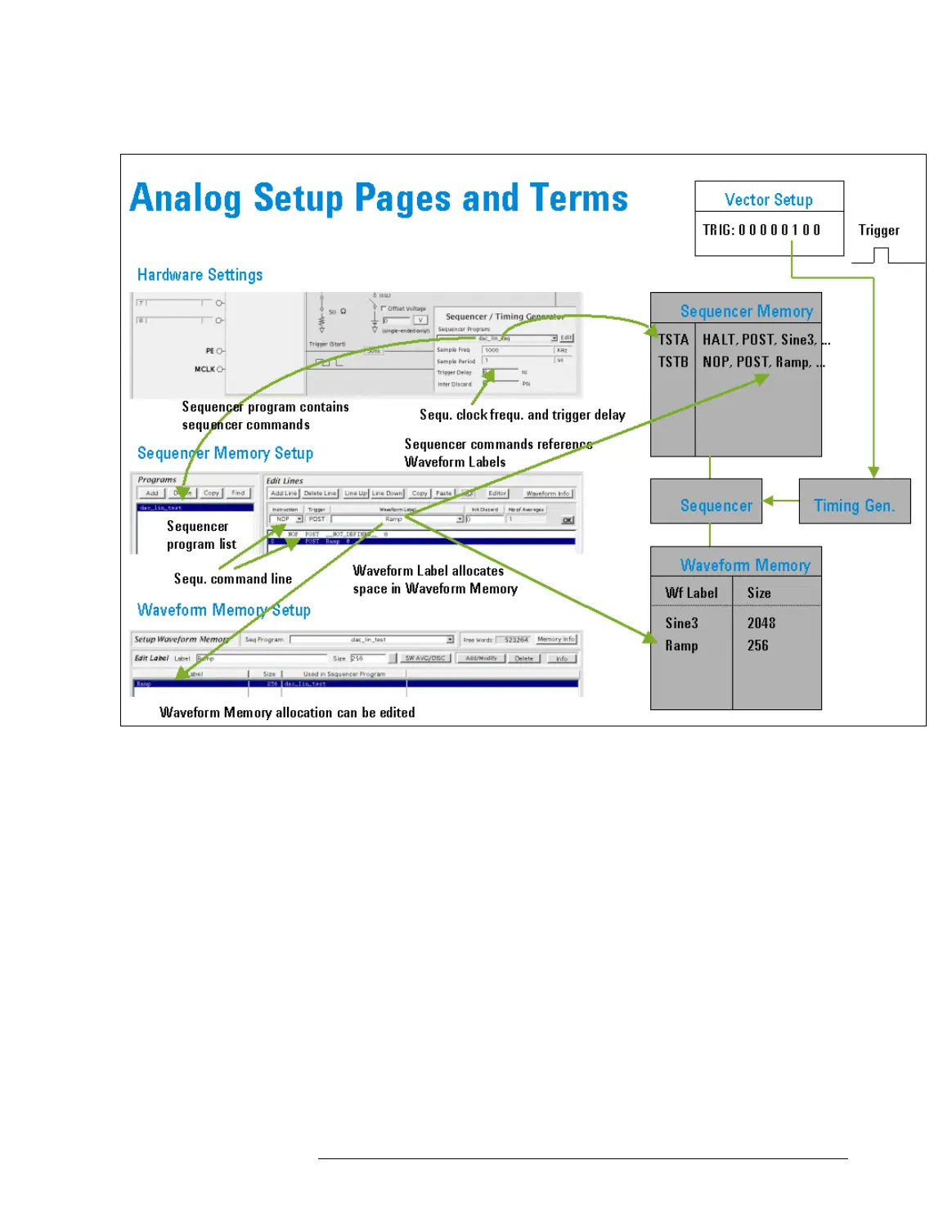Lesson 2 – Waveform Digitizer Setup with the Analog Setup Tool
173
Analog Setup Tool – Using the Setup Pages
Explanation:
• A trigger from a digital channel activates the analog module. This
trigger must be set up with the Vector Editor.
• Start delay and sample/sampling frequency can be specified on
the Hardware Settings page in the S
EQUENCER / TIMING GENERATOR
dialog box.
• The sequencer program to be executed can also be chosen, created,
or edited from the S
EQUENCER / TIMING GENERATOR dialog box.
• If a sequencer program is created or edited, the Sequencer
Memory page appears.
The Sequencer Memory setup page is used for editing sequencer
programs. A sequencer program consists of one or several
command lines. Every command line refers to a waveform
memory label.
