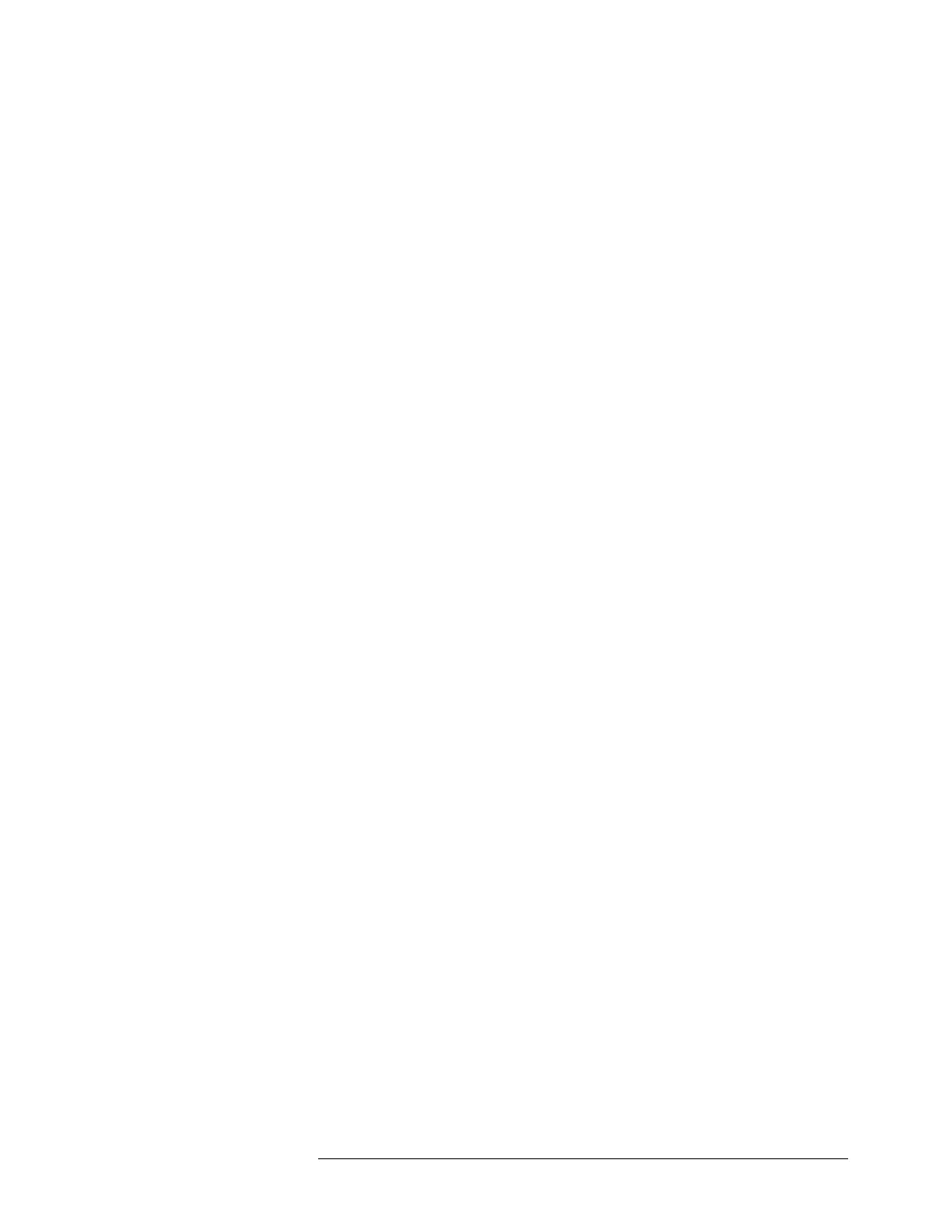Lesson 5 – Waveform Generation with the Mixed-Signal Tool
239
In floating point format, the sum of amplitude, offset, and noise
should neither exceed 0.5 nor remain under –0.5. Otherwise the
waveform will be clipped.
Integer format Integer format can be used for DAC tests. In integer format, you
take the DAC characteristics into account and enter numbers.
The final data point values (calculated from amplitude, offset,
and noise) can either be downloaded to the vector memory as
specified, or they can be automatically decremented (divided) or
incremented (multiplied) to fit the input data range (FS) of the
DAC.
The automatic adaptation can be used if the generated waveform
shall be applied to a variety of DACs. In this case the amplitude
values should conform to the DAC that has the highest resolution.
An amplitude of 128 combined with an offset of 128, for example,
is adequate for sourcing a full scale waveform to an 8-bit DAC. If
you would download the same waveform to a 9-bit DAC, only
every second code would be generated.
5 Enter the AMPLITUDE. Note that the amplitude value denotes the
peak amplitude, not peak-to-peak.
6 Add OFFSET and NOISE, if required.
7 Enter the number of data POINTS to be generated.
8 Before clicking DONE, check the OPERATION and OUTPUT VALUES
settings.