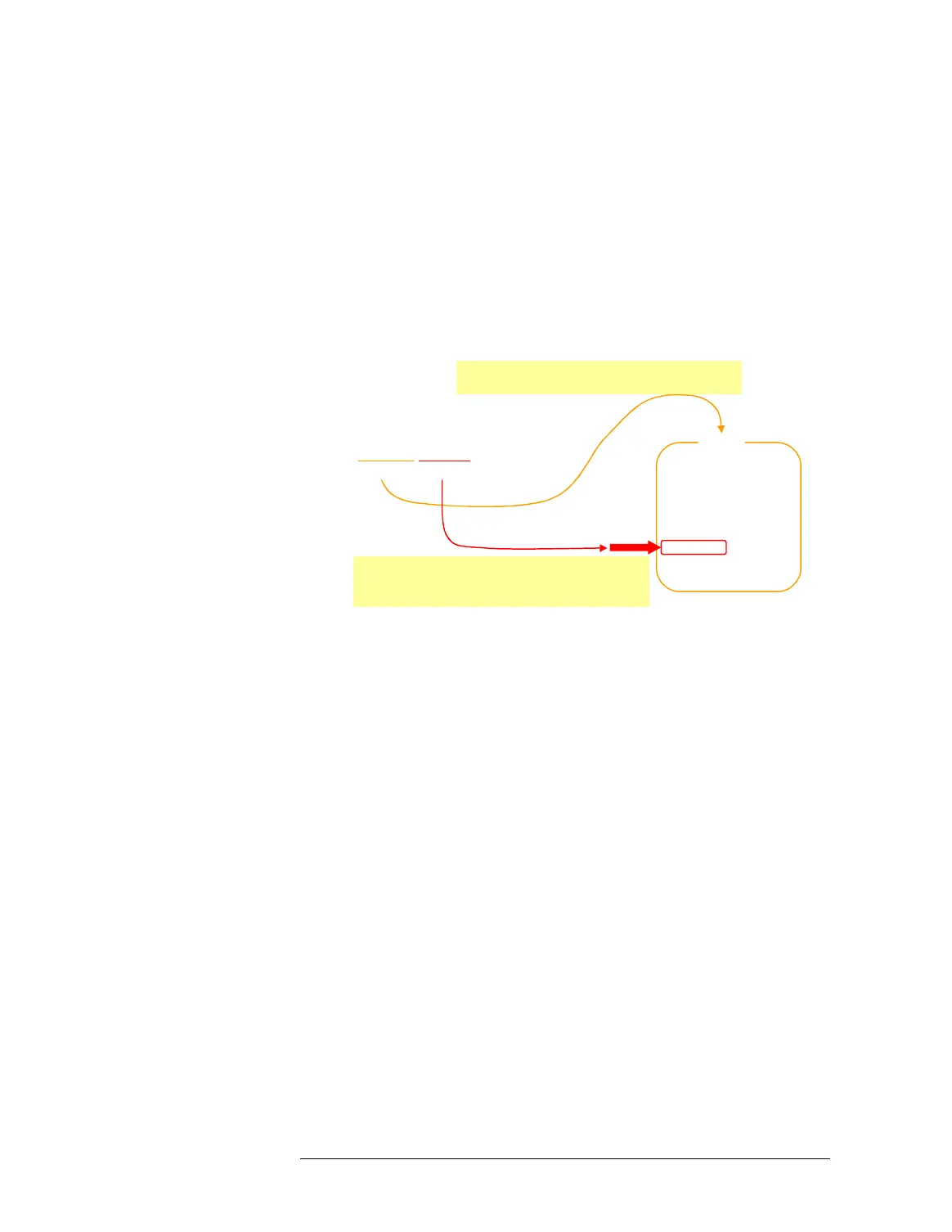Lesson 1 – Test Method Structure
410
Depending on data that you want to access, the syntax of this type
is a little difference as follows:
For data related to digital and DPS settings, the data container
specifier is one keyword such as follows:
Primary.level(3);
The following shows the behavior of this statements.
Behavior of “Primary” Statement
To change the settings, the test method API is used as follows:
DataCategory.func-1.func-2...;
To get the current setting or captured digital data from the vector
memory, the test method API is used as follows:
result = DataCategory.func-1;
where,
DataCategory:points to data to be accessed
Primary:Primary set (Currently-used hardware conditions
related to digital and DPS)
VECTOR(variable_name):A set of data related to the
digital capture function
func-n: For Setup APIs, you can specify multiple functions with
comma “.”. For Result APIs, only one item can be
specified.
Specifier: points to a data container of primary sets
related to digital/DPS for a test suite.
Function: accesses to data in the specified container.
In this example, this function changes the
primary level set to 3.
Primary.level(3);
FunctionSpecifier
Timing Equation = 1
Timing Spec = 1
Timing Set = 1
Waveform Set = 0
Level Equation = 0
Level Spec = 0
Level Set =3
DPS Set =1
Vector Label = "Fast"
Primary
