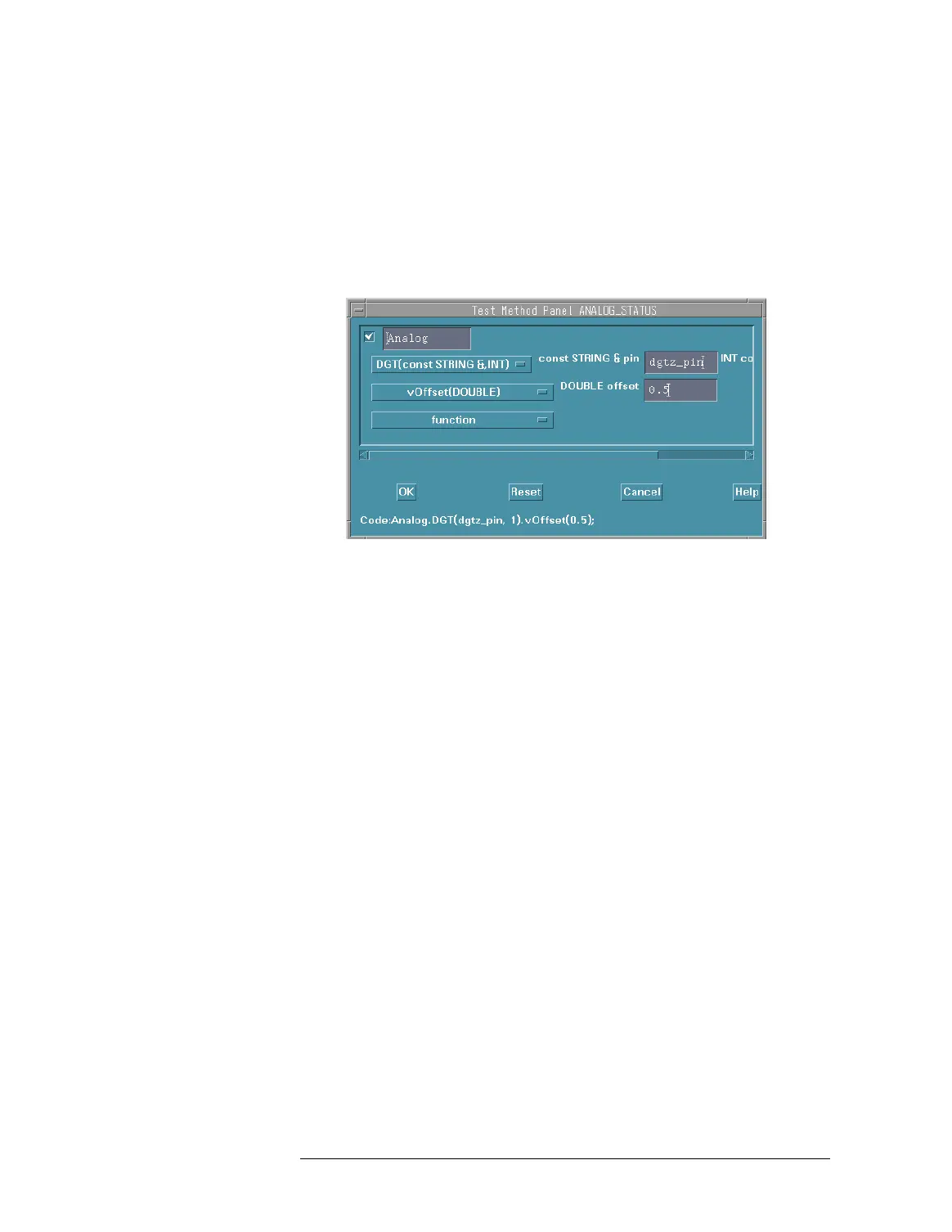Lesson 2 – Creating a Test Method
442
Using the Test Method Panel
You can also use the Test Method Panel to enter the API
statements into the Text Editor window. The contents of the Test
Method Panel depend on your selected API’s style (C++ class or C
function style) as follows:
Test Method Panel for a C++ class style API
The following describes the parts of above panel.
• Object Check Button
If you turn this button off, the Test Method Panel will generate
the API without the data container specifier (Analog in the
above example).
• Class Constructor Area
This area displays the name of the user-defined data container
specifier (object) or API name (constructor name).
• Constructor Parameter Area
If an API that has no data container specifier is selected, this area
displays the entry boxes or selection boxes for the parameters of
the API (constructor). This area is on the right side of each API
(constructor) name. The above example does not have this area.
• Member Function Area
This area displays selection boxes for selecting a function for the
data container specifier. Select one from the option menu. DGT
and vOffset are functions in the above example.
• Function Parameter Area
This area displays the entry boxes or selection boxes for each
parameter of the selected function. This area is on the right side
of each function name.