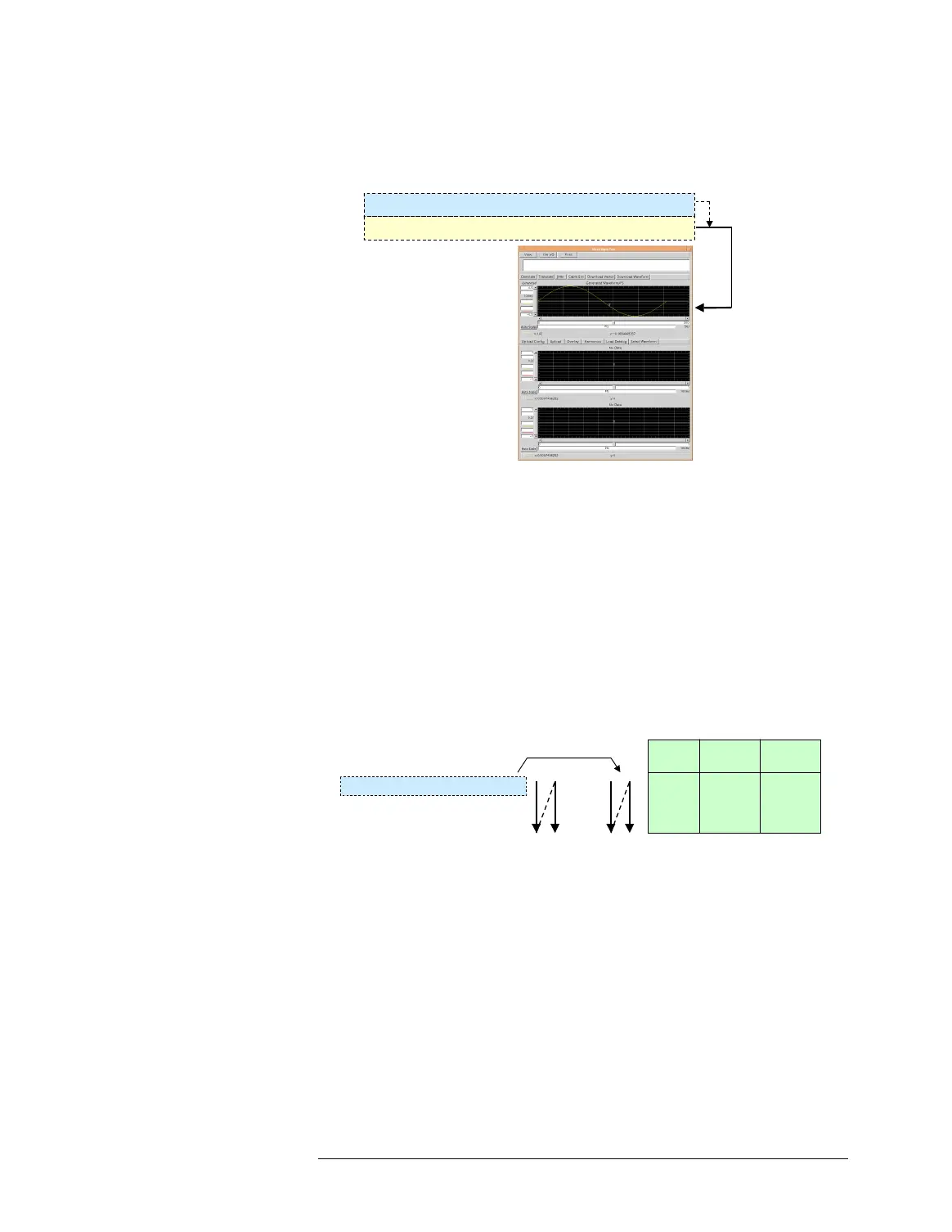Lesson 2 – Creating a Test Method
461
Displaying Measured Data on Mixed Signal Tool Using PUT_DEBUG
Starting Analog
Sequence Program at
Specified Point
While debugging a test method program, you may execute sequence
program(s) for AWG, digitizer, and/or sampler multiple times by
re-executing the corresponding Execute APIs. In this case, to start
the sequence program(s) at the beginning for the second or later
execution, you must use the
FLUSH function just before the
Execute APIs, and move the program counter for the test method
to
FLUSH by using the GoTo function of the debugger. For the GoTo
function, see "Changing Execution Point" on page 458.
Executing Analog Sequence Program Multiple Times during Debugging
After the sequence program is first executed by EXECUTE_TEST,
the sequence program pauses at the
HALT line. When FLUSH is
executed again by using the debugger, the execution point of the
sequence program jumps to the specified label and the sequence
program waits for the trigger.
Editing and re-compiling Source File
To edit the source code for fixing bugs, you should abort the
execution of testflow or test suites. To abort them, choose abort f
the File menu in the Test Flow Editor. Then, edit the source file
EXECUTE_TEST(1.0 sec);
dVdtz=Analog.DGT(“aout”).getWaveform();
PUT_DEBUG(“aout”,“Wave1”,dVdtz);
Mixed Signal Tool
Updating
FLUSH䋨䋩䋻
EXECUTE_TEST(1.0 sec);
AWG Sequence Program
Sub Label Instruction
Waveform
Label
B
HALT
L1
RPT 5
B
ANOP
Moving the execution point at the label
specified in the Analog Setup.
