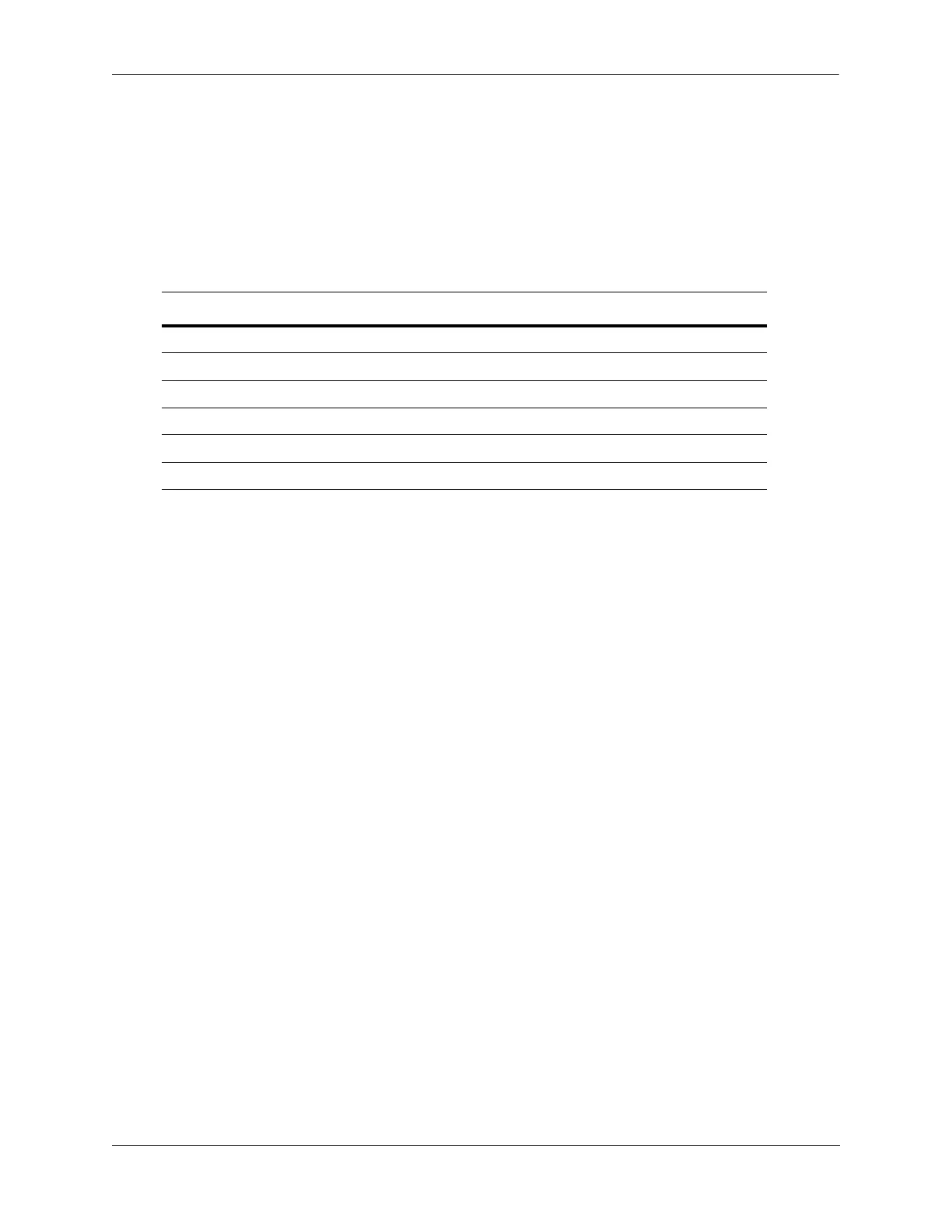Configuring VLAN Stacking Configuring VLAN Stacking Services
OmniSwitch AOS Release 8 Network Configuration Guide December 2017 page 35-20
If the default profile values are not sufficient, use the ethernet-service uni-profile command to create a
new UNI port profile. For example, the following command creates a UNI profile named “uni_1” to
specify that VLAN Stacking should discard MVRP frames:
-> ethernet-service uni-profile uni_1 l2-protocol mvrp discard
Consider the following when configuring Layer 2 profiles:
• Not all of the protocol parameters are currently supported with the peer, tunnel, and discard
parameters. Use the following table to determine the parameter combinations that are supported:
• When a profile is created, the new profile inherits the default profile settings for processing control
frames. The default settings are then applied with the new profile unless they are explicitly changed.
For example, the profile “uni_1” was configured to discard MVRP frames. No other protocol settings
were changed, so the default settings still apply for the other protocols.
• A UNI profile cannot be modified or deleted if it is associated with a UNI port. Delete all associations
with any UNI ports before attempting to modify or delete a UNI profile.
To delete a UNI profile, use the no form of the ethernet-service uni-profile command. For example, the
following command deletes the “uni_1” profile:
-> no ethernet-service uni-profile uni_1
Use the show ethernet-service uni-profile command to display a list of profiles (including the default
profile) that are configured for the switch. For example:
-> show ethernet-service uni-profile default-uni-profile
Profile Name Stp 802.1x 802.3ad 802.1ab MVRP AMAP
-------------------+--------+--------+---------+---------+--------+---------
default-uni-profile tunnel tunnel tunnel tunnel tunnel tunnel
uprofile-video1 tunnel drop peer drop tunnel drop
Associating UNI Profiles with UNI Ports
After a UNI profile is created, it is then necessary to associate the profile with a UNI port or a UNI link
aggregate. When this is done, the current profile associated with the port is replaced with the new profile.
The ethernet-service uni uni-profile command is used to associate a new profile with a UNI port. For
example, the following command associates the uni_1 profile to UNI port 1/1:
-> ethernet-service uni port 1/1 uni-profile uni_1
To change the profile associated with the UNI port back to the default profile, specify “default-uni-
profile” for the profile name. For example:
-> ethernet-service uni port 1/1 uni-profile default-uni-profile
Protocol Reserved MAC peer discard tunnel
stp 01:80:c2:00:00:00 no yes yes
802.1x 01:80:c2:00:00:03 yes yes yes
802.3ad 01:80:c2:00:00:02 yes yes yes
802.1ab 01:80:c2:00:00:0e yes yes yes
mvrp 01:80:c2:00:00:21 no yes yes
amap 00:20:da:00:70:04 no yes yes
