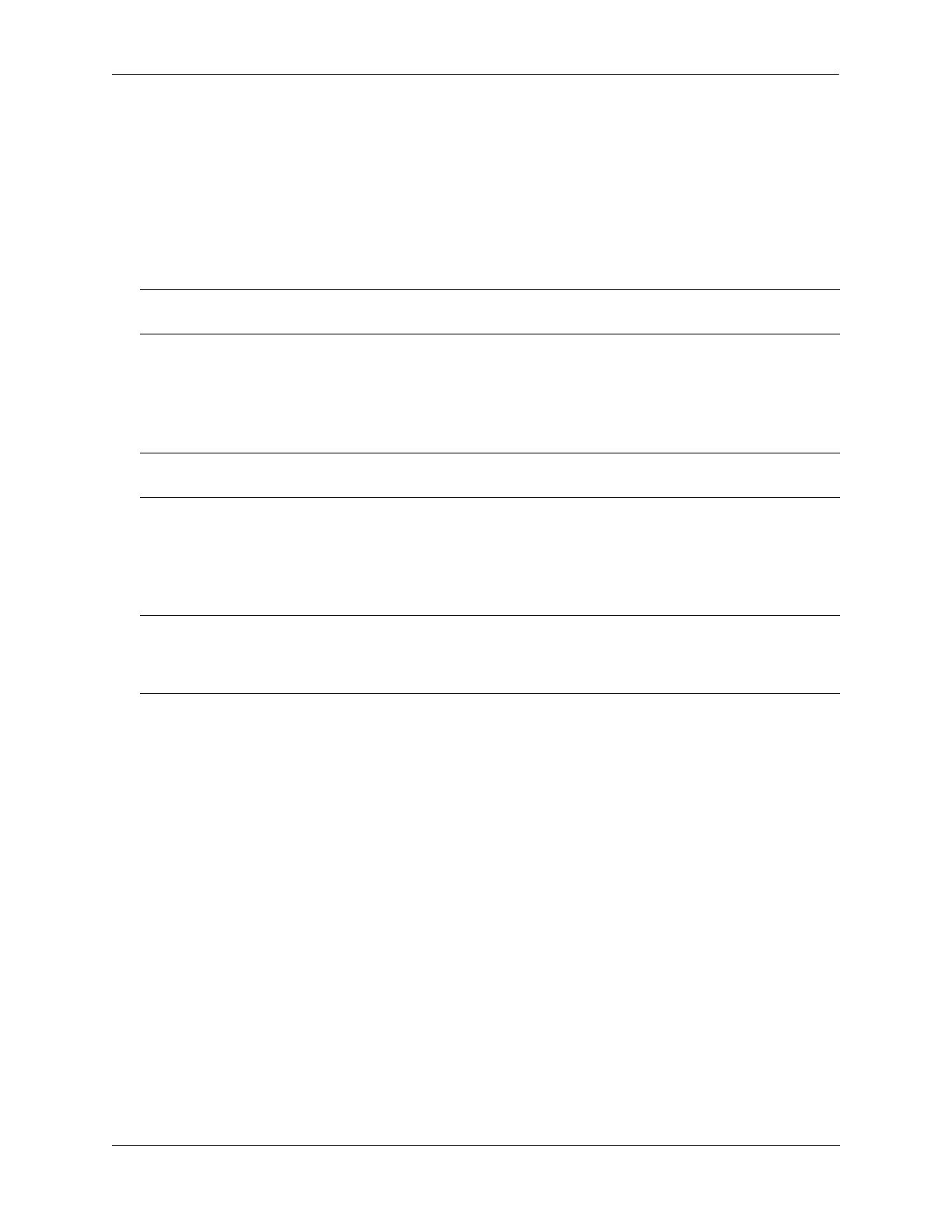Configuring DHCP Relay Quick Steps for Configuring DHCPv6 Relay
OmniSwitch AOS Release 8 Network Configuration Guide December 2017 page 21-23
Quick Steps for Configuring DHCPv6 Relay
To configure the DHCPv6 relay feature, proceed as follows:
1 Enable the DHCPv6 relay service on the switch using the ipv6 dhcp relay admin-state command. For
example:
-> ipv6 dhcp relay admin-state enable
2 Configure an interface to relay DHCPv6 client messages using the ipv6 dhcp relay interface admin-
state command. For example, the following command enables DHCPv6 relay on the “int1” interface.
-> ipv6 dhcp relay int1 admin-state enable
3 Configure the DHCPv6 relay destination using the ipv6 dhcp relay destination command. For
example, the following command configures a relay destination address for the “int1” interface:
-> ipv6 dhcp relay int1 destination 3001::3
DHCPv6 Relay Overview
A DHCPv6 relay agent is required in situations where DHCPv6 clients do not reside on the same link as
the DHCP server. The DHCPv6 Relay on OmniSwitch processes and forwards all DHCPv6 messages
triggered by DHCPv6 client to the configured DHCPv6 relay agent as a unicast packet.
DHCPv6 Relay is a per-interface option that can be enabled on any IPv6 interface.
For details on how DHCPv6 Relay and configuration is implemented on OmniSwitch, see the following
sections.
DHCPv6 Relay Interface
The DHCPv6 relay can operate in multiple VRFs (IPv6 multi-VRF). It supports multicast-capable IPv6
interfaces (VLAN and configured tunnel interfaces) and non-multicast-capable IPv6 interfaces (6to4
tunnel).
The DHCPv6 Relay agent shall be part of the link-scoped multicast group (FF02::1:2) on the interface.
Any messages sent by a client to that address will then be handled by DHCPv6 Relay agent.
Note. Though the DHCPv6 relay is enabled on the switch, DHCPv6 relay has to be explicitly enabled on
the interface for the DHCPv6 client messages to be relayed.
Note. At least one relay destination should be configured before enabling the DHCPv6 relay on an
interface.
Note. Maximum five relay destinations can be configured for an interface. If the relay destination is a local-
link, then the interface name for the local-link should be specified. For example:
-> ipv6 dhcp relay int1 destination fe80::64 int1
