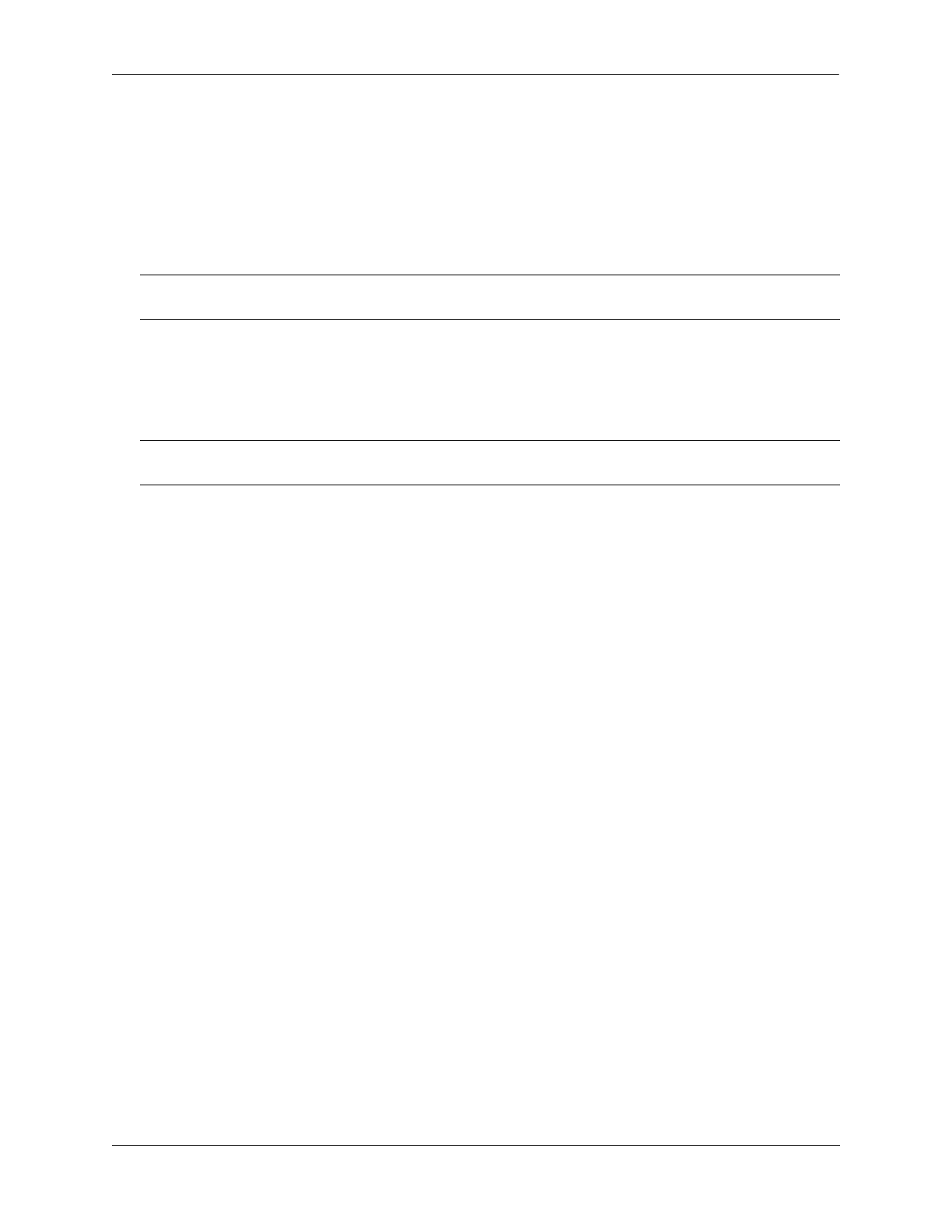Configuring Server Load Balancing Configuring Server Load Balancing on a Switch
OmniSwitch AOS Release 8 Network Configuration Guide December 2017 page 24-13
Deleting an SLB Cluster
To delete an SLB cluster, use the no form of the ip slb reset statistics command by entering no ip slb
cluster followed by the name of the cluster.
For example, to delete an SLB called “Web_Server”, you would enter:
-> no ip slb cluster Web_Server
Assigning Servers to and Removing Servers from a Cluster
The following subsections describe how to assign servers to an SLB cluster and how to remove servers
from an SLB cluster with the ip slb server ip cluster command.
Assigning a Server to an SLB Cluster
You assign physical servers to an existing logical SLB cluster with the ip slb server ip cluster command
by entering ip slb server ip, the IP address of the server in dotted decimal format, cluster, and the name
of the SLB cluster.
For example, to assign a server with an IP address of 10.105.16.118 to an SLB cluster called
“Web_Server”, you would enter:
-> ip slb server ip 10.105.16.118 cluster Web_Server
For example, to assign three physical servers with IP addresses of 10.105.16.121, 10.105.16.122, and
10.105.16.123, respectively, to an SLB cluster called “Web_Server”, enter the following CLI commands:
-> ip slb server ip 10.105.16.121 cluster Web_Server
-> ip slb server ip 10.105.16.122 cluster Web_Server
-> ip slb server ip 10.105.16.123 cluster Web_Server
Removing a Server from an SLB Cluster
To remove a physical server from an SLB cluster, use the no form of the ip slb server ip cluster
command by entering no ip slb server ip, the IP address of the server you want to remove in dotted
decimal format, cluster, and the name of the SLB cluster.
For example, to remove a server with an IP address of 10.105.16.121 from an SLB cluster called
“Web_Server” you would enter:
-> no ip slb server ip 10.105.16.121 cluster Web_Server
Note. When you delete an SLB cluster you also delete the QoS policy, condition, and rule associated with
the cluster.
Note. You can also use the ip slb server ip cluster command to administratively disable or enable a server
(see “Taking a Server On/Off Line” on page 24-16).
